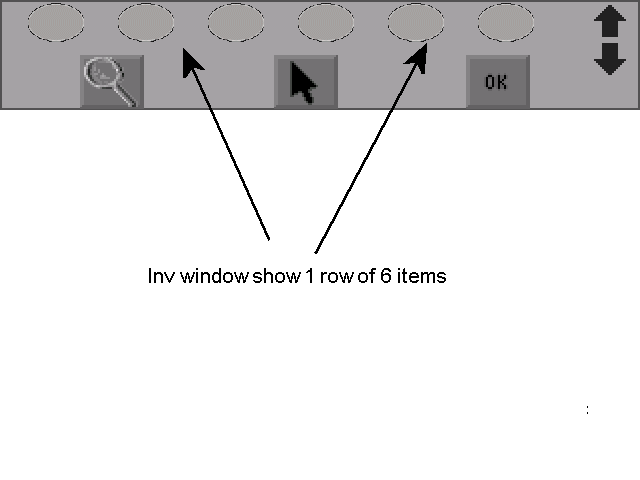QuoteI don't believe it!As Victor Meldrew would say

I had amended maxchildren and stupidly forgot you have to play game from start.
This is one part of the compile (variable) system I hate!
Anyhow, guess I'll have to play from start with fingers crossed.