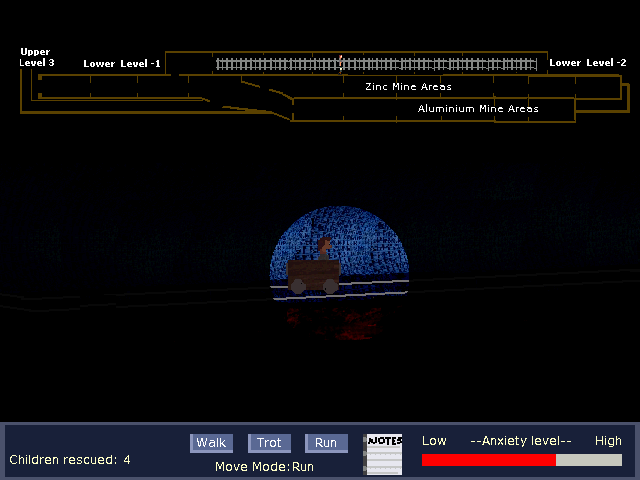If you find a boat you can row along the sewer canal in your quest to find missing children.
Oh, and if you feel your heart is about to explode swollow an anxiety pill or two
This is my first attempt at video capture. I recorded it in preview (should be 640 x 480) and it also has oar splashes that you can't hear in this capture but it DOES have the background music playing.
[embed=425,349]http://youtu.be/4URBxNgXwrU[/embed]
Just an image
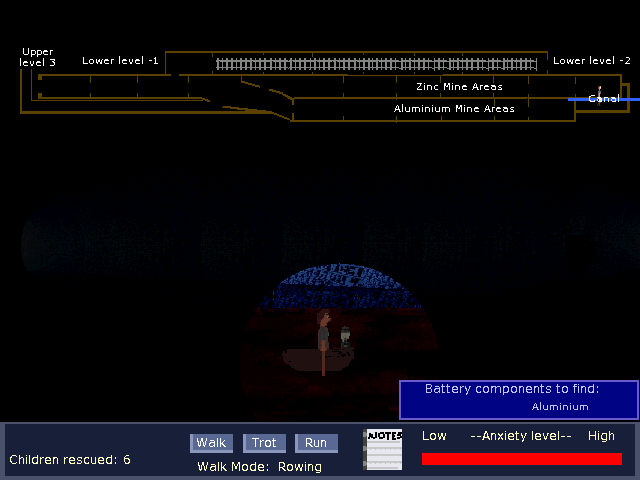
New title: House of de Sade
Game progress 90%
Need testers soon
Oh, and if you feel your heart is about to explode swollow an anxiety pill or two

This is my first attempt at video capture. I recorded it in preview (should be 640 x 480) and it also has oar splashes that you can't hear in this capture but it DOES have the background music playing.
[embed=425,349]http://youtu.be/4URBxNgXwrU[/embed]
Just an image
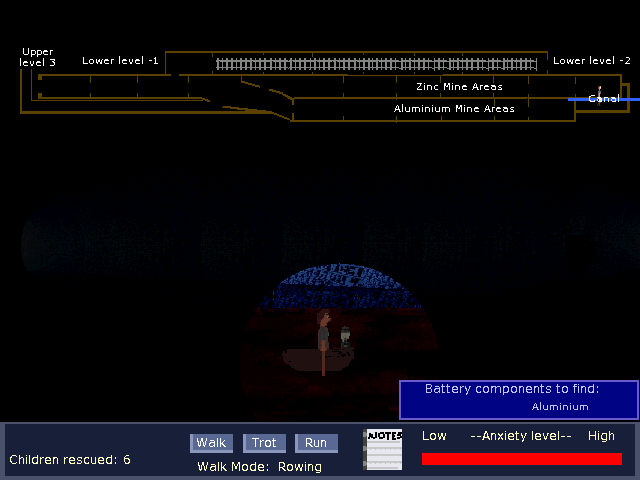
New title: House of de Sade
Game progress 90%
Need testers soon