Quote from: Calin Leafshade on Sun 18/11/2012 09:59:16You should do this via the Rooms events panel
does After_FadeIn() actually run? I dont think thats the default name for the function so did you create it with the editor events pane? or did you just type the function in manually?
- Welcome to Adventure Game Studio.
This section allows you to view all posts made by this member. Note that you can only see posts made in areas you currently have access to.
#3641
Advanced Technical Forum / Re: DrawImage doesn't work!
Sun 18/11/2012 15:49:52 #3642
Beginners' Technical Questions / Re: Problem with diagonal movements (Solved)
Fri 16/11/2012 05:07:05
Minimum of 3 frames (images) per loop for an animation to run.
#3643
Beginners' Technical Questions / Re: I can't assign view for character
Wed 14/11/2012 05:18:20QuoteTo make a more permanent change, like a change of costume, you can do this instead:And don't for get to change its idle view .
cEgo.SetIdleView(12, 30);
will change/set the character EGO's idle view to 12. The idle view will be played if the character is idle for 30 seconds.
Simply amend above to your characters player script name.
#3644
Beginners' Technical Questions / Re: Can someone take a look at scripts for me and advise of problem?
Tue 06/11/2012 21:31:21
I thank you again Crimson..

slasher

slasher
#3645
Beginners' Technical Questions / Re: Can someone take a look at scripts for me and advise of problem?
Tue 06/11/2012 21:03:36
Thanks Crimson that helped a bunch.
It appears to act as it should and with less code.
I have used to add items
Code: AGS
And this to cancel last item:
Code: AGS
Just one more bit to complete.
After clicking the check-out button and returning to room I need for all the items to be reset to 0.
Code: AGS
This does not seem to occur..
Can a light be shed?
cheers
EDIT: Forgot to update labels...
Code: AGS
It appears to act as it should and with less code.
I have used to add items
function Bbuy1_OnClick(GUIControl *control, MouseButton button)
{
if (Elfers < 6)
{
Display("You do not have enough Elfers!");
}
else
{
arrows=(arrows+1);
Elfers=(Elfers -6);
LarrowsQ.Text = String.Format("%d", arrows);
Larrowsprice.Text = String.Format("%d", arrows *6);
Lelfers.Text = String.Format("%d", Elfers);
SetTotalCost();
}
}And this to cancel last item:
function Bcancel1_OnClick(GUIControl *control, MouseButton button)
{
if(arrows ==0) // checks if any in basket
{
Display("You have no arrows to cancel.");
}
else
{
arrows=(arrows-1);
Elfers=(Elfers +6);
LarrowsQ.Text = String.Format("%d", arrows);
Larrowsprice.Text = String.Format("%d", arrows *6);
}
}Just one more bit to complete.
After clicking the check-out button and returning to room I need for all the items to be reset to 0.
cELF.Say("That will be %d Elfers please",totalcost);
cELF.Say("If there is anything you want to sell just let me know. I give good prices!");
arrows=0;
baskets=0;
knives=0;
ropes=0;
torch=0;
grapple=0;This does not seem to occur..
Can a light be shed?
cheers
EDIT: Forgot to update labels...
cELF.Say("That will be %d Elfers please",totalcost);
cELF.Say("If there is anything you want to sell just let me know. I give good prices!");
arrows=0;
LarrowsQ.Text = String.Format("%d", arrows);
Larrowsprice.Text = String.Format("%d", arrows);
baskets=0;
LbasketsQ.Text = String.Format("%d", baskets);
Lbasketsprice.Text = String.Format("%d", baskets);
knivesQ=0;
LknivesQ.Text = String.Format("%d", knives);
Lknivesprice.Text = String.Format("%d", knives);
ropes=0;
LropesQ.Text = String.Format("%d", ropes);
Lropesprice.Text = String.Format("%d", ropes);
torch=0;
LtorchQ.Text = String.Format("%d", torch);
Ltorchprice.Text = String.Format("%d", torch);
grapple=0;
LgrappleQ.Text = String.Format("%d", grapple);
Lgrapprice.Text = String.Format("%d", grapple); #3646
Beginners' Technical Questions / SOLVED: Can someone take a look at scripts for me and advise of problem?
Tue 06/11/2012 18:31:49
Hi
I need a hand regarding this shop table.
Adding and cancelling items works fine but there does seem to be a problem.
You start off with 10 Elfers (money).
I'll try and explain the problem.
It's to do with once the Elfers in the label (bottom) get down to 0 (after buying items) and let's say you decide to cancel all the items and Elfers are again at 10, when you check-out you are told you have 0 Elfers left when you should have 10! Therefore when you re open the shop you can't buy.
Could someone take a look at the scripts and pull them apart and hopefully see any problem areas with advice to correct.
Here is draft shop:
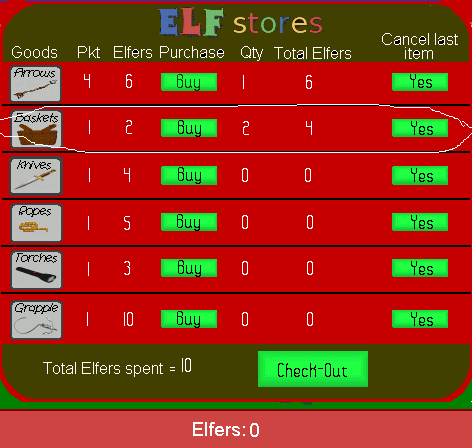
Rep Exec Always
Code: AGS
Baskets BUY button:
Code: AGS
Baskets Cancel button:
Code: AGS
Many thanks
I need a hand regarding this shop table.
Adding and cancelling items works fine but there does seem to be a problem.
You start off with 10 Elfers (money).
I'll try and explain the problem.
It's to do with once the Elfers in the label (bottom) get down to 0 (after buying items) and let's say you decide to cancel all the items and Elfers are again at 10, when you check-out you are told you have 0 Elfers left when you should have 10! Therefore when you re open the shop you can't buy.
Could someone take a look at the scripts and pull them apart and hopefully see any problem areas with advice to correct.
Here is draft shop:
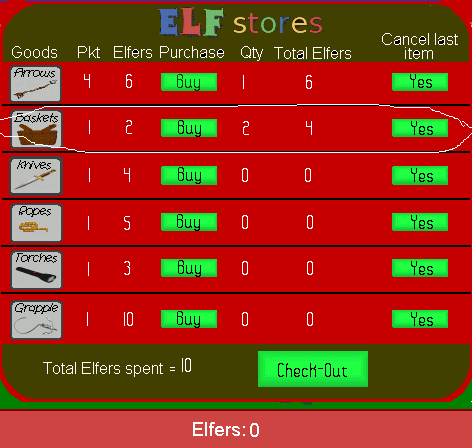
Rep Exec Always
}
// SHOP
//ARROWS
LarrowsQ.Text = String.Format("%d", arrows);
Larrowsprice.Text = String.Format("%d", arrows *6);
//BASKETS
LbasketsQ.Text = String.Format("%d", baskets);
Lbasketsprice.Text = String.Format("%d", baskets *2);
//KNIVES
LknivesQ.Text = String.Format("%d", knives);
Lknivesprice.Text = String.Format("%d", knives *4);
//ROPES
LropesQ.Text = String.Format("%d", ropes);
Lropesprice.Text = String.Format("%d", ropes *5);
//TORCH
LtorchQ.Text = String.Format("%d", torch);
Ltorchprice.Text = String.Format("%d", torch *3);
//GRAPPLE
LgrappleQ.Text = String.Format("%d", grapple);
Lgrapprice.Text = String.Format("%d", grapple *10);
//TOTAL PRICING
LTotalPrice.Text = String.Format("%d", arrows *6 + baskets *2 + knives *4 + ropes *5 + torch *3 + grapple *10);
totalcost=arrows *6 + baskets *2 + knives *4 + ropes *5 + torch *3 + grapple * 10;
Lelfers.Text = String.Format("%d", Elfers);
// STOP COUNT IF OVER 10
if (Elfers >= 10)
{
Elfers= 10;
Lelfers.Text = String.Format("%d", Elfers);
}
// STOP COUNT IF OVER 10
if (totalcost >= 10)
{
totalcost= 10;
}
if (Elfers <= 0)
{
Elfers= 0;
}
}Baskets BUY button:
function Bbuy2_OnClick(GUIControl *control, MouseButton button)
{
if (Elfers < 2)
{
Display("You do not have enough Elfers!");
}
else
{
baskets=(baskets+1);
Elfers=(Elfers -2);
}
}Baskets Cancel button:
function Bcancel2_OnClick(GUIControl *control, MouseButton button)
{
basketsQ=(baskets-1);
Elfers=(Elfers +2);
if(baskets>0)
{
baskets = (baskets-1); // This could also be done with 'arrows--;' or 'arrows-=1;'
}
else if (baskets <= 0)
{
totalcost=0;
Elfers= -1;
}
}
Many thanks
#3648
Beginners' Technical Questions / Re: Label flash
Tue 06/11/2012 12:02:56
Hi Khris
I see what you mean, it's being updated before the condition!
I have it declared:
Code: AGS
Then:
The Elfers label changes when an item is brought or cancelled but should never go over 10.
Code: AGS
Also never under 0.
Code: AGS
I do have a couple of minor issues if you have the time to help Khris?
Thank you
slasher
I see what you mean, it's being updated before the condition!
I have it declared:
Lelfers.Text = String.Format("%d", Elfers);Then:
The Elfers label changes when an item is brought or cancelled but should never go over 10.
// STOP COUNT IF OVER 10
}
if (Elfers >= 10)
{
Elfers= 10;
}
Also never under 0.
}
if (Elfers <= 0)
{
Elfers= 0;
}
I do have a couple of minor issues if you have the time to help Khris?
Thank you
slasher
#3649
Beginners' Technical Questions / Label flash
Tue 06/11/2012 09:31:26
Hi
The 'SHOP' (gui) I am constructing has all the maths working correctly and I now have a small issue to clear up.
I have the label LElfers which displays The Int Elfers.
I have it stop at 10 yet it flashes a number (number can vary depending on product) very briefly before displaying 10.
Here's the bit of code for that part (Rep Exe Always):
Code: AGS
If you can assist I thank you
The 'SHOP' (gui) I am constructing has all the maths working correctly and I now have a small issue to clear up.
I have the label LElfers which displays The Int Elfers.
I have it stop at 10 yet it flashes a number (number can vary depending on product) very briefly before displaying 10.
Here's the bit of code for that part (Rep Exe Always):
if (Elfers >= 10)
{
Elfers= 10;If you can assist I thank you
#3650
Beginners' Technical Questions / Re: Stop label going beyond 0
Mon 05/11/2012 21:48:24
That was a silly oversight on my part.
All labels are in Rep Exec Always.
Only variables are on button clicks.
All working fine now and 'Check-Out' works to:
Code: AGS

Mind you, it will lead to other queries.
cheers
slasher
All labels are in Rep Exec Always.
Only variables are on button clicks.
All working fine now and 'Check-Out' works to:
cELF.Say("You have bought: Arrow packs %d and Basket packs: %d.",arrows, baskets);
cELF.Say("That will be %d Elfers please",totalcost);
arrows=0;
baskets=0;

Mind you, it will lead to other queries.
cheers
slasher
#3651
Beginners' Technical Questions / Re: Stop label going beyond 0
Mon 05/11/2012 14:46:21
Hi
They should be and now are in Rep Exec Always.
A combination of what I have plus your reply seems to work.. I will have to test it as few times before I mark this topic solved.
cheers MurrayL
This is a rough draft of what I am tying to implement:

EDIT: This part of the 'SHOP' has been solved.
Quotewhy are you setting Larrowsprice.Text in the cancel button click event?Because it's a Cancel last order and it is done via a button. Once pressed it takes away 6 elfins from the total and lowers the quantity by 1. The cancel button now stops at 0.
They should be and now are in Rep Exec Always.
A combination of what I have plus your reply seems to work.. I will have to test it as few times before I mark this topic solved.
cheers MurrayL
This is a rough draft of what I am tying to implement:

EDIT: This part of the 'SHOP' has been solved.
#3652
Beginners' Technical Questions / SOLVED: Stop label going beyond 0
Mon 05/11/2012 14:08:58
I'm building a 'Shop'(GUI) and the products 'Cancel' button takes the last order of a particular product away.
This works but I have hit a snag:
How can I stop 'Cancel' button showing less then 0 when repeatedly clicked?
A set of arrows cost 6 Elfers.
In Rep Exec Always:
Code: AGS
Buy Button script:
Code: AGS
Cancel Button script:
Code: AGS
Could you please lend a hand?
Thank you
This works but I have hit a snag:
How can I stop 'Cancel' button showing less then 0 when repeatedly clicked?
A set of arrows cost 6 Elfers.
In Rep Exec Always:
LarrowsQ.Text = String.Format("%d", arrows); // update for each time a set of arrows is added / subtracted.
Larrowsprice.Text = String.Format("%d", arrows *6); // for each time a set of arrows is added 6 Elfers is charged.
Buy Button script:
function Bbuy1_OnClick(GUIControl *control, MouseButton button)
{
arrows=(arrows+1); // When a set of arrows is bought.
arrowsQ=(arrowsQ +6); // then added to arrowprice
}
Cancel Button script:
function Bcancel1_OnClick(GUIControl *control, MouseButton button)
{
arrows=(arrows-1); // take away a set of arrows/
Larrowsprice.Text = String.Format("%d", arrows -6); // take off the price of a set of arrows.
}
Could you please lend a hand?
Thank you
#3653
Completed Game Announcements / Re: ELF: And soon the darkness...
Mon 05/11/2012 05:58:43
Thank you for your comments Shadow,
This game is constantly being revised and updated.
Look out for Elfie's next adventure which will be bigger and better
Long live Elfie...
Cheers
slasher
This game is constantly being revised and updated.
Look out for Elfie's next adventure which will be bigger and better

Long live Elfie...
Cheers
slasher
#3655
Hints & Tips / Re: ELF: And soon the darkness...
Sun 04/11/2012 06:46:28
Hi Shadow1000
Glad you are giving it a play.
Hint:
To progress you do need a magic carpet. Also, does the dead assassin spider have something you may need later on?
Glad you are giving it a play.
Hint:
Spoiler
To progress you do need a magic carpet. Also, does the dead assassin spider have something you may need later on?
[close]
#3656
Completed Game Announcements / Re: ELF: And soon the darkness...
Sat 03/11/2012 08:55:12
Cheers guys for your comment replies
This game is under a constant revision when / where required.
http://www.adventuregamestudio.co.uk/Games.aspx/Detail/1608
Thanks
"Long live Elfie!"
slasher
This game is under a constant revision when / where required.
http://www.adventuregamestudio.co.uk/Games.aspx/Detail/1608
Thanks
"Long live Elfie!"
slasher
#3657
Completed Game Announcements / ELF: And soon the darkness...
Thu 01/11/2012 21:18:07
FULL GAME ADVENTURE OF A CULT SERIES.
My thanks to all those that helped make this game possible.
The arrival of a Witch shakes the once peaceful and joyful land of Elfenor. The Witch's minions' attack brought a grim silence to the town folk.
Both its leader and citizens were unsure of what the future would bring to them. And so, refusing to accept defeat, the bravest of the elfen community, Elfie, would step forward and try to bring an end to the Wicked Witch...
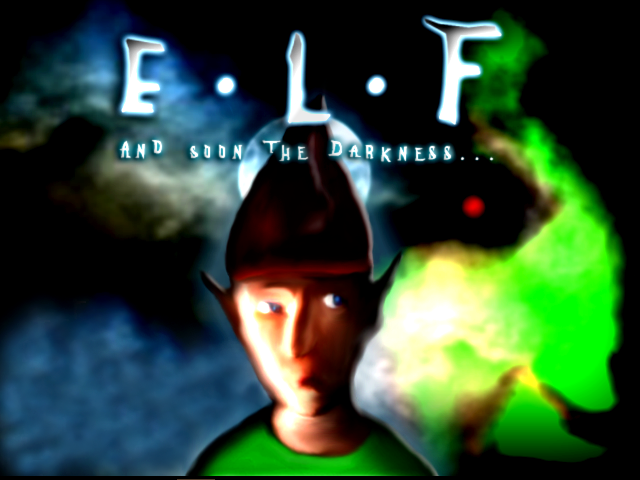
Screenies:

http://www.adventuregamestudio.co.uk/Games.aspx/Detail/1608
FEEDBACK / COMMENTS gratefully appreciated.
Thanks
#3658
Beginners' Technical Questions / Solved: Character size (scaling) issue
Thu 01/11/2012 19:37:38
I have an issue with player size (scaling).
Whilst it looks perfectly fine when I play it a friend says that the character gets big when he walks across the screen. The player walks on a walkable area with same scale (50). All that happens is that the player's Transparency is altered for the walk.
LockView (59) is a small animation of normal size.
I'm at loggerheads as to why... Do you know why this could be?
Global
Code: AGS
I did not use the eWalkableAreas first as in code above so player walked on larger scaling area.
Sorry guys
Whilst it looks perfectly fine when I play it a friend says that the character gets big when he walks across the screen. The player walks on a walkable area with same scale (50). All that happens is that the player's Transparency is altered for the walk.
LockView (59) is a small animation of normal size.
I'm at loggerheads as to why... Do you know why this could be?
Global
else if(cELF.ActiveInventory==ibluejar && cELF.Room==24)
{
cELF.ActiveInventory=null;
cELF.Loop=2;
cELF.Say("I'll take a huge gulp of this invisibility potion.");
cELF.LockView(59);
cELF.Animate(2, 6, eOnce, eBlock);
cELF.UnlockView();
aChange.Play();
cELF.TweenTransparency(1.5, 90, eBlockTween);
cELF.Say("I'm invisible!!");
cELF.Walk(645,265, eBlock, eWalkableAreas);
cELF.Walk(665,265, eBlock, eAnywhere); // so he can walk off screen.
object[0].SetView(78);
object[0].Animate(0, 4, eRepeat, eNoBlock);
cOllie.SayAt(300, 83, 250, "Can you smell something Edgar?");
object[0].SetView(78, 0, 0);
object[1].SetView(77);
object[1].Animate(1, 4, eRepeat, eNoBlock);
cFace.SayAt(364, 83, 250, "Smells very much like elves!!");
object[1].SetView(77, 1, 0);
object[0].SetView(78);
object[0].Animate(0, 4, eRepeat, eNoBlock);
cOllie.SayAt(300, 83, 250, "I hate elves!!");
object[0].SetView(78, 0, 0);
cELF.ChangeRoom(25, -20, 248);
}I did not use the eWalkableAreas first as in code above so player walked on larger scaling area.
Sorry guys

#3659
AGS Games in Production / Re: And soon the darkness.....
Thu 01/11/2012 19:09:37 #3660
Beginners' Technical Questions / change mouse to pointer after combining items
Thu 01/11/2012 04:26:21
After combining inventory items in the inventory the mouse cursor changes to walk. How can I get it to change to the active pointer?
I can get it to change to pointer but it is not active.
cheers for all help.
This seems to work but would be better if constant then do each successful combine.
Code: AGS
Will leave post open for time being.
I can get it to change to pointer but it is not active.
cheers for all help.
This seems to work but would be better if constant then do each successful combine.
function iorangejar_UseInv()
{
if(cELF.ActiveInventory==iblackleaf && spellbook==true)
{
gInventory.Visible = true;
mouse.Mode = eModeInteract;
mouse.UseModeGraphic(eModePointer);
cELF.LoseInventory(iorangejar);
cELF.LoseInventory(iblackleaf);
cELF.AddInventory(ibrownjar);
Display("You now have some swell potion.");
}
else
{
Display("You don't want to combine with that!");
}
}
Will leave post open for time being.
SMF spam blocked by CleanTalk

