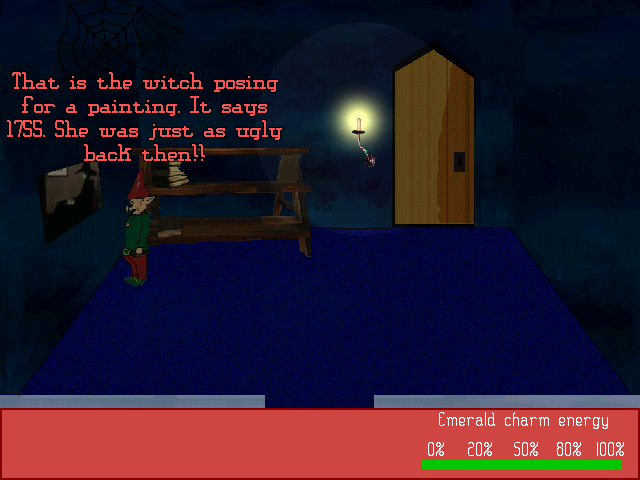As an alternative I could make a screen sized GUI with Transparency background with button of post-it note and close button.
This is what is in Global:
Code: AGS
Sorry for any script mess
cheers
This is what is in Global:
function repeatedly_execute_always() {
// Put anything you want to happen every game cycle, even
// when the game is blocked inside a command like a
// blocking Walk().
// You cannot run blocking commands from this function.
if (gPanel.Visible==true || gRestoreGame.Visible==true)
{
gsplash.Clickable=false;
}
else if (gPanel.Visible==false || gRestoreGame.Visible==false)
{
gsplash.Clickable=true;
// GUI'S POST-IT AND SPELL BOOK
}
else if (gpostit.Visible==true || gspellbook.Visible==true)
{
PauseGame();
}
else if (gRestartYN.Visible==true)
{
gPanel.Clickable=false;
}
}
Sorry for any script mess

cheers