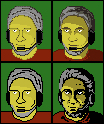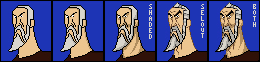Welcome to the forums, Bodzio, and I hope you have a good time in the AGS community.
In regards to the collage background creation technique that you linked above, there's no major problems with it, as long as it's done well enough. The most important thing about a background in a game is that it's useable in the game. The techniques employed in making that background are a lot less important. To answer your question, though, I haven't seen it used so much, so I wouldn't say it's a very popular technique here.
Going from a purely aesthetic standpoint, I'd say that the collage has a lot of potential to look good, but due to its being somewhat realistic, it'd be difficult to maintain graphical consistency (realistic characters for realistic backgrounds, backgrounds that work with one another). It might end up being a lot of hard work, but if you're willing to put in the time into making some good collage backgrounds, I say go for it!
Good luck with your projects!
In regards to the collage background creation technique that you linked above, there's no major problems with it, as long as it's done well enough. The most important thing about a background in a game is that it's useable in the game. The techniques employed in making that background are a lot less important. To answer your question, though, I haven't seen it used so much, so I wouldn't say it's a very popular technique here.
Going from a purely aesthetic standpoint, I'd say that the collage has a lot of potential to look good, but due to its being somewhat realistic, it'd be difficult to maintain graphical consistency (realistic characters for realistic backgrounds, backgrounds that work with one another). It might end up being a lot of hard work, but if you're willing to put in the time into making some good collage backgrounds, I say go for it!
Good luck with your projects!