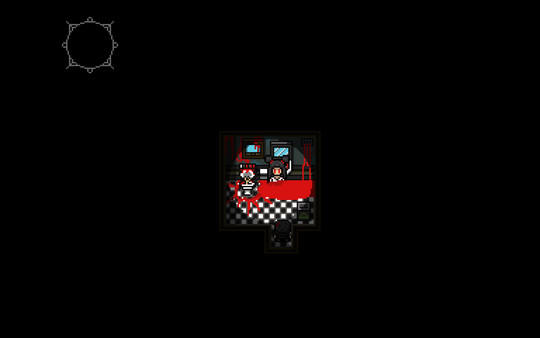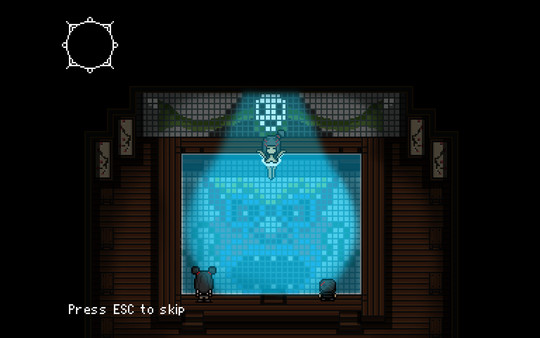Hello everyone!
I'm not sure if this belongs in the beginner or advanced forums, but I can't figure out a way to implement it (if it's even possible). Basically, what I want to do is have one function that can set a path for a character to replace AGS's path finding system. Because I work with top down games mostly, the path finding looks a little janky and I want to avoid having to type [ character.Walk(x,y,ect) ] 10+ times. So I thought of this idea where I could have a function that I could add as many coordinates in it as I want!(Or maybe just a limit of 5-10).
So for example:
Code: ags
I'm not sure if this is achievable in this state, but even so, I thought throwing the idea out there may be interesting.
Thanks for any help or input in advance!
I'm not sure if this belongs in the beginner or advanced forums, but I can't figure out a way to implement it (if it's even possible). Basically, what I want to do is have one function that can set a path for a character to replace AGS's path finding system. Because I work with top down games mostly, the path finding looks a little janky and I want to avoid having to type [ character.Walk(x,y,ect) ] 10+ times. So I thought of this idea where I could have a function that I could add as many coordinates in it as I want!(Or maybe just a limit of 5-10).
So for example:
player.WalkPath(eBlock, eWalkableAreas, point x, point y, point x, point y, point x, point y);
//The player would walk to each point in a sequence until there are no more coordinates
//or even
player.WalkPath(eBlock, eWalkableAreas, pos1, pos2, pos3, pos4, pos5);
I'm not sure if this is achievable in this state, but even so, I thought throwing the idea out there may be interesting.
Thanks for any help or input in advance!



 ). Is there a way do do this? If not I 'll have to find some other way. Thanks in advance for your help
). Is there a way do do this? If not I 'll have to find some other way. Thanks in advance for your help