Thanks 
I wasn't really intending to do a full Simpsons game at any point, I think I'd rather use my own characters. It was just easiest for my learning game to have reference material to base the art on since my graphical skills are rather lacking. Though maybe if there's sufficient interest I might be convinced into writing something longer with Simpsons
Takara.

I wasn't really intending to do a full Simpsons game at any point, I think I'd rather use my own characters. It was just easiest for my learning game to have reference material to base the art on since my graphical skills are rather lacking. Though maybe if there's sufficient interest I might be convinced into writing something longer with Simpsons

Takara.


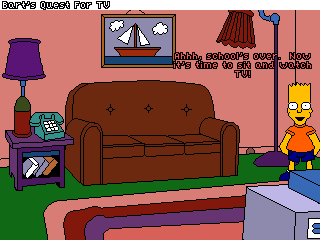


 Has anyone got a standard 16 colour palette which I can import into Photoshop so I can ensure I have the right colours? Or just the RGB values for the colours? Either that, or is there something obvious which I'm maybe not doing?
Has anyone got a standard 16 colour palette which I can import into Photoshop so I can ensure I have the right colours? Or just the RGB values for the colours? Either that, or is there something obvious which I'm maybe not doing?