It was gonna be in Silicon Valley, but I decided I liked how trees and rain looked, so I guess it's somewhere in northern CA. I can probably get away with being nonspecific.
- Welcome to Adventure Game Studio.
This section allows you to view all posts made by this member. Note that you can only see posts made in areas you currently have access to.
#22
AGS Games in Production / Re: Icon Architect 1.0
Wed 04/02/2015 17:00:42Quote from: Snarky on Wed 04/02/2015 13:29:12Oh, perfect. I have a huge inspiration folder full of images like this. The game is partially inspired by looking at old photos of LucasArts and Sierra employees. So delightfully dorky.
Loving the look of it! You've really captured that late-eighties/early-nineties aesthetic. Among other things, it reminds me of the in-house proposal for the LucasArts logo:Spoiler
Quote from: Wyz on Wed 04/02/2015 11:18:58Well, not true OPL, but emulated.
Wow, I really dig the style of this game. This is really up my alley, great job on the contemporary art the walls are sporting. Cool palette cycles. Overall a very ni...WAIT did you say OPL2?Awesome!
#23
AGS Games in Production / Icon Architect 1.0
Wed 04/02/2015 08:04:04Coming in 1990...

This is a full-length game I'm working on. It takes place within the headquarters of a major computer company-- contemporaries of Microsoft, Apple, and NeXT...

The hero is Jan,
a young graphic designer who is tasked by Giacomo,
(master painter of clipart and icons)
with taking reference photos of wastebaskets.

Their team is building a revolutionary operating system.
Jan will explore the burgeoning world of tech culture;
A state-of-the-art corporation
on the verge of unleashing an incredible new paradigm.

Jan soon becomes caught up in an industrial espionage plot,
uncovering the strange, world-shattering secrets of her employers.
Exactly why is this OS so revolutionary?
Exactly how many floors does this building have?
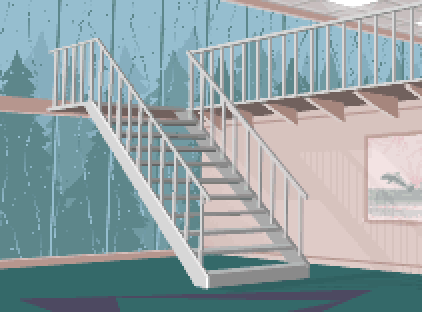
Masochistically created in 256-color mode, so I can do effects like this.
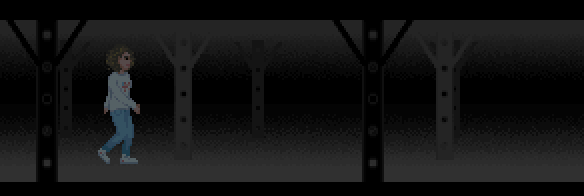
Parallax scrolling test.
Planned features:
- 40-ish rooms
- OPL2 (Adlib/FM synthesis) music and sound effects
- Quasi-iMuse music system
- Verbs and context-menus
- Pause during cutscenes!
- Save during conversations!
- The extremely Good fashion of the time
- Beige
- Fear
- Blood
- Antediluvian relics
- Trust exercises
#24
Critics' Lounge / Re: shadows or no shadows?
Thu 29/01/2015 09:22:40
I'm really put off by the look of smooth, gradient shadows/lights mixed with low-color artwork. Go with either no shadows or simple solid shapes, like the shadow under the cupboard.
#25
Adventure Related Talk & Chat / Re: The Last Crusade: hidden ending
Mon 15/12/2014 23:16:07Quote from: Radiant on Mon 15/12/2014 09:50:48Oh, I have no idea. I'm pretty sure I've seen examples of people analyzing SCUMM code before. How did you find out about this hidden ending if not by looking at the script?
How do I decompile a SCUMM script, then?
#26
Adventure Related Talk & Chat / Re: The Last Crusade: hidden ending
Mon 15/12/2014 05:57:10Quote from: Monsieur OUXX on Thu 11/12/2014 16:42:02Stuff like unused art were always easily findable with stuff like ScummRevisited, but as far as I know, being able to look at decompiled SCUMM scripts is a relatively new thing, and they haven't been picked over nearly as much. Though you're right, it probably is unreachable code.
I'm almost certain it's not possible. Those classic games have been worn out in every possible way -- if it were possible, someone would have posted a video in Youtube. I would suspect it's one of the many things they left in the script to avoid breaking something at release, but that is not connected to the actual game. A bit like the unused inventory items.
#27
Adventure Related Talk & Chat / Re: Thimbleweed Park, a new old point and click by Ron Gilbert
Thu 20/11/2014 21:28:33
Guys who've been professionals for a long time and don't live in their parents houses know what to value their work at. News at 11!
Think of it this way: You're an industry veteran searching for a job. You turn down anything with less than a $60k salary. That's all it is.
Think of it this way: You're an industry veteran searching for a job. You turn down anything with less than a $60k salary. That's all it is.
#28
Adventure Related Talk & Chat / Thimbleweed Park, a new old point and click by Ron Gilbert
Tue 18/11/2014 19:45:44
https://www.kickstarter.com/projects/thimbleweedpark/thimbleweed-park-a-new-classic-point-and-click-adv
Check it out, Ron Gilbert and Gary Winnick are re-teaming to make a new game! Looks pretty awesome.
#29
Editor Development / Re: [TEST] AGS 3.3.1 Alpha 2 + Custom Resolutions
Sun 12/10/2014 03:53:38
Ah, I see. I must have been confused by 3.3's error-- 3.4 hasn't given me any kinds of errors, just the weirdness with 1366x768. On the whole I'm really impressed with the added flexibility in the custom resolution versions.
#30
Editor Development / Re: [TEST] AGS 3.3.1 Alpha 2 + Custom Resolutions
Sun 12/10/2014 00:02:57
Oh, I'm just confused as to what difference the size of the black border surrounding the game makes to the graphics mode it needs to initialize. I would think that a 320x200 game at 3x scale would be 960x600 and the black border would be rendered by Windows, not the game engine.
Now that I've set my resolution to 1360, I can't get that error to come up anymore, so maybe it's moot.
Now that I've set my resolution to 1360, I can't get that error to come up anymore, so maybe it's moot.
#31
Editor Development / Re: [TEST] AGS 3.3.1 Alpha 2 + Custom Resolutions
Sat 11/10/2014 23:35:37
Just noticed something weird: in my desktop resolution settings I have options for 1366x768 and 1360x768. I switched to 1360 and the difference is unnoticeable, but now I'm able to get my game to run at full screen width in windowed mode. Very odd, but there must be something funky about 1366 mode.
There's another problem which I noticed before though: The window HEIGHT no longer reaches the bottom of the screen. There's about a 10 pixel gap no matter what. I assume you put this in so the start bar is always visible? I preferred how the 3.3.0 version worked, because I'm planning on using an autohotkey launcher to hide the titlebar/frame and make a faux-fullscreen effect. (P.S. a native hide_titlebar option would be a nice feature.)
There's another problem which I noticed before though: The window HEIGHT no longer reaches the bottom of the screen. There's about a 10 pixel gap no matter what. I assume you put this in so the start bar is always visible? I preferred how the 3.3.0 version worked, because I'm planning on using an autohotkey launcher to hide the titlebar/frame and make a faux-fullscreen effect. (P.S. a native hide_titlebar option would be a nice feature.)
#32
Editor Development / Re: [TEST] AGS 3.3.1 Alpha 2 + Custom Resolutions
Sat 11/10/2014 23:20:59
Okay. With these settings:
Code: ags
Here's the relevant part of the log:
Code: ags
This is from manually editing the .cfg and running the game straight, so winsetup isn't affecting anything.
It's definitely fullscreen mode. (I have a a separate issue with palettes that only occurs in fullscreen mode. I should make a post about that too.)
I notice that with screen_def=explicit, if I set the width to 1364 (two less than my actual resolution 1366) it results in windowed mode, though with a distracting white line on the right side of the screen. Setting it to 1366 or screen_def to max results in fullscreen mode.
I'm also going back to a compile from the 3.3.0 custom resolution AGS, and it looks like a similar problem. Instead of jumping to fullscreen mode, it just gives me an error: "There was a problem initializing graphics mode 1366 x 768 (8-bit)." Changing the config to 1364 works. This is strange because I'm pretty sure I had these settings working properly with 3.3.0 on this computer before.
I don't understand why the black padding around the gamescreen is considered part of the graphics mode, anyway!
[graphics]
windowed=1
game_frame=center
screen_def=explicit
filter=StdScale
filter_scaling=max
driver=DX5
screen_width=1366
screen_height=768
refresh=0
vsync=0Here's the relevant part of the log:
Initializing resolution settings
Device display resolution: 1366 x 768
Game native resolution: 320 x 200 (8 bit)
Game settings: windowed = yes, screen def: explicit, screen size: 1366 x 768, match device ratio: yes, frame placement: center
Init gfx driver
Created graphics driver: Allegro/DX5
Supported gfx modes (8-bit):
320x200;320x240;400x300;512x384;640x400;640x480;800x600;1024x768;
1280x600;1280x720;1280x768;1360x768;1366x768;
Supported gfx modes (8-bit):
320x200;320x240;400x300;512x384;640x400;640x480;800x600;1024x768;
1280x600;1280x720;1280x768;1360x768;1366x768;
Requested gfx filter: StdScale, filter scaling: max uniform
Applying scaling filter: StdScale
Switching to graphics mode
Attempting to find nearest supported resolution for screen size 1366 x 768 (8-bit) windowed
Attempt to switch gfx mode to 1366 x 736 (8-bit) windowed; game frame: 960 x 600, frame placement: center
Failed. Unable to find a suitable graphics driver
Attempting to find nearest supported resolution for screen size 1366 x 768 (8-bit) fullscreen
Attempt to switch gfx mode to 1366 x 768 (8-bit) fullscreen; game frame: 960 x 600, frame placement: center
Succeeded. Using gfx mode 1366 x 768 (8-bit) fullscreen
filter dest (203, 84, 1162, 683 : 960 x 600), render dest (203, 84, 1162, 683 : 960 x 600)
Preparing graphics mode screen
Initializing colour conversion
Check for preload image
Initialize sprites
Set up screen
Initialize game settings
Prepare to start game
Audio is processed on the main thread
Checking replay status
Engine initialization complete
Starting game
Loading room 15
***** ENGINE HAS SHUTDOWNThis is from manually editing the .cfg and running the game straight, so winsetup isn't affecting anything.
It's definitely fullscreen mode. (I have a a separate issue with palettes that only occurs in fullscreen mode. I should make a post about that too.)
I notice that with screen_def=explicit, if I set the width to 1364 (two less than my actual resolution 1366) it results in windowed mode, though with a distracting white line on the right side of the screen. Setting it to 1366 or screen_def to max results in fullscreen mode.
I'm also going back to a compile from the 3.3.0 custom resolution AGS, and it looks like a similar problem. Instead of jumping to fullscreen mode, it just gives me an error: "There was a problem initializing graphics mode 1366 x 768 (8-bit)." Changing the config to 1364 works. This is strange because I'm pretty sure I had these settings working properly with 3.3.0 on this computer before.
I don't understand why the black padding around the gamescreen is considered part of the graphics mode, anyway!
#33
Editor Development / Re: [TEST] AGS 3.3.1 Alpha 2 + Custom Resolutions
Sat 11/10/2014 05:10:10
Oh sorry, I posted in the wrong thread. Yeah, 3.4.0. It's an 8-bit 320x200 game, with these graphics settings:
Quote[graphics]
windowed=1
game_frame=center
screen_def=explicit
filter=StdScale
filter_scaling=3
driver=DX5
screen_width=1366
screen_height=768
refresh=0
vsync=0
#34
Editor Development / Re: [TEST] AGS 3.3.1 Alpha 2 + Custom Resolutions
Sat 11/10/2014 01:00:24
Another problem. With "screen_def=max" or "screen_def=explicit" and the screen size set to my current resolution, it just loads the game in fullscreen mode instead of windowed, even if "windowed=1".
Actually, winsetup is saying my resolution is 960x600, which is lower than it actually is, so there must be some bug in detecting the current resolution.
The engine seems to default to fullscreen if you try to run it windowed at a greater size than (what it thinks is) your current resolution. This shouldn't be how it works, in any case-- it should just set the window size to the maximum and NOT go to fullscreen.
Actually, winsetup is saying my resolution is 960x600, which is lower than it actually is, so there must be some bug in detecting the current resolution.
The engine seems to default to fullscreen if you try to run it windowed at a greater size than (what it thinks is) your current resolution. This shouldn't be how it works, in any case-- it should just set the window size to the maximum and NOT go to fullscreen.
#35
Editor Development / Re: AGS 3.4.0.0 Alpha 1 Free Resolutions
Wed 08/10/2014 17:56:47
Works just fine now, thanks!
#36
Editor Development / Re: AGS 3.4.0.0 Alpha 1 Free Resolutions
Wed 08/10/2014 05:54:08
Problem: Mouse.SetPosition behaves incorrectly when you have "filter_scaling:max" in the configuration. It seems to place the mouse's Y position 32 pixels below what you told it to.
#37
Critics' Lounge / Re: Anti-aliasing plugin for pixel art backgrounds (Photoshop CS4 and CS5)
Thu 25/09/2014 21:47:13
Since I guess this is my general low-color pixel art tips thread, here's another trick I just found. If you're one of the two people who want to use 8-bit color depth in AGS, you'll notice its color channels are actually 6-bit (RG&B go 0-63 instead of 0-255.) So even though you're importing 256-color images, their colors will be banded and inexact in AGS. While there's no way to do full 0-255 color depth in AGS, you can at least get a live preview of this limitation while working in photoshop:
Add a Posterize adjustment layer to the top of your document and keep it there. Set it to 65. That's it! Now you can tell exactly what your color choices will look like once imported, and adjust them accordingly to avoid ugly stuff.
Edit: Posterize should be 65, not 64, apparently!
Add a Posterize adjustment layer to the top of your document and keep it there. Set it to 65. That's it! Now you can tell exactly what your color choices will look like once imported, and adjust them accordingly to avoid ugly stuff.
Edit: Posterize should be 65, not 64, apparently!
#38
Critics' Lounge / Re: Anti-aliasing plugin for pixel art backgrounds (Photoshop CS4 and CS5)
Mon 22/09/2014 09:55:52
Yup. It uses photoshop's Layer Mask From Transparency feature and posterizes the resultant mask. If you put posterize's levels all the way down it should do exactly what you want. (My example's at 4 levels or so.)
#39
AGS Games in Production / Re: Dustbowl - A Post Apocalyptic Adventure
Mon 22/09/2014 03:25:10
I love the look of this! The dither pattern in the borders is a little hard on the eyes, though.
#40
Critics' Lounge / Re: Anti-aliasing plugin for pixel art backgrounds (Photoshop CS4 and CS5)
Thu 18/09/2014 01:28:03
Another trick I found!
Here's a simple photoshop Action: http://www.eviltrailmix.com/PosterizeAlpha.zip I recommend assigning it to a function key or something.
I actually prefer this to the faux-antialiasing plugin, because you don't have to flatten layers. It takes a layer like this:

And posterizes the alpha channel itself, giving you a harder, simpler edge like this:

This works well with brush strokes, text, or anything that looks a little too blurry.
Here's a simple photoshop Action: http://www.eviltrailmix.com/PosterizeAlpha.zip I recommend assigning it to a function key or something.
I actually prefer this to the faux-antialiasing plugin, because you don't have to flatten layers. It takes a layer like this:

And posterizes the alpha channel itself, giving you a harder, simpler edge like this:

This works well with brush strokes, text, or anything that looks a little too blurry.
SMF spam blocked by CleanTalk


