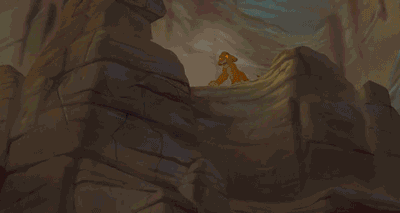I played some game recently (forget which) which really abused that pause, and it was tiresome getting through dialog. Beware.
- Welcome to Adventure Game Studio.
This section allows you to view all posts made by this member. Note that you can only see posts made in areas you currently have access to.
#41
Adventure Related Talk & Chat / Re: Jokes in Adventure Games (getting the balance right)
Tue 19/08/2014 05:16:06 #42
Adventure Related Talk & Chat / Re: Jokes in Adventure Games (getting the balance right)
Sun 17/08/2014 21:55:31
the Gobliiins games are probably the closest I can think of to silent comedy, from the classic adventure era.
#43
Adventure Related Talk & Chat / Re: MI1 and MI2's puzzle design as flowcharts
Mon 11/08/2014 22:34:02
Ron Gilbert himself just wrote a cool blog post about this very technique: http://grumpygamer.com/puzzle_dependency_charts
LucasArts Confirmed. THIS IS HOW YOU DESIGN PUZZLES.
LucasArts Confirmed. THIS IS HOW YOU DESIGN PUZZLES.
#44
Adventure Related Talk & Chat / Re: Jokes in Adventure Games (getting the balance right)
Fri 08/08/2014 02:43:35
Depends on the game obviously! But it does seem like a pretty common pitfall of interaction writing is trying too hard to make every line funny or sarcastic, and you end up with a game that's lacking in baseline sincerity. Think of a game you know is hilarious, replay it, and take note of how often lines are jokes, how much of the humor is quip vs. situational, etc.
#45
Adventure Related Talk & Chat / Re: MI1 and MI2's puzzle design as flowcharts
Thu 12/06/2014 00:55:58
it's literally "Talking to people. Asking them if they know of any photogenic wastebins in the building." Don't ask.
#46
Adventure Related Talk & Chat / Re: MI1 and MI2's puzzle design as flowcharts
Wed 11/06/2014 22:39:51
Finished the remaining chapters for MI2: http://i.imgur.com/xTdkVDJ.png
The last chapter is short but truly nonlinear--I think you can get all of the ingredients in any order. I don't know if that's necessarily more fun than the way Chapter 2 works, with various roadblocks in each goal dependent on making progress on other goals.
Here's a rough version of the game design I'm working on. I just started fleshing this out in the past couple of days, so it contains a lot of " ?" boxes and big abridged chunks.
?" boxes and big abridged chunks.
 (don't try and read it, I fattened all the text.)
(don't try and read it, I fattened all the text.)
Working with flowcharts (and yEd's heirarchical auto-organizing tool) has helped me a ton with visualizing how the player is going to be experiencing the game throughout.
I have them starting out with simple goals, and fairly on-rails puzzle chains, which in Act 2 suddenly balloon up into an array of multiple pursuable goals. It also helps a ton with maintaining their sense of purpose: I've got my explicit objectives in green, and subtler ones in blue, so I can spot parts where the player might feel too unmotivated.
Finally, I can look at the way lines connect and spot puzzles that the player might accidentally solve before they're supposed to be. (Example, there's an important flashlight that was available at the beginning of the game; I changed its location to somewhere you can't access until later.)
The last chapter is short but truly nonlinear--I think you can get all of the ingredients in any order. I don't know if that's necessarily more fun than the way Chapter 2 works, with various roadblocks in each goal dependent on making progress on other goals.
Here's a rough version of the game design I'm working on. I just started fleshing this out in the past couple of days, so it contains a lot of "
 ?" boxes and big abridged chunks.
?" boxes and big abridged chunks. (don't try and read it, I fattened all the text.)
(don't try and read it, I fattened all the text.)Working with flowcharts (and yEd's heirarchical auto-organizing tool) has helped me a ton with visualizing how the player is going to be experiencing the game throughout.
I have them starting out with simple goals, and fairly on-rails puzzle chains, which in Act 2 suddenly balloon up into an array of multiple pursuable goals. It also helps a ton with maintaining their sense of purpose: I've got my explicit objectives in green, and subtler ones in blue, so I can spot parts where the player might feel too unmotivated.
Finally, I can look at the way lines connect and spot puzzles that the player might accidentally solve before they're supposed to be. (Example, there's an important flashlight that was available at the beginning of the game; I changed its location to somewhere you can't access until later.)
#47
Adventure Related Talk & Chat / Re: GRIM FANGANDO HD!!!
Wed 11/06/2014 00:50:53
There's a point and click mod for it. http://forums.residualvm.org/viewtopic.php23 I tried it out, seems to work really well.
#48
Adventure Related Talk & Chat / Re: MI1 and MI2's puzzle design as flowcharts
Sat 07/06/2014 20:00:04
Yeah, I was digging Gliffy until I noticed I was on a trial. yED's not as smooth an experience but works well enough. Also trying http://www.draw.io synced with dropbox.
I've just started laying out some puzzles, but my attempts to set up goals that are organic and character/storyline-driven has, so far, resulted in a rather linear vertical line. That's why I wanted to look at MI2, because its structure is so fun.
I've just started laying out some puzzles, but my attempts to set up goals that are organic and character/storyline-driven has, so far, resulted in a rather linear vertical line. That's why I wanted to look at MI2, because its structure is so fun.
#49
Adventure Related Talk & Chat / Re: MI1 and MI2's puzzle design as flowcharts
Sat 07/06/2014 16:22:07
Yeah, I'm positive a big flowchart like this was used in the design process for LucasArts' games. On a similar note, does anyone know if MI2's Lite mode was designed first and built up, or Hard mode and stripped down?
#50
Adventure Related Talk & Chat / MI1 and MI2's puzzle design as flowcharts
Sat 07/06/2014 06:25:07
While doing design on a game, so I took inspiration from the amazing Grim Fandango design document and started laying out my puzzles and goals in flowchart form. The Grim Fandango flowcharts are quite simplified, so I looked around to see if I could find any other games illustrated like this.
Someone made a pretty cool flowchart of Monkey Island 1's puzzles (with analysis). It's a little disorganized, but perfectly illustrates how the gameplay style changes in different parts of the game.
For the hell of it, I tried making my own flowchart for MI2. I got as far as the first two chapters, which I think are the most interesting.

How I color coded it:
Green boxes are major bottlenecks, chapter breaks. Each is a main goal you're given for each chapter: get off the island, collect the four map pieces.
White boxes are sub-goals, which you learn of fairly early on in the chapter. They're repeated in the yellow boxes at the end of the chapters, ultimate goalposts before you can move on.
The teal boxes are actions that are mini-goals that you (probably) clearly identify before solving. You know you need Stan's crypt key; not because you're a kleptomaniac, but because there's a crypt you need to open.
The grey boxes are actions taken in service of the mini-goals, but through idle exploration and curiosity, or the occasional epiphany. There's no particular motive for winning the spitting contest, it's not obvious you'll need the prize. It's just there, and this is an adventure game. (Some of my teal/grey choices might be a bit arbitrary; I didn't spend too long on this.)
Overall, you can see how MI2's nonlinearity works. Chapter 1 is a simple experiment in distinct dual puzzle branches; there's really only one time they overlap (cutting the gator loose) before the end.
Chapter 2, on the other hand, has four major lines which intertwine in many interesting ways. First off, aside from Rapp's map, you can't make real progress on any of the lines until you've been arrested on Phatt Island. So there's a major cutscene and plot point which has to occur early on in the chapter.
From there, there are many little cross-steps that ensure you're making progress on all the map pieces somewhat equally. For example, you get the telescope while chasing Elaine's map piece, and then it's the final object you need to get Rum Rogers'.
Anyway, as silly as some of MI2's individual puzzles are, its overall puzzle structure is, for my money, the gold standard. It's just immensely satisfying to hop all around the game's world, juggling a handful of big goals. It strikes a great mix of puzzles with clear purposes and puzzles with surprising benefits.
What strikes me, however, is how opaquely some of the sub-goals are laid out for the player. MI1 was very obvious about this too-- these games love to hand you a shopping list of Pirate Trials, Voodoo Ingredients, and Map Pieces, always divided into three or four. That's fun in a lighthearted fantasy game, but you can't always be so obvious. Can anyone name games with (at least a chapter of) similarly non-linear goals that accomplish this in a more organic way?
I made this with yED, if anyone wants to try.
Someone made a pretty cool flowchart of Monkey Island 1's puzzles (with analysis). It's a little disorganized, but perfectly illustrates how the gameplay style changes in different parts of the game.
For the hell of it, I tried making my own flowchart for MI2. I got as far as the first two chapters, which I think are the most interesting.

How I color coded it:
Green boxes are major bottlenecks, chapter breaks. Each is a main goal you're given for each chapter: get off the island, collect the four map pieces.
White boxes are sub-goals, which you learn of fairly early on in the chapter. They're repeated in the yellow boxes at the end of the chapters, ultimate goalposts before you can move on.
The teal boxes are actions that are mini-goals that you (probably) clearly identify before solving. You know you need Stan's crypt key; not because you're a kleptomaniac, but because there's a crypt you need to open.
The grey boxes are actions taken in service of the mini-goals, but through idle exploration and curiosity, or the occasional epiphany. There's no particular motive for winning the spitting contest, it's not obvious you'll need the prize. It's just there, and this is an adventure game. (Some of my teal/grey choices might be a bit arbitrary; I didn't spend too long on this.)
Overall, you can see how MI2's nonlinearity works. Chapter 1 is a simple experiment in distinct dual puzzle branches; there's really only one time they overlap (cutting the gator loose) before the end.
Chapter 2, on the other hand, has four major lines which intertwine in many interesting ways. First off, aside from Rapp's map, you can't make real progress on any of the lines until you've been arrested on Phatt Island. So there's a major cutscene and plot point which has to occur early on in the chapter.
From there, there are many little cross-steps that ensure you're making progress on all the map pieces somewhat equally. For example, you get the telescope while chasing Elaine's map piece, and then it's the final object you need to get Rum Rogers'.
Anyway, as silly as some of MI2's individual puzzles are, its overall puzzle structure is, for my money, the gold standard. It's just immensely satisfying to hop all around the game's world, juggling a handful of big goals. It strikes a great mix of puzzles with clear purposes and puzzles with surprising benefits.
What strikes me, however, is how opaquely some of the sub-goals are laid out for the player. MI1 was very obvious about this too-- these games love to hand you a shopping list of Pirate Trials, Voodoo Ingredients, and Map Pieces, always divided into three or four. That's fun in a lighthearted fantasy game, but you can't always be so obvious. Can anyone name games with (at least a chapter of) similarly non-linear goals that accomplish this in a more organic way?
I made this with yED, if anyone wants to try.
#51
Adventure Related Talk & Chat / Re: Scooby Doo backgrounds
Thu 05/06/2014 17:54:43
I always thought Scooby Doo reruns had a deliciously spooky vibe to them in spite of being so cheap and dated compared to the other early-90s cartoons I watched. The backgrounds were a big part of that.
"Mystery Incorporated" the newest (?) series is on Netflix, and it's actually pretty hilarious. I love its background paintings as well: http://scottcadams.com/blog/something/
"Mystery Incorporated" the newest (?) series is on Netflix, and it's actually pretty hilarious. I love its background paintings as well: http://scottcadams.com/blog/something/
#52
Adventure Related Talk & Chat / Re: Tim Schafer revisiting Day of the Tentacle
Wed 14/05/2014 19:31:40Quote from: DoorKnobHandle on Tue 13/05/2014 17:24:10Honestly, and I'm pretty sure this is controversial to some, I don't think I agree. He's sorta funny (although not particularly in my opinion, he seems to force it a bit) and, most importantly, he seems to be really hard to interact with (ironically). He doesn't even pay attention to what the interviewer/other person says half the time. I know this is not exactly a normal situation and I'm not going to judge him based on that bit of gameplay alone but I can't say that this video made me think: "What a cool boss to have", quite the opposite!Keep in mind there's not really an "interviewer", it's the same camera crew who have been filming him and everyone in his office for months.
#53
Critics' Lounge / Anti-aliasing plugin for pixel art backgrounds (Photoshop CS4 and CS5)
Wed 23/04/2014 06:23:09
Photoshop's tools aren't always ideal for pixel-level painting. I'll show you what I mean.

This is Photoshop's brush tool at the smallest setting, with maximum hardness. It's still too blurry! I notice a lot of games, even ones with really good graphics, have backgrounds that look too blurry-- because they were painted with tools that aren't meant to be displayed at 3x. Similarly, the default anti-aliasing settings on the text tool do wonky things with subpixels. For low-res art, it's ugly.

On the flip side, Photoshop's pencil tool has a hard, binary edge. This is the tool you should generally be using for pixel art, but the lines it makes can be too harsh to the eye. Same with text.
You can try to fix this with Photoshop's blur filters, but they'll just make it look hazy. A pixel artist will tell you that you need to get in there and selectively anti-alias those lines manually. Tedious work.
But hey! I found a tool that offers a great in-between option: MLAA.

This is what it looks like when you take the pencil tool's harsh lines and run them through the MLAA filter.
In my opinion, this is the easiest on the eye. Very readable, not too blurry nor too crisp and harsh.
To get it:
First, you'll have to install Pixel Bender for Photoshop CS4 or CS5 (later versions have dropped support, unfortunately.)
http://www.adobe.com/devnet/pixelbender.html
Then, get the MLAA plugin and install the PBG file (or copy it to the "Pixel Bender Files" in your Photoshop program folder.)
https://www.adobe.com/cfusion/exchange/index.cfm?event=extensionDetail&extid=2230024
Pixel Bender will show up in your Filters menu. Click it and Select MLAA from the dropdown list.

You'll probably be good with Threshold at 0.01, Edge Detection Algorithm at 0, and Max Edge Length at 1 or 2 (higher can be too blurry, but is sometimes useful for certain shapes.*)

You might think this is really subtle or nitpicky, but when the player's staring at your backgrounds for extended periods, you really need to get the sharpness right.
(* One minor problem is that it can make unwanted effects in the corners of the image, so watch out for that--maybe work with a canvas slightly bigger than you need.)

This is Photoshop's brush tool at the smallest setting, with maximum hardness. It's still too blurry! I notice a lot of games, even ones with really good graphics, have backgrounds that look too blurry-- because they were painted with tools that aren't meant to be displayed at 3x. Similarly, the default anti-aliasing settings on the text tool do wonky things with subpixels. For low-res art, it's ugly.

On the flip side, Photoshop's pencil tool has a hard, binary edge. This is the tool you should generally be using for pixel art, but the lines it makes can be too harsh to the eye. Same with text.
You can try to fix this with Photoshop's blur filters, but they'll just make it look hazy. A pixel artist will tell you that you need to get in there and selectively anti-alias those lines manually. Tedious work.
But hey! I found a tool that offers a great in-between option: MLAA.

This is what it looks like when you take the pencil tool's harsh lines and run them through the MLAA filter.
In my opinion, this is the easiest on the eye. Very readable, not too blurry nor too crisp and harsh.
To get it:
First, you'll have to install Pixel Bender for Photoshop CS4 or CS5 (later versions have dropped support, unfortunately.)
http://www.adobe.com/devnet/pixelbender.html
Then, get the MLAA plugin and install the PBG file (or copy it to the "Pixel Bender Files" in your Photoshop program folder.)
https://www.adobe.com/cfusion/exchange/index.cfm?event=extensionDetail&extid=2230024
Pixel Bender will show up in your Filters menu. Click it and Select MLAA from the dropdown list.

You'll probably be good with Threshold at 0.01, Edge Detection Algorithm at 0, and Max Edge Length at 1 or 2 (higher can be too blurry, but is sometimes useful for certain shapes.*)

You might think this is really subtle or nitpicky, but when the player's staring at your backgrounds for extended periods, you really need to get the sharpness right.
(* One minor problem is that it can make unwanted effects in the corners of the image, so watch out for that--maybe work with a canvas slightly bigger than you need.)
#54
Critics' Lounge / Bill Gates in darkness
Tue 15/04/2014 05:21:26 #55
General Discussion / Great technique for pixel art in Photoshop
Mon 14/04/2014 20:32:55
http://danfessler.com/blog/hd-index-painting-in-photoshop
This seems really useful, especially for backgrounds.
I've got it working in CS5. It takes a little figuring out if you're not used to using layer styles, but it's really fun to play around with various photoshop tools and watch it rendered in a genuinely low-res style.
#56
AGS Games in Production / Re: King's Quest IV : Perils of Rosella (Remake)
Thu 10/04/2014 04:47:15
Sad to hear about the circumstances. Nonetheless, looks wonderful. Your graphics feel stronger than a lot of Sierra's own VGA from around that time. Keep going!
#57
Engine Development / Re: Scaling down algorithm : I suggest "Liquid scale"!
Tue 01/04/2014 21:18:31 #58
Modules, Plugins & Tools / Re: LAUNCHER: Borderless Window / Faux Fullscreen
Tue 01/04/2014 06:36:15
Hey, if you're using the custom resolution build, I guess there's a new configuration option (renderstyle) that really simplifies this script!
Code: ags
GameWidth = 320
GameHeight = 200
GameExe = Game.exe
GameCfg = acsetup.cfg
scrX = %A_ScreenWidth%
scrY = %A_ScreenHeight%
IniWrite, 1, %GameCfg%, misc, windowed
IniWrite, center, %GameCfg%, misc, renderstyle
IniWrite, %scrX%, %GameCfg%, misc, screenwidth
IniWrite, %scrY%, %GameCfg%, misc, screenheight
if (scrX >= GameWidth*4 and scrY >= GameHeight*4) {
IniWrite, StdScale4, %GameCfg%, misc, gfxfilter
}
else if (scrX >= GameWidth*3 and scrY >= GameHeight*3) {
IniWrite, StdScale3, %GameCfg%, misc, gfxfilter
}
else if (scrX >= GameWidth*2 and scrY >= GameHeight*2) {
IniWrite, StdScale2, %GameCfg%, misc, gfxfilter
}
else {
IniWrite, None, %GameCfg%, misc, gfxfilter
}
Run, %GameExe%, , , OutputVarPID
WinWait, ahk_pid %OutputVarPID%
WinSet, Style, -0xC00000, ahk_pid %OutputVarPID%
WinWaitActive, ahk_pid %OutputVarPID%
MouseMove, %GameWidth% / 2, %GameHeight% / 2
ExitApp #59
AGS Games in Production / Re: Secluded - WIP - Approx 25% Done
Wed 26/03/2014 20:37:08
This looks cool, love the idea of isometric adventure games. One thing I'd work on is the walking animation, make it a little faster and turn on anti-glide mode. Maybe implement a free floating camera too, locking the center of the frame to the character always looks strange.
#60
Adventure Related Talk & Chat / Re: Looking for an old adventure game
Sun 09/02/2014 22:37:20
It's got verb icons and better graphics than SQ1, but could it be KQ6? Castle in distance and houseboat to the left.
SMF spam blocked by CleanTalk