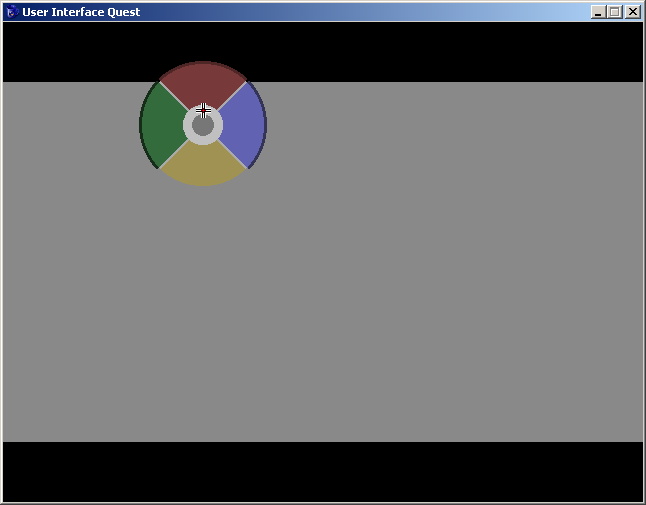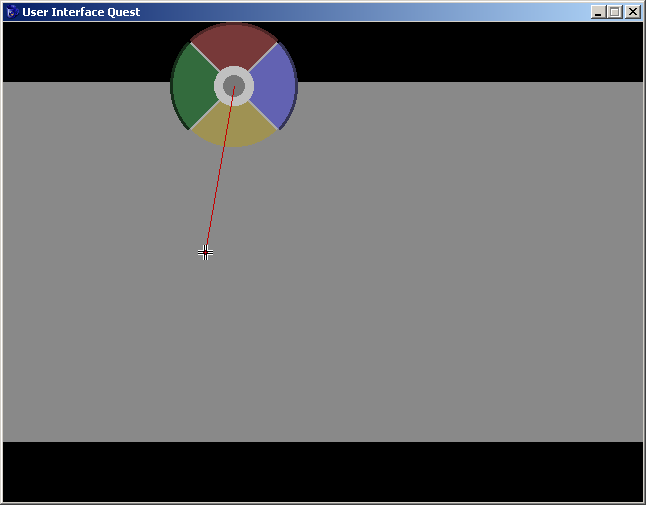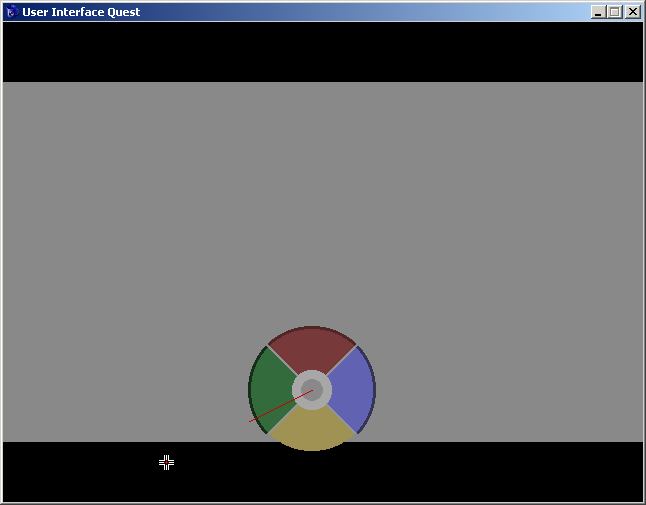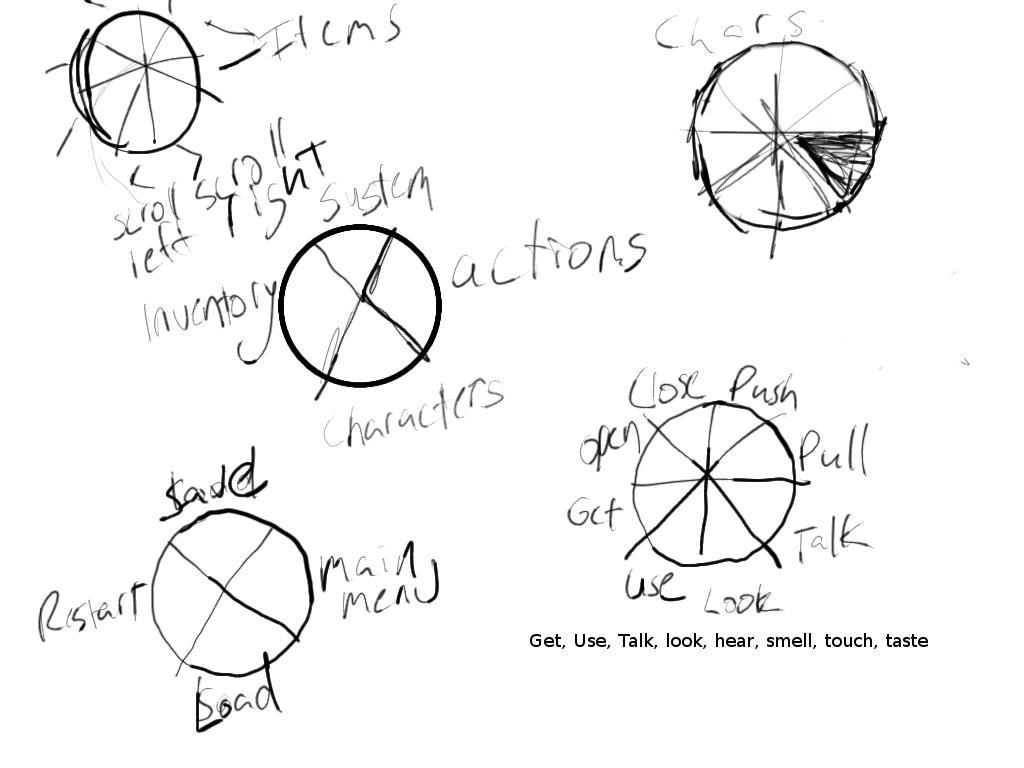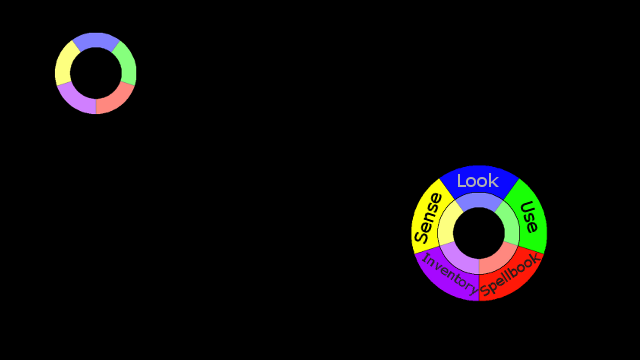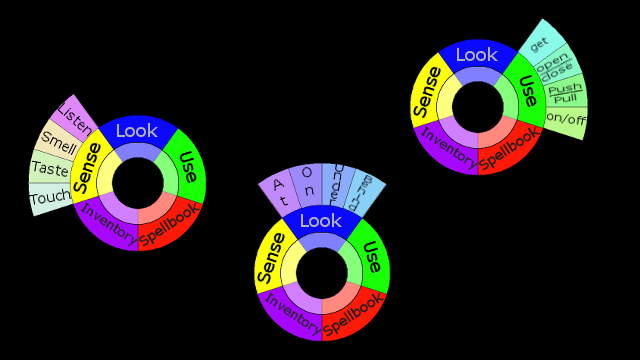Could you maybe... implement lua or javascript while still leaving in AGS script, and when you've finished implementing said scripting language, make an interface that uses said scripting language internally while still acting like ags script... eventually you could maybe have it running off of said scripting language when no one really knew that you changed out the scripting language at all?
-Keith
ps. a switch/case command will be pretty helpful to me right about now
-Keith
ps. a switch/case command will be pretty helpful to me right about now