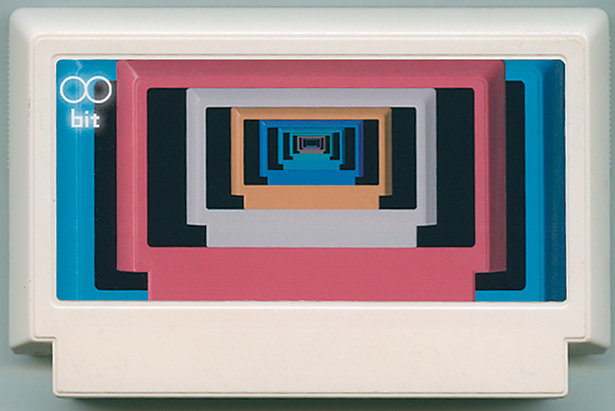Re: Tax Game:
Re: Don't Worry Baby:
Re: Well, well, well:
My previous questions still stand. Want to finish them all before voting. Completed the other four, though. Some really nice variety among entries. None of them were generic "Help, I'm stuck in a room and must escape several illogical inventory puzzles" games, which is nice!
Spoiler
It goes to the room with boxes and then freezes? Is there any actual interaction here or is it just unfinished?
[close]
Re: Don't Worry Baby:
Spoiler
Is there a way to stop the baby from asploding? I don't know how to stop him from touching the electrical outlet.
[close]
Re: Well, well, well:
Spoiler
The second clue says go north twice the circumference of the well. I've clicked the trowel on the grass everywhere along what I'm pretty sure is north from the clue and nothing happens. Is there something else I'm supposed to be doing?
[close]
My previous questions still stand. Want to finish them all before voting. Completed the other four, though. Some really nice variety among entries. None of them were generic "Help, I'm stuck in a room and must escape several illogical inventory puzzles" games, which is nice!




 )
)
 )
)