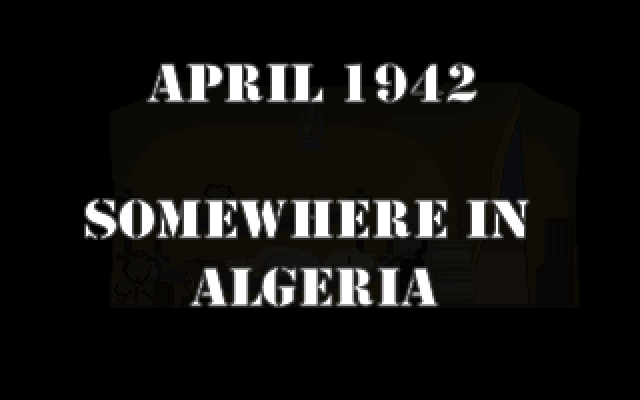Heyo!
Thought I'd share a trick of mine, which I began using for backing up my AGS projects after a hardware breakdown cost me both my project files and my backups, which were on the same machine, but on a different hard drive.
The solution I use is Dropbox (www.dropbox.com).
Step 1) Create an account and install Dropbox (other similiar solutions might also work, I just haven't tested them. Onedrive is also free.)
Step 2) After installing, you should have a folder called "Dropbox" on your PC. Create a new folder within, called AGS or something like that.
Step 3) Start up AGS and create a new project inside the dropbox data folder (or just move an old project there)
Step 4) Use AGS as you normally would, without fear of critical data loss in case of hardware failure
What happens is, whenever AGS updates a file, it is immediately synced to the Dropbox servers and kept there. If you lose a hard drive, you can just download the project onto any machine connected to the internet. I use this to work on multiple workstations. Dropbox is also a great place to store sprites, documents etc, and you don't have to worry about backups.
Dropbox is free in it's basic version, providing about 2 gigs of storage space, though if you projects are massive (more than 2 gigabytes) then the paid version does get a bit expensive for my liking.
The only downside I've seen so far is that occasionally, when compiling the game, AGS gives an error due to a file being reserved by dropbox. Recompiling immediately afterwards works every time, so this is only a minor annoyance.
Never forget backups, people! Ever!
-WHAM
Thought I'd share a trick of mine, which I began using for backing up my AGS projects after a hardware breakdown cost me both my project files and my backups, which were on the same machine, but on a different hard drive.
The solution I use is Dropbox (www.dropbox.com).
Step 1) Create an account and install Dropbox (other similiar solutions might also work, I just haven't tested them. Onedrive is also free.)
Step 2) After installing, you should have a folder called "Dropbox" on your PC. Create a new folder within, called AGS or something like that.
Step 3) Start up AGS and create a new project inside the dropbox data folder (or just move an old project there)
Step 4) Use AGS as you normally would, without fear of critical data loss in case of hardware failure
What happens is, whenever AGS updates a file, it is immediately synced to the Dropbox servers and kept there. If you lose a hard drive, you can just download the project onto any machine connected to the internet. I use this to work on multiple workstations. Dropbox is also a great place to store sprites, documents etc, and you don't have to worry about backups.
Dropbox is free in it's basic version, providing about 2 gigs of storage space, though if you projects are massive (more than 2 gigabytes) then the paid version does get a bit expensive for my liking.
The only downside I've seen so far is that occasionally, when compiling the game, AGS gives an error due to a file being reserved by dropbox. Recompiling immediately afterwards works every time, so this is only a minor annoyance.
Never forget backups, people! Ever!
-WHAM