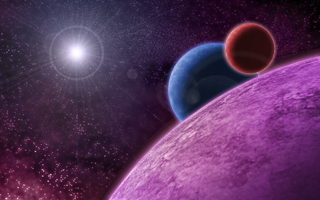- Welcome to Adventure Game Studio.
This section allows you to view all posts made by this member. Note that you can only see posts made in areas you currently have access to.
#2681
Critics' Lounge / Re: Space station - Exterior
Mon 11/08/2008 21:08:31 #2682
Adventure Related Talk & Chat / Re: Recruit A Team - need help with your game?
Mon 11/08/2008 18:42:40
Looking for assistance
I'm looking for a person who has some experience with AGS and GUI's. I'm hoping to create/learn to create my own GUI, but have run out of skills. Therefore I need someone willing to help with creating a GUI, by answering silly questions and giving new ideas on how to accomplish my goals or create a working base for the GUI (with comments to help me understand its function) to expand on.
It's nothing too flashy or complicated (I hope), I just dont want to be starting a new thread in the Beginners technical questions area...
PM me if you're the least bit interested.
I'm looking for a person who has some experience with AGS and GUI's. I'm hoping to create/learn to create my own GUI, but have run out of skills. Therefore I need someone willing to help with creating a GUI, by answering silly questions and giving new ideas on how to accomplish my goals or create a working base for the GUI (with comments to help me understand its function) to expand on.
It's nothing too flashy or complicated (I hope), I just dont want to be starting a new thread in the Beginners technical questions area...
PM me if you're the least bit interested.
#2683
Critics' Lounge / Re: Space station - Exterior
Mon 11/08/2008 07:55:23Quote from: Sean on Sat 09/08/2008 20:35:48
Heyas WHAM,
Really like what you have so far. The background works fine as it is, it's a nice 'low-tech' approach to creating a spacey background. It works well, and I decided to take a stab at an alternative approach myself. I hope you don't mind me posting this up.
I tried to add some variation to the stars. There tighter packed at the bottom of the image, for example. It's still quite a basic star-scape, but it looks a little more like realistic for me. Now, whether or not this meshes with what you're aiming for I don't know. Just thought I'd throw an alternative for you, in the hope it can help you create the image you're looking for!
You could of go for something with a few more layers in the vein of
This is an old image, and I doubt it fits with what you're aiming for.. but it might give you an idea or two.
Hope my images help in some way, if you have any questions fire away. Good luck, look forward to seeing the final background!
The first pickture is perhaps a bit too crowded in my opinion, but then again it looks more realistic when comparing it to some hubble shots etc. The second is way too full of stuff to act as a background! It works far better on its own in my opinion.
I'll be making an improved and extended version of the picture within the week, and return then.
#2684
Critics' Lounge / Re: Sci-Fi GUI design
Fri 08/08/2008 07:18:21
Ryan:
I thought of this also, but for the player's mercy the game wont be requiring this sort of "panic use" of the gun icon at all, as it will be replaced with a different gameplay mechanic. This should eliminate most problems with that.
Evil:
Suggestion is not bad at all, but I think that any further lenght added into the inventory window opening would make the inventory too slow to use. At the moment the "slide" down will either be instant one, or a three to four frame long one. I'tll depend on how well I can animate it, if at all (its my firs GUI).
I thought of this also, but for the player's mercy the game wont be requiring this sort of "panic use" of the gun icon at all, as it will be replaced with a different gameplay mechanic. This should eliminate most problems with that.
Evil:
Suggestion is not bad at all, but I think that any further lenght added into the inventory window opening would make the inventory too slow to use. At the moment the "slide" down will either be instant one, or a three to four frame long one. I'tll depend on how well I can animate it, if at all (its my firs GUI).
#2685
Beginners' Technical Questions / How to change WidthInGameUnits
Thu 07/08/2008 17:30:43
Okay, maybe I've got something mixed up here but:
When I set the game resolution to 640x400, I thought it also meant I could set walkable areas and such in 640x400, but
instead the room only has 320x200 as its "WidthInGameUnits".
This is also a problem when I try to give objects and characters accurate locations.
What does this mean and how do I change this attribute?
http://www.whamgames.com/images/Forumsht/waaah.png
When I set the game resolution to 640x400, I thought it also meant I could set walkable areas and such in 640x400, but
instead the room only has 320x200 as its "WidthInGameUnits".
This is also a problem when I try to give objects and characters accurate locations.
What does this mean and how do I change this attribute?
http://www.whamgames.com/images/Forumsht/waaah.png
#2686
Critics' Lounge / Re: Sci-Fi GUI design
Thu 07/08/2008 13:12:54Quote from: olafmoriarty on Thu 07/08/2008 12:30:22
But since there already IS a visible GUI on top of the screen, why would we assume that there is more above it?
The appearance of the visible GUI itself is a hint towards more being hidden above (the connecting metal bars and the red cables. There is also the MANUAL (sometimes called README.txt) where I usually hide away such little tidbits of useless information as the operation of GUI, game controls, story background and FAQ.
Odds also are, that when you move your mouse to use the buttons for the first time, you will accidentally move it just a bit too far and be greeted with the inventory.
#2687
Critics' Lounge / Re: Sci-Fi GUI design
Thu 07/08/2008 07:05:07Quote from: olafmoriarty on Wed 06/08/2008 23:05:41
One thought on the whole "GUI-will-come-down-when-mouse-comes-up" thought: At which y coordinate did you plan to let the GUI fall down?
I think I would find it annoying if I was pushing the mouse upwards towards the save button to find that when I reached a certain point the save button was *below* the cursor and I would have to change directions just because the GUI moved.
The save button' hightest pixel is approximately 12 pixels from the top of the screen, while the inventory comes down when the mouse reaches 3 pixels from the top. So unless you have a very inacurate mouse-hand, the problem you described should not appear too often.
#2688
Beginners' Technical Questions / Re: Black colour and sprite transparency
Wed 06/08/2008 17:21:27
I'm using 3.0.2 on Vista.
EDIT: Okay, the transparency problem has been solved. For some reason .gif files only caused this problem, and changing to .bpm and .png seems to make the transparency look normal. (Apparently .gif handles the ultimate white and black colours somehow differently or something...)
But still, the room size problem remains strong, as all the rooms remain in 320x200, even though I have changed the game resolution to 640x400.
SECOND EDIT: And now the room size problem fixed itself... sort of...
It seems that if the image you use as a background for a room is smaller than the game resolution, the game creates the room on a smaller resolution altogether. The image I was using was a slightly outdated one, and a bit too narrow, causing the mix-up.
Ahhh... I feel so relieved now that I can finally get some real work done here. Thanks to everyone for trying to help!
EDIT: Okay, the transparency problem has been solved. For some reason .gif files only caused this problem, and changing to .bpm and .png seems to make the transparency look normal. (Apparently .gif handles the ultimate white and black colours somehow differently or something...)
But still, the room size problem remains strong, as all the rooms remain in 320x200, even though I have changed the game resolution to 640x400.
SECOND EDIT: And now the room size problem fixed itself... sort of...
It seems that if the image you use as a background for a room is smaller than the game resolution, the game creates the room on a smaller resolution altogether. The image I was using was a slightly outdated one, and a bit too narrow, causing the mix-up.
Ahhh... I feel so relieved now that I can finally get some real work done here. Thanks to everyone for trying to help!
#2689
Beginners' Technical Questions / Re: Black colour and sprite transparency
Wed 06/08/2008 17:03:32
Here's what my game looks like after the following steps (please tell me if I'm missing something)
1. Start ags -> new game -> Empty template
2. General Settings -> Resolution 640x400 / Colour 32bit
3. Import a sprite to the sprite editor -> Whole image / top left pixel transparent colour / not tiled import
(In the sprite editor, the characters black areas are coloured as the same colour that was used in the top left pixel. The sprite's resolution information, colour depth and size are correct in the lower-right corner "Appearance" tab)
4. Set the sprite as the only sprite in View 1 used by character 1.
5. Create a new room -> Give the room a background (I'm using a 600x400 image as a test image, this is shown as the background of the image above).
6. Compile -> Test
The result can be seen above. The room seems too big, because the game uses it as an extra large 320x200 background and moves the "camera" along with the character.
#2690
Beginners' Technical Questions / Re: Black colour and sprite transparency
Wed 06/08/2008 16:41:35Quote from: SSH on Wed 06/08/2008 16:02:43
Have you imported a new BG for it yet?
Yup, and it seems that importing a b ackground brings the room and game's colour depht into order, but the resolution problem still remains.
#2691
Beginners' Technical Questions / Re: Black colour and sprite transparency
Wed 06/08/2008 11:47:20Quote from: KhrisMUC on Wed 06/08/2008 09:05:22
The empty game template uses 8-bit by default, which would explain the screwed up colors.
I had a similar problem: even after changing to 16-bit, DirectDraw5 mode would screw up the colors because I hadn't imported a background and the room was still in 8-bit mode. Importing an all black background saved as 16-bit png fixed it.
This would sound logical! I'll try this when I get home from work, thanks!
EDIT: When using the empty game template, I started the editor, started making a new game, set (from general settings) the resolution to 640x400 and color depth to 16bit. Why, when I create a new room, does the game still say the ROOM is in 8bit 320x200? And if I try to run the game in this way, it shows me only half of my 640x400 room, which I created. It's as if AGS is not allowing me to change my game resolution at all?
Has someone tested the empty game template lately? Should it really work?
#2692
Critics' Lounge / Re: Sci-Fi GUI design
Wed 06/08/2008 11:44:50Quote from: KhrisMUC on Tue 05/08/2008 23:25:25
There's a really easy method of handling the "little arrows" problem.
-Draw the arrows above the item's pixels. Meaning, if the arrow is 3 pixels tall, make sure none of the item's pixels has a y-coord lower than 3.### ## __#_#________________________ top item pixels here-After adding the InvWindow, add a button set to NoAction covering the top three pixel rows of the InvWindow. Then set it's image to the part of the GUI background image it's covering.
Voilà , arrows at the cursor, but none in the inventory.
So bsically "make the sprites a it taller, and hide the arrow behind another picture"... Not a bad idea actualy...
#2693
Beginners' Technical Questions / Re: Black colour and sprite transparency
Wed 06/08/2008 07:10:51Quote from: KhrisMUC on Tue 05/08/2008 22:39:16
As he stated in the first post, WHAM did use "top left pixel".
I copied the sprite straight from Firefox to AGS, maybe your graphics program screws up the transparency if you use copy & paste. Try saving the sprite as GIF, then import it.
All images are saved as .GIF and then imported to AGS...
The problem only manifests whan I use the empty game template, and not in the default game. What graphics options do those have that are different? Anything?
#2694
Beginners' Technical Questions / Re: Black colour and sprite transparency
Tue 05/08/2008 21:44:08
Okay, but I'm using an empty game template. Is there a difference that could cause what I'm describing?
#2695
Critics' Lounge / Re: Sci-Fi GUI design
Tue 05/08/2008 21:26:01Quote from: olafmoriarty on Tue 05/08/2008 21:21:35
This is really a matter of taste, but if it's possible, I would have removed the arrows on the inventory items. It's a very good thing that you have them there when using them as cursors, but on the inventory screen they look misplaced somehow.
Also: The pure-green-lines-inventory looks awesome, but there may at some point be problems withunderstanding what they're supposed to be, so I suggest that when the player mouses over them you let them have full colors, while keeping the green design at all other times. Just a suggestion.
I was thinking of a green text floating below the mouse cursor when it is hovering over the item, but showing it in full colour might also be a good idea! I'll look into it.
#2696
Beginners' Technical Questions / Black colour and sprite transparency
Tue 05/08/2008 21:09:34
Kill me, 'cause I know someone has asked this before, but I cant find the goddamned thread! (I'm pretty sure I asked this myself way back when, but its not in my post history... Maybe I'm getting paranoid...)
When I import a sprite to the sprite manager (the sprite has a pink background for the transparency, and some black areas within.) using the "Top left pixel" as transparent colour, the black areas are turned pink. The transparency works fine, but AGS seems to alter the pure black colour into something entirely else. Why? How do I get around this?
Image I use as the background:

What it looks like when I use it:

When I import a sprite to the sprite manager (the sprite has a pink background for the transparency, and some black areas within.) using the "Top left pixel" as transparent colour, the black areas are turned pink. The transparency works fine, but AGS seems to alter the pure black colour into something entirely else. Why? How do I get around this?
Image I use as the background:

What it looks like when I use it:

#2697
Critics' Lounge / Sci-Fi GUI design
Tue 05/08/2008 20:33:16
Here's a GUI I'm designing (yes, I am becoming a nuisance here, but I really want to make a quality game and I think outside opinions are a great way to improve).
I'm looking for any ways to:
-> Improve its layout
-> Improve its looks altogether
-> Make it clearer and easier to use
During gameplay the GUI's upper half is hidden and the lower half is visible, and as the player moves his cursor to the very top of the screen, the top half slides down and becomes useable. The inventory above is designed to be 8 slots wide, and not scrollable, as 8 slots will hopefully be enough at any time in my game.
CLARIFICATION EDIT:
The gun-button allows the player to quick-select his weapon withough activating the main inventory.
The three zeroes are the players ammunition counter.
The key-button allows the player to quick-select his keyring and chack on what keys and keycards he might be carrying.
#2698
General Discussion / Re: Forum move to new server
Tue 05/08/2008 11:09:34Quote from: SSH on Tue 05/08/2008 10:54:48
That'll be because you're not listed in the "was brought to you by" section...
Gah! I thought it would just check the "Author" field! My bad, sorry!
#2699
General Discussion / Re: Forum move to new server
Tue 05/08/2008 09:25:15
Remembered this thread and thought I'd ask: am I correct to understand that "My Games" part of our profiles should be operational again? If so, then is it possible that my only finished game was left in some kind of limbo, as it is not showing on my profile at all,, or is this normal?
Thanks!
Thanks!
#2700
General Discussion / Re: Free Audacity-replacer for Vista
Tue 05/08/2008 09:12:43
I downloaded the lates stable build, not the beta. I also tried all possible settings with the compatibility modes...
SMF spam blocked by CleanTalk