- Welcome to Adventure Game Studio.
This section allows you to view all posts made by this member. Note that you can only see posts made in areas you currently have access to.
#1
The Rumpus Room / Re: The Long Overdue Post Your Picture Here
Sun 06/02/2011 18:25:41 #2
AGS Games in Production / Re: Grim Quest
Sat 05/02/2011 20:11:22
Hey! just tried out the demo! Very cool! you are onto something great here! I look forward to seeing you on the server. 

#3
AGS Games in Production / Re: Anna's Room
Sat 05/02/2011 20:10:17
You call this artwork?

Looks ABSOLUTELY INCREDIBLE!!!!
I must say, this is most certainly the project I am looking forward to the most!
(besides Duke Nukem Forever on May 3rd...if that counts..)

Looks ABSOLUTELY INCREDIBLE!!!!
I must say, this is most certainly the project I am looking forward to the most!

(besides Duke Nukem Forever on May 3rd...if that counts..)
#4
AGS Games in Production / Re: NOIR: EPISODE ONE
Sat 05/02/2011 15:05:28
Haha, yes. I had to make sure I had Avalon in there somewhere. :

And starting out, I knew I wanted a Max Payne type feel to it. The cutscenes are heavily derived from that

But, they are also like this for another reason.
Tom is an artist, and so he sees things in a different perspective. The world around him appears painted, but he sees his artwork (paintings/drawings) as actual photos.
That is his life after all.
And thanks guys!
I'm surpised none of you picked up on the phantasmagoria II cameo.
One of the smaller characters goes by the name of Tom Revelle.
That's where the references stop though...
Its my own creation from here out.


And starting out, I knew I wanted a Max Payne type feel to it. The cutscenes are heavily derived from that

But, they are also like this for another reason.
Tom is an artist, and so he sees things in a different perspective. The world around him appears painted, but he sees his artwork (paintings/drawings) as actual photos.
That is his life after all.
And thanks guys!

I'm surpised none of you picked up on the phantasmagoria II cameo.
One of the smaller characters goes by the name of Tom Revelle.
That's where the references stop though...
Its my own creation from here out.
#5
AGS Games in Production / Re: NOIR: EPISODE ONE
Sat 05/02/2011 02:50:23
Yes! A part of the cutscene takes place on the INTERSTATE!
AND you can visit the Avalon even! Ground Breaking stuff here!
AND you can visit the Avalon even! Ground Breaking stuff here!

#6
AGS Games in Production / NOIR: EPISODE ONE
Sat 05/02/2011 01:33:33
NOIR is a dark tale of young Tom Revelle(Played by Joshua Willey). On the surface, Tom seems like he is a perfectly normal 21 year old male, but as with anything good, he has a dark secret hidden deep within his past.
At the tender age of 5, a terrible event concerning his family left young Tom psychologically scarred. So much so, that he was driven into madness, and at just 9 years old, brutally tore apart the family dog with nothing more than his teeth and a butterknife.
Needless to say, Tom was institutionalized soon after. There he stayed untill they deemed him as sane once again at the age of 17.
Not wanting to look back on his dark past, Tom sought after a new life. He is detirmined to be normal.
He now has a great job as an artist, close friends, and a steady girlfriend, Maria (Played by Courtney Cutrufello).
Everything has been going according to plan...untill she is found torn open the morning after celebrating their third anniversery.All fingers soon start to point at Tom, and even his fingerprints are found at the scene...but there is one problem:
He didn't do it.
Naturally, this is not good for his psychological state. He slowly starts to slip into total insanity once more.
You must figure out what really happened, and prove your innocence before it's too late.
Every day that passes, the world dynamically changes according to how Tom sees it in his current mental state.
Don't let the dark envelope you...
save yourself!
screenshots
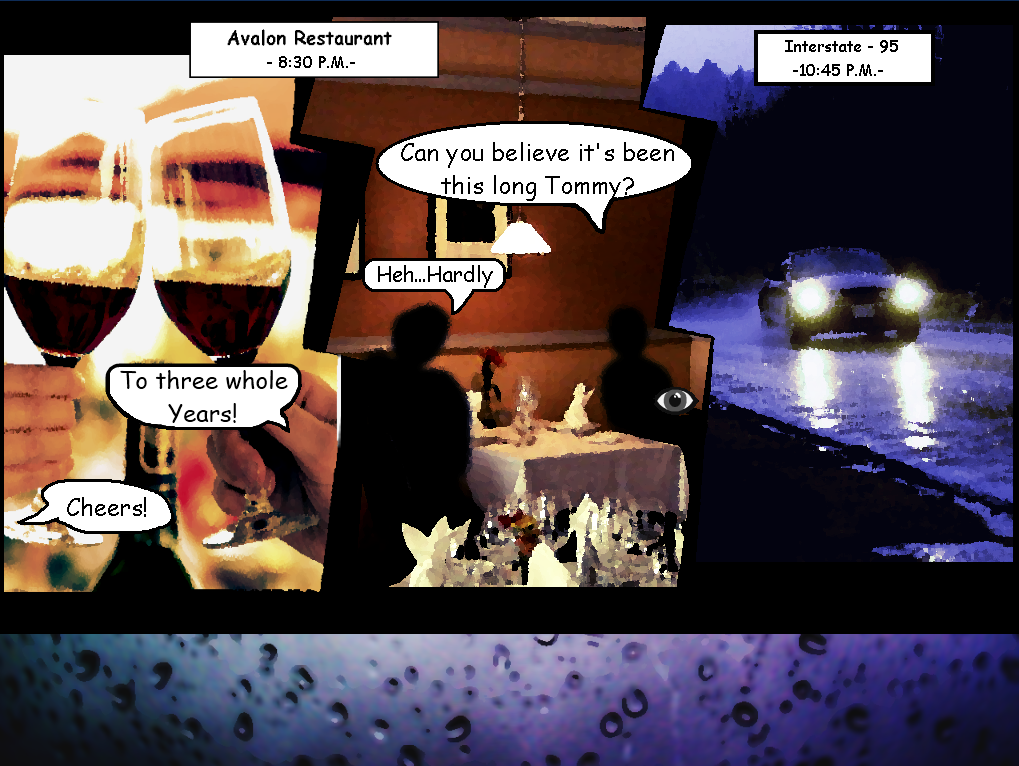

Please note that ALL screenshots are ALPHA stages.
They are just temp images at the moment.
Expect the final version to look better!
Progress/Status Report
- Graphics: 20-ish% (All backgrounds/charactor images will be replaced as the actors become availble to film
- puzzles 60%
- scripting 40%
- music/sound 20%
Please, critisize and comment!
At the tender age of 5, a terrible event concerning his family left young Tom psychologically scarred. So much so, that he was driven into madness, and at just 9 years old, brutally tore apart the family dog with nothing more than his teeth and a butterknife.
Needless to say, Tom was institutionalized soon after. There he stayed untill they deemed him as sane once again at the age of 17.
Not wanting to look back on his dark past, Tom sought after a new life. He is detirmined to be normal.
He now has a great job as an artist, close friends, and a steady girlfriend, Maria (Played by Courtney Cutrufello).
Everything has been going according to plan...untill she is found torn open the morning after celebrating their third anniversery.All fingers soon start to point at Tom, and even his fingerprints are found at the scene...but there is one problem:
He didn't do it.
Naturally, this is not good for his psychological state. He slowly starts to slip into total insanity once more.
You must figure out what really happened, and prove your innocence before it's too late.
Every day that passes, the world dynamically changes according to how Tom sees it in his current mental state.
Don't let the dark envelope you...
save yourself!
screenshots
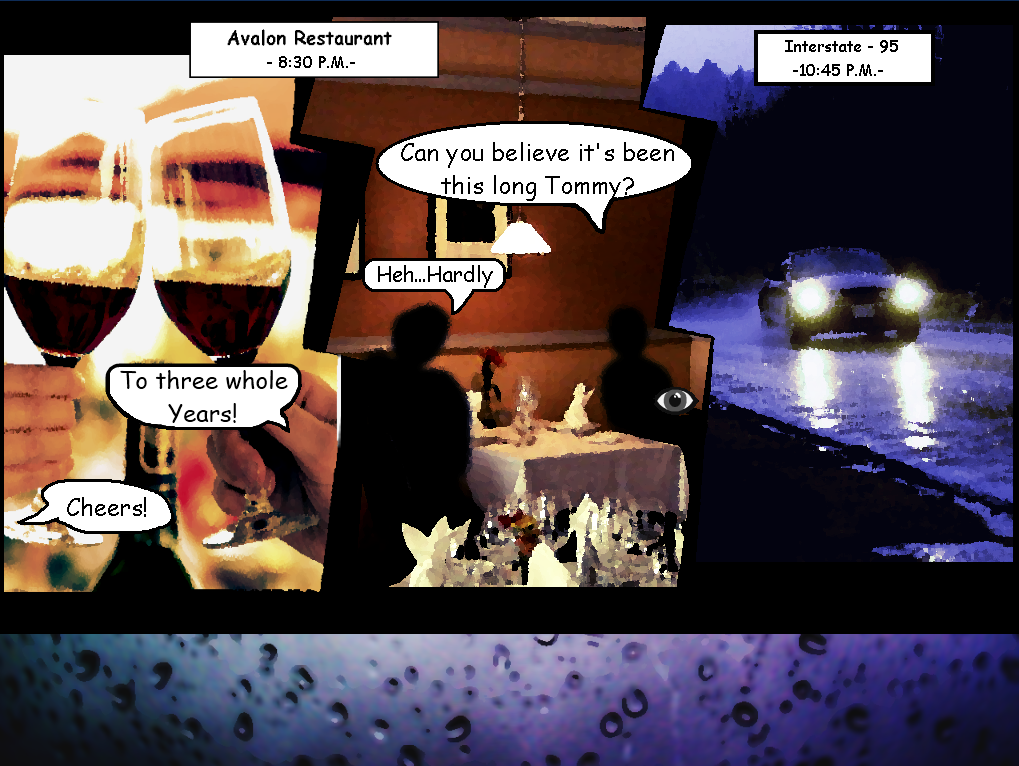

Please note that ALL screenshots are ALPHA stages.
They are just temp images at the moment.
Expect the final version to look better!
Progress/Status Report
- Graphics: 20-ish% (All backgrounds/charactor images will be replaced as the actors become availble to film
- puzzles 60%
- scripting 40%
- music/sound 20%
Please, critisize and comment!

#7
Beginners' Technical Questions / Mouse Cursor problems
Thu 03/02/2011 16:25:00
Hello, long time no post.
I have recently attempted to pick back up Adventure Game development, and by following Densming's GREAT Youtube tutorials, I can say I have come A LONG WAYS! Thanks Densming!
You're a hero!
I am however running across some issues with my mouse cursor.
ok, so here is the setup.
I have it so the game uses the following cursors.
Lookat
Talkto
InteractWith
This game is in the style of gabriel Knight 2 and Phantasmagoria 2, so the actual player charactor is invisible, and an object portraying the charactor image is instead placed upon the screen.
the Player Charactor is on the screen however, but using a single blank frame in any one of it's assigned veiws.
So essentially, no "Walkto" cursor is needed.
In addition to the three listed above, I also have the following special cursors:
UP
UPRIGHT
RIGHT
DOWNRIGHT
DOWN
DOWNLEFT
LEFT
and...
LEFTUP
These are to be used when the player hovers the mouse over a hotspot, and indicates they can go in that direction.
To test this feature, I made a test where the player is given the choice to go to the right side of the screen, or up the stairs.
The mouse moves over the hotspot, and the cursor changes to the desired graphic.
This change is by ChangeGraphicMode or something like that.
Then I have the SaveCursorUntilLeaves feature set.
When the mouse leaves area, the graphic stays the same.
(I.E.: It doesn't change back to the desired image for the three regular mouse cursors.)
Any ideas?
THANK YOU!
I have recently attempted to pick back up Adventure Game development, and by following Densming's GREAT Youtube tutorials, I can say I have come A LONG WAYS! Thanks Densming!
You're a hero!

I am however running across some issues with my mouse cursor.
ok, so here is the setup.
I have it so the game uses the following cursors.
Lookat
Talkto
InteractWith
This game is in the style of gabriel Knight 2 and Phantasmagoria 2, so the actual player charactor is invisible, and an object portraying the charactor image is instead placed upon the screen.
the Player Charactor is on the screen however, but using a single blank frame in any one of it's assigned veiws.
So essentially, no "Walkto" cursor is needed.
In addition to the three listed above, I also have the following special cursors:
UP
UPRIGHT
RIGHT
DOWNRIGHT
DOWN
DOWNLEFT
LEFT
and...
LEFTUP
These are to be used when the player hovers the mouse over a hotspot, and indicates they can go in that direction.
To test this feature, I made a test where the player is given the choice to go to the right side of the screen, or up the stairs.
The mouse moves over the hotspot, and the cursor changes to the desired graphic.
This change is by ChangeGraphicMode or something like that.
Then I have the SaveCursorUntilLeaves feature set.
When the mouse leaves area, the graphic stays the same.
(I.E.: It doesn't change back to the desired image for the three regular mouse cursors.)
Any ideas?
THANK YOU!

#8
Beginners' Technical Questions / Re: making sprite/charactors
Fri 23/04/2010 13:25:11
hello!
i was very hesitant at doing this myself, so i opened up MS-Paint and made my character by referencing the movements of the default character packaged with AGS. (Roger)
It soon became old hat.
i was very hesitant at doing this myself, so i opened up MS-Paint and made my character by referencing the movements of the default character packaged with AGS. (Roger)
It soon became old hat.

#9
Beginners' Technical Questions / Re: No obvious reason for video not displaying
Thu 22/04/2010 20:01:26
Yes, everything is linked. I guess that problem is fixed. But I am having a problem defining a pointer "video". *FACEPALM*
#10
Beginners' Technical Questions / Re: No obvious reason for video not displaying
Thu 22/04/2010 19:17:11Quote from: willdons babe on Thu 22/04/2010 19:14:48
well.. you're obviously doing something wrong..


so.... have fun trying to figure it out! lol
nooo! REALLY?!?!?!?
 I love u.
I love u. #11
Beginners' Technical Questions / No obvious reason for video not displaying
Thu 22/04/2010 17:47:15
Hello once again...

Is there an obvious reason my video doesn't play? I've honestly looked through this for like 3 hours and it's flying right by my amatuer head.

Appreciate your input everybody!
// room script file
Theora* video;
Hotspot *mouseOverHotspot;
float rot = 0.0;
function TVstand_AnyClick()
{
if(video)
{
video.DrawEx(DsBackground, 160.0, 120.0, 0.5, 0.5, 0.0, RtScreen);
if(System.HardwareAcceleration) video.DrawEx(DsScene, 260.0, 120.0, 0.25, 0.25, rot, RtScreen);
TVstand.Enabled = false;
video = Theora.Open("josh.theora.ogg");
SetGameSpeed(30); // you don't need to use the same fps as the video like this, but it's easiest this way
cjosh.Walk(213, 160, eBlock, eWalkableAreas);
bool loop; // enable/disable automatic looping
SetTimer(1, 160);
video.loop = false;
video.NextFrame();
rot += 0.2;
}
}
function room_AfterFadeIn()
{
{
PlaySound(1);
PlayMusic(1);
}
}
function room_RepExec()
{
// repeatedly_execute
mouseOverHotspot = Hotspot.GetAtScreenXY(mouse.x, mouse.y);
if (mouseOverHotspot == hotspot[2]) {
Display("Mouse over the door");
if (IsTimerExpired(1)){
TVstand.Enabled = true;
player.ChangeRoom(2);
}}}
function TVstand_MouseMove()
{
if (mouseOverHotspot == TVstand) {
mouse.SaveCursorUntilItLeaves();
mouse.Mode = eModeWait;}
}
function room_Load() {
video = Theora.Open("theora.ogg");
video.loop = true;
SetGameSpeed(24); // you don't need to use the same fps as the video like this, but it's easiest this way
}
#12
Beginners' Technical Questions / Re: Make a hot spot disappear and reappear
Thu 22/04/2010 00:13:59
Ok, will do. I apologize for the inconvenience.
#13
Advanced Technical Forum / Re: SetTimer Func not working
Thu 22/04/2010 00:12:38
YES!!!!
Thank you! But as I'm guessing will be VERY common in game design, I have a NEW problem.
EDIT: BUT I think I may be able to address the issue with a pointer.
Thank you! But as I'm guessing will be VERY common in game design, I have a NEW problem.

EDIT: BUT I think I may be able to address the issue with a pointer.

#14
Advanced Technical Forum / Re: SetTimer Func not working
Wed 21/04/2010 23:35:56
No insult taken bud. lol
I understand that concept now, however, I am STILL unable to change rooms!! lol
This is gonna bug me.

If you want to take a look, here is my ORIGINAL script before your revisions.
// room script file
Theora* video;
float rot = 0.0;
function repeatedly_execute_always() {
if(video) {
video.DrawEx(DsBackground, 160.0, 120.0, 2.0, 1.0, 4.0, RtScreen);
if(System.HardwareAcceleration) video.DrawEx(DsScene, 260.0, 120.0, 0.25, 0.25, rot, RtScreen);
video.NextFrame();
rot += 0.2;
}
}
function room_Load() {
Display("Welcome to Joshua's Interactive movie test!");
}
function TVstand_AnyClick()
{
TVstand.Enabled = false;
video = Theora.Open("josh.theora.ogg");
video.loop = false;
SetGameSpeed(24); // you don't need to use the same fps as the video like this, but it's easiest this wa
cjosh.Walk(213, 160, eBlock, eWalkableAreas);
bool loop; // enable/disable automatic looping
SetTimer(1, 160);
}
function room_AfterFadeIn()
{
{
PlaySound(1);
PlayMusic(1);
}
}
function repeatedly_execute()
{
if (IsTimerExpired(1)){
TVstand.Enabled = true;}
player.ChangeRoom(2);
}
#15
Beginners' Technical Questions / Re: Make a hot spot disappear and reappear
Wed 21/04/2010 23:24:58
Thank you VERY much! Works like a charm!
=D
=D
#16
Advanced Technical Forum / Re: SetTimer Func not working
Wed 21/04/2010 23:23:09
Wow! 
I appreciate your input.
I do have a question though, should I rename (VIDEO.ended) to my file name?

I appreciate your input.

I do have a question though, should I rename (VIDEO.ended) to my file name?
#17
Modules, Plugins & Tools / Re: Plugin: ags_theora Video Player
Wed 21/04/2010 22:44:45Quote from: Xenogia on Wed 21/04/2010 22:12:03
Here you go:Code: ags int FMVX; // x co-ordinate of video int FMVY; // y co-ordinate of video int VideoCut; // tells AGS when the video needs to be played function repeatedly_execute_always() { if (VideoCut == 1) { // Play FMV if (video) { if (!video.ended) { video.Draw(DsOverlay, FMVX, FMVY, RtScreenPixels); video.NextFrame (); } else { VideoCut = 0; } } } function item_interact() { SetGameSpeed (24); Wait (10); VideoCut = 1; FMVX = 70; FMVY = 130; video = Theora.Open("assets/vid.ogv"); video.loop = false; while (VideoCut != 2) Wait (1); video = null; Wait (10); SetGameSpeed (40);
All this code is the room, nowhere else.
 You just made my day! Thank you so much!
You just made my day! Thank you so much! How's your game going?
#18
Advanced Technical Forum / Re: SetTimer Func not working
Wed 21/04/2010 21:59:09
DUH! sorry I just did a brain dump.
*FACEPALM*
And I tried Player.ChangeRoop(2); yet, to no avail.
I tried putting a display command in, and it turns out the code isnt being read? What now?
*FACEPALM*
And I tried Player.ChangeRoop(2); yet, to no avail.
I tried putting a display command in, and it turns out the code isnt being read? What now?
#19
Beginners' Technical Questions / Make a hot spot disappear and reappear
Wed 21/04/2010 21:50:40
I want a hotspot to trigger a movie repeatedly using the OGG plugin, BUT I dont want it to be clickable during the movie.
So, basically, I want to know how write a script that is outlined like the following
HOTSPOT
player clicks HOTSPOT
HOTSPOT dissapears
MOVIE plays
MOVIE Finishes
HOTSPOT reapears.
Anybody? I'm lost. haha
Thanks!
So, basically, I want to know how write a script that is outlined like the following
HOTSPOT
player clicks HOTSPOT
HOTSPOT dissapears
MOVIE plays
MOVIE Finishes
HOTSPOT reapears.
Anybody? I'm lost. haha
Thanks!
#20
Advanced Technical Forum / Re: SetTimer Func not working
Wed 21/04/2010 21:36:50
Thanks to the both of you, HOWEVER, an issue remains.
It stays on Room 1. Does not make the switch @ all.
It stays on Room 1. Does not make the switch @ all.
SMF spam blocked by CleanTalk


