Spoiler
Before you do anything else, you must cook the corn. Try to find a place where you can start a fire (think of how you would start a fire in a forest).
[close]
This section allows you to view all posts made by this member. Note that you can only see posts made in areas you currently have access to.
Show posts MenuQuote from: splat44 on Wed 19/07/2006 04:12:21Great improvement over "Other worlds"
Quote from: MadReizka on Wed 19/07/2006 10:07:42
Have you modelled everything yourself?
QuoteLooking good, that is. What program are you using?
Quote from: Vince Twelve on Tue 18/07/2006 10:51:06
I just hope you avoid the way-too-far delivery quests and poorly defined exits that made your last game so frustrating to play for me.
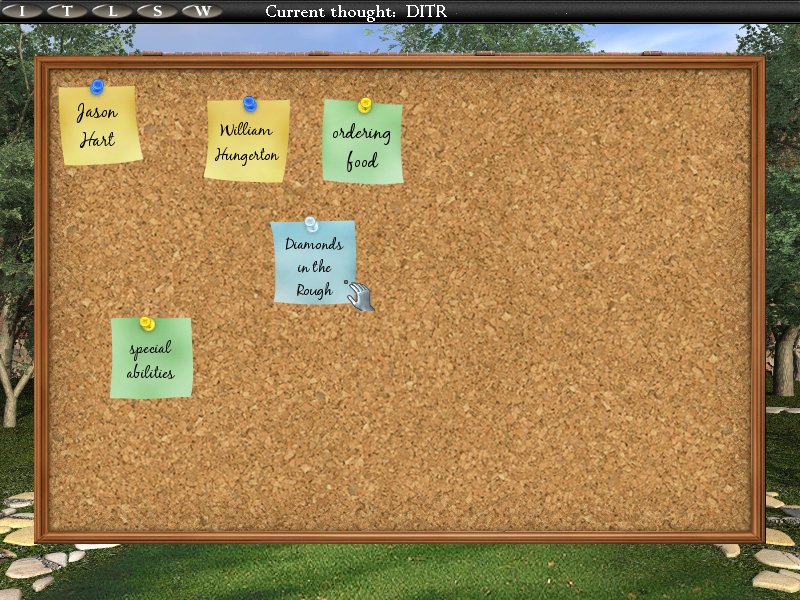


Quote from: Ashen on Fri 02/06/2006 20:04:55maybe Chris / someone who understands alpha-cannels better than me can explain it better.
QuoteHave you tried altering the GUIs Z Order property? If the 'Background' GUI has a higher Z Order than the first one, it will appear on top of it.
QuoteFor a possible solution to both problems, what if you make one GUI just the inventory window - make it exactly the right size, position it to appear over the Background GUI at the right point, and give it an alpha-transparent BG image. Then have the visible background image and all the buttons, etc, on a second GUI (with a lower Z Order).
QuoteYou could also try adding an if (button == eMouseRight) mouse.SelectNextMode(); condition to the Inventory GUI's control function (in the editor, double click on any part of the GUI that's not a control to open the Script Editor the the right place) - but that only works for right-clicks on blank parts of the GUI (i.e. if you click a part of the InvWindow object that's not an item, it won't work). I'm sure there's a fairly easy way to get it to work wherever you click, it's just that I can't think of it right now as I'm about to fall asleep.



int KeyHeld=0;
function repeatedly_execute_always() {
if ((KeyHeld) && IsKeyPressed(KeyHeld)) return;
KeyHeld=0;
if (IsKeyPressed(' ')) {
gui[3].Visible = (!gui[3].Visible);
KeyHeld = ' ';
}
}
By continuing to use this site you agree to the use of cookies. Please visit this page to see exactly how we use these.
Page created in 0.103 seconds with 15 queries.