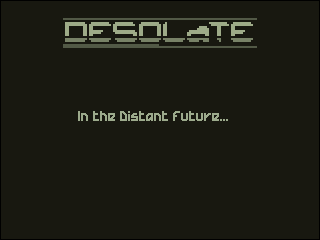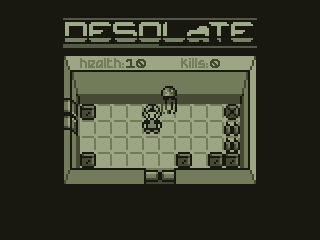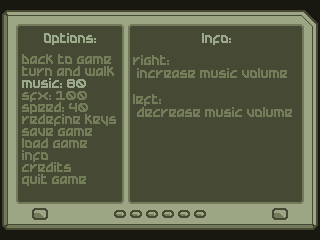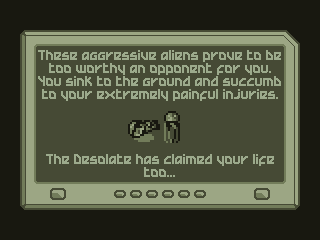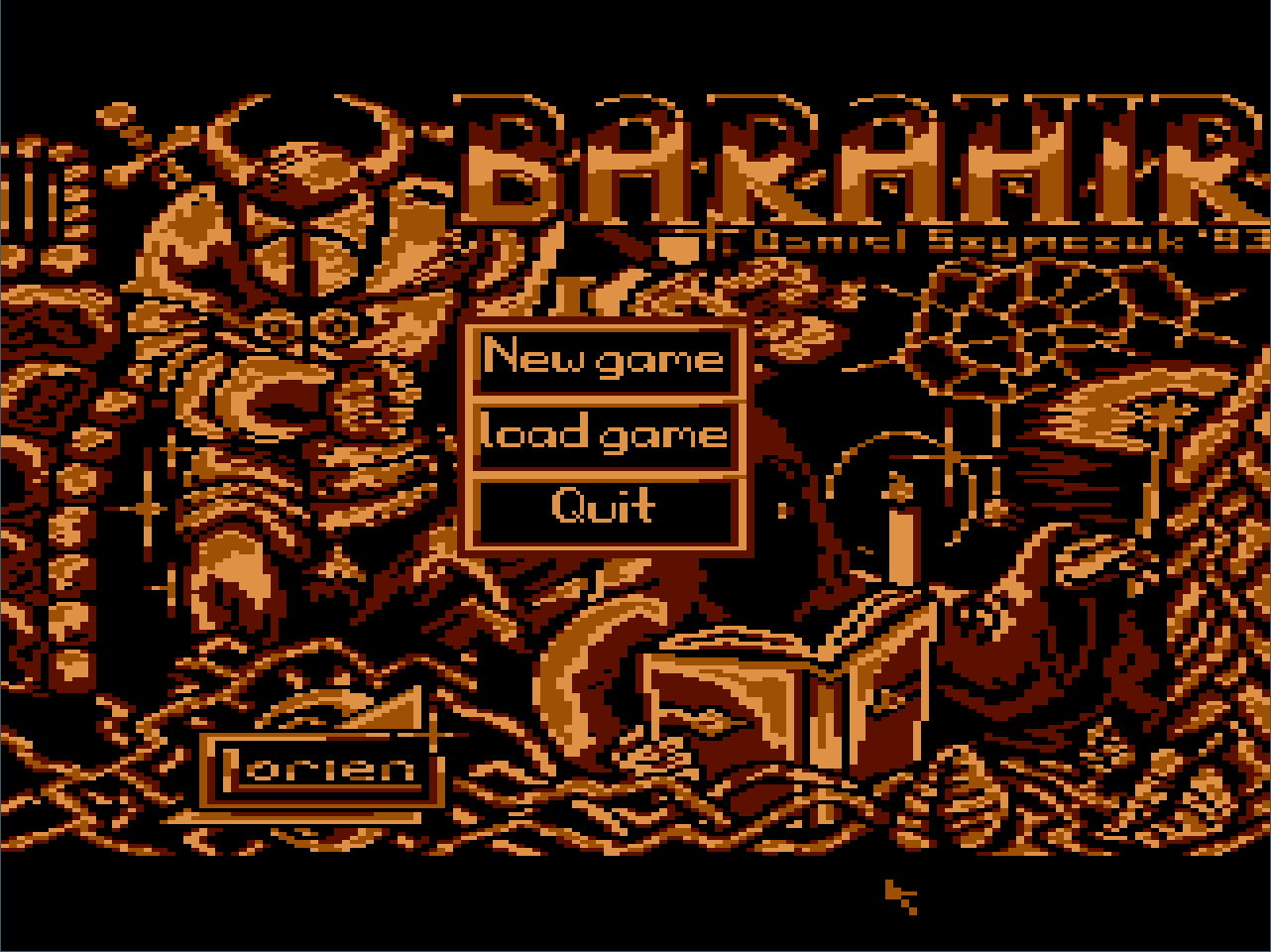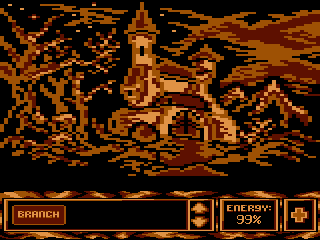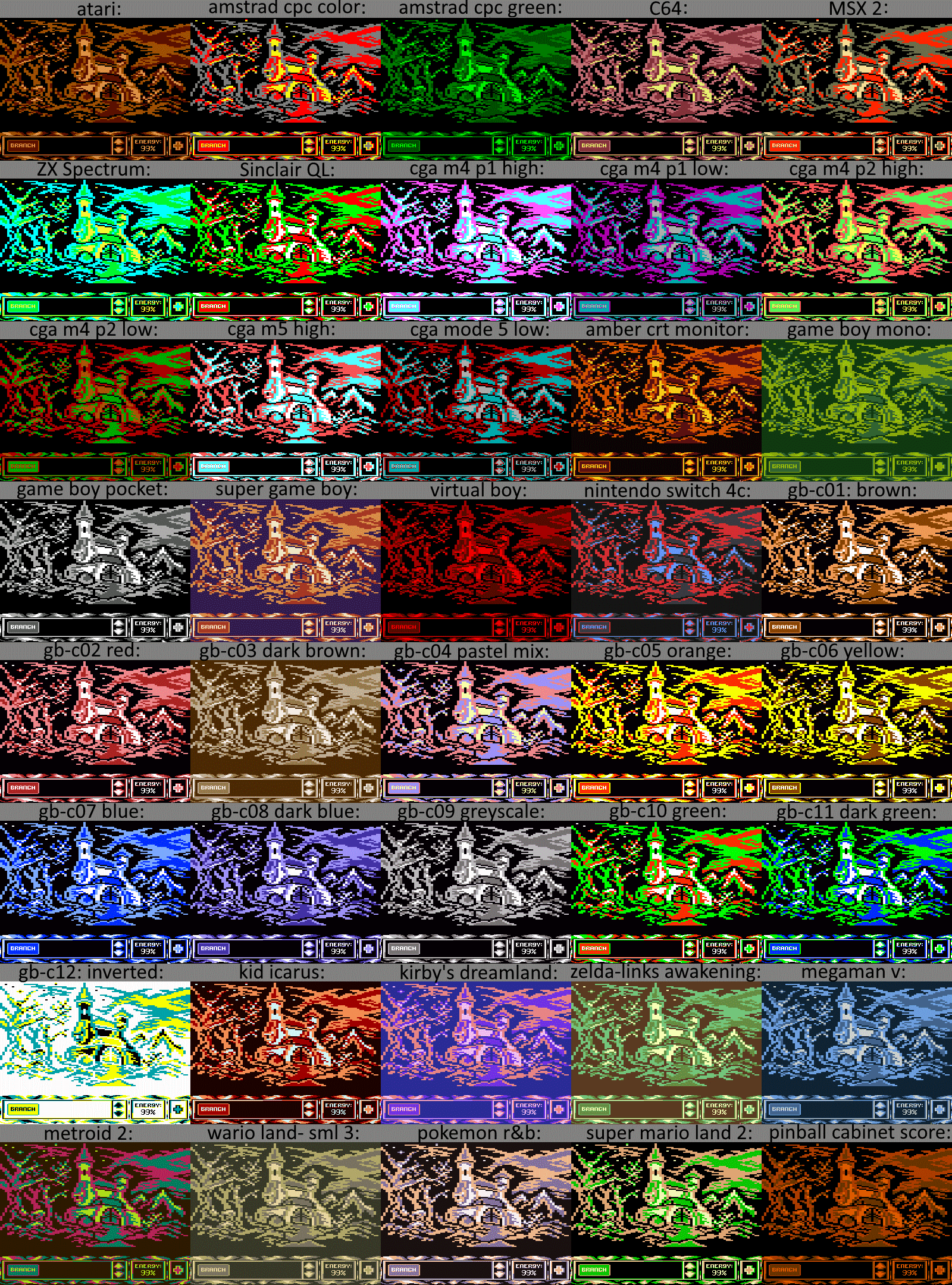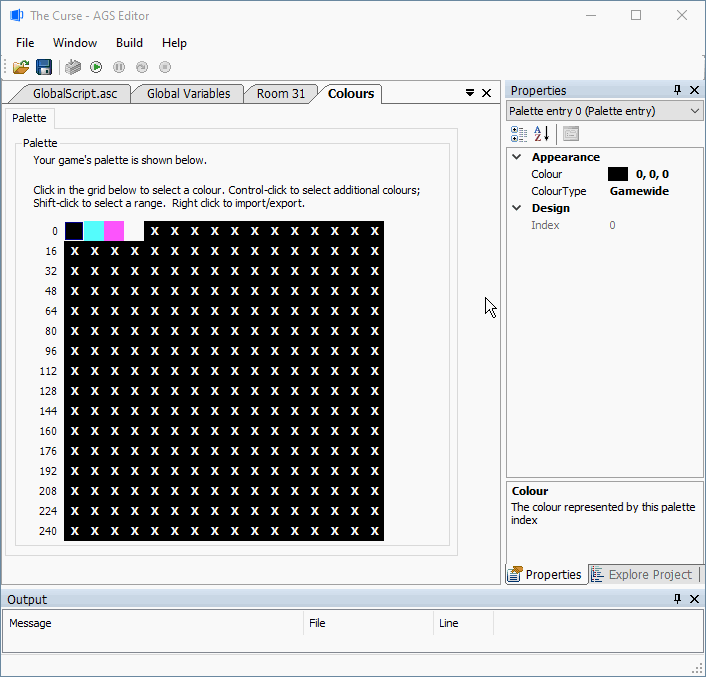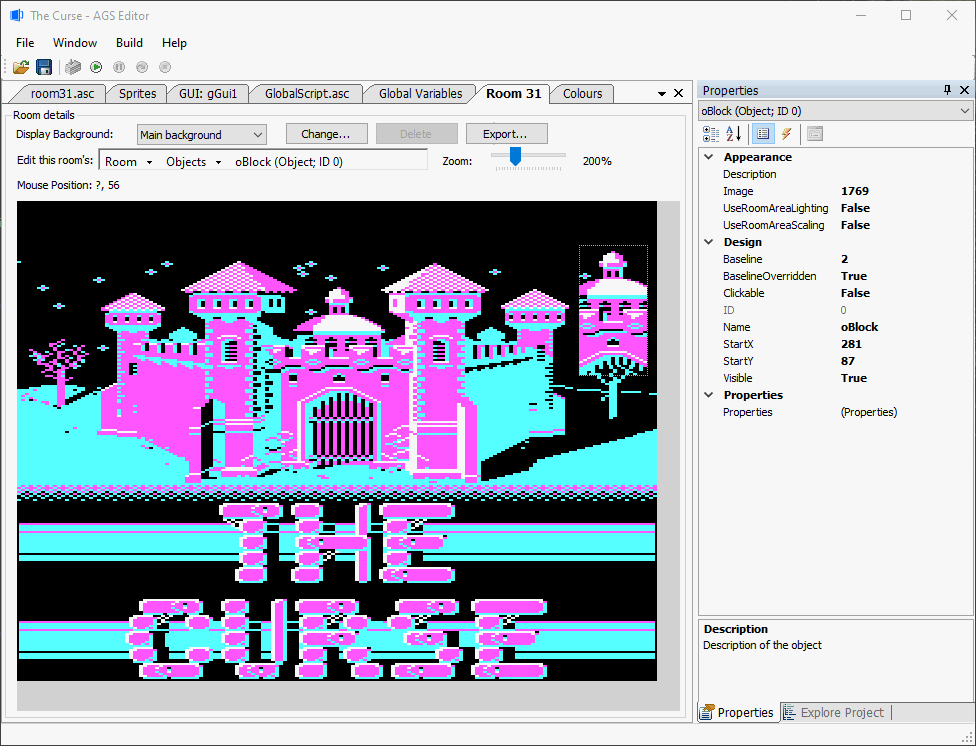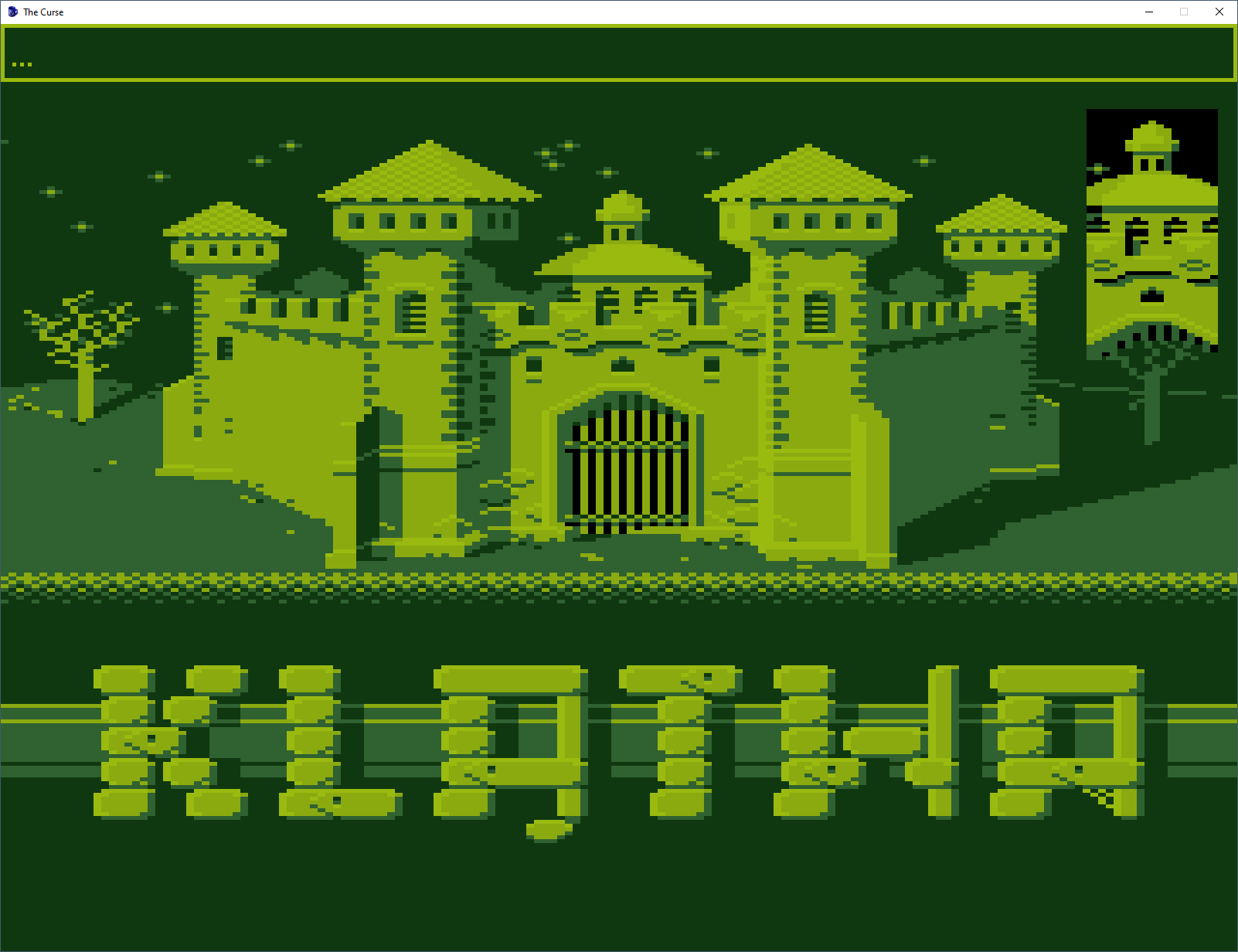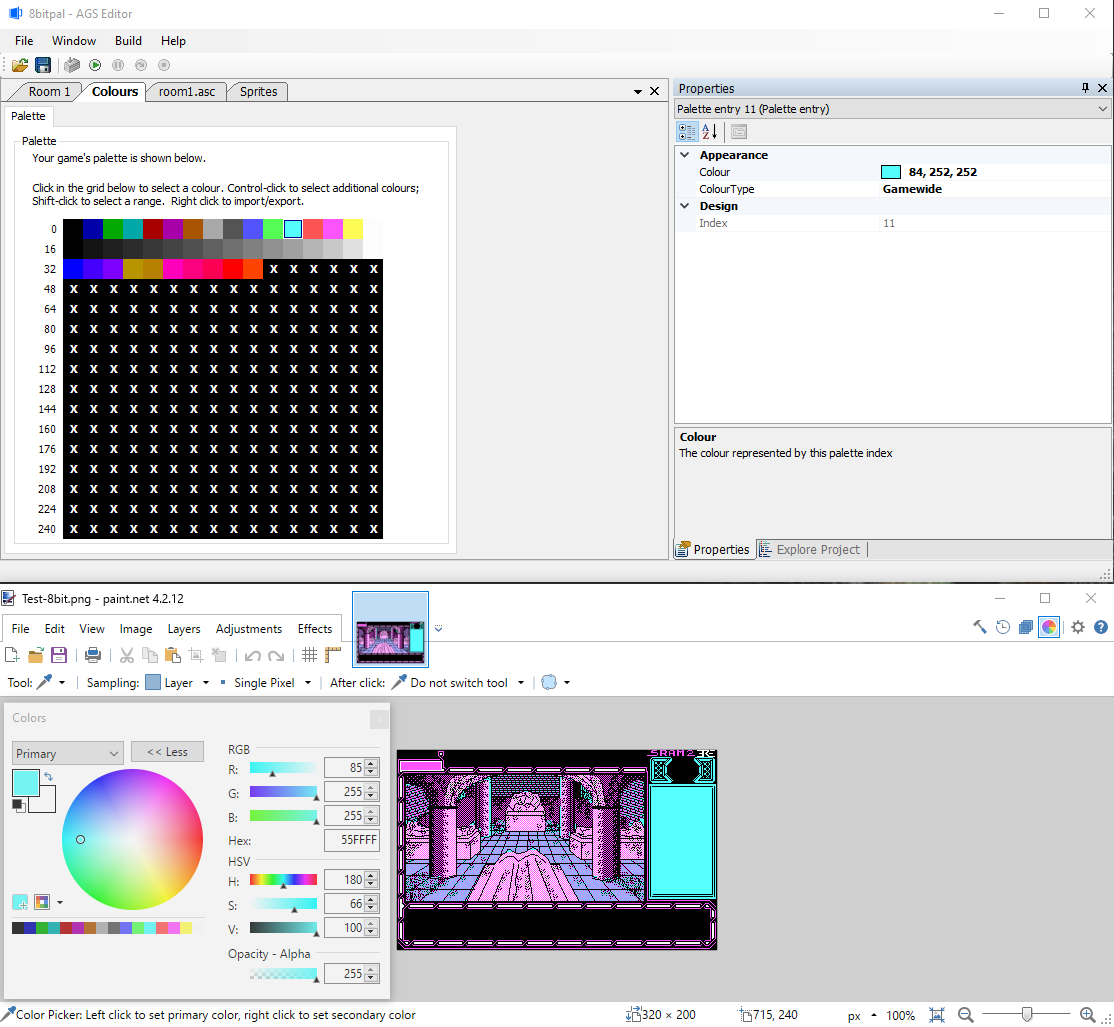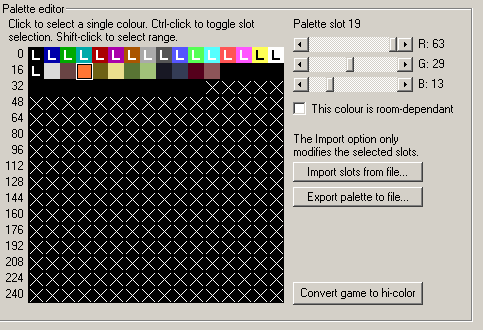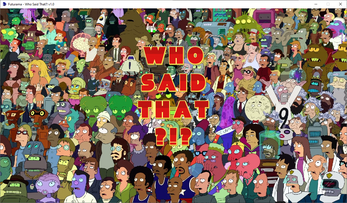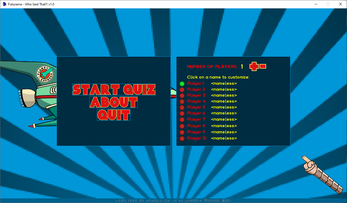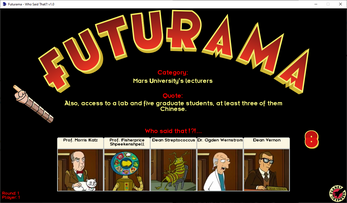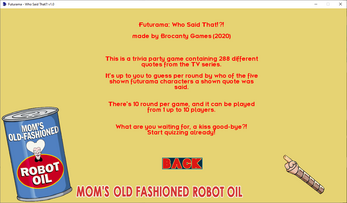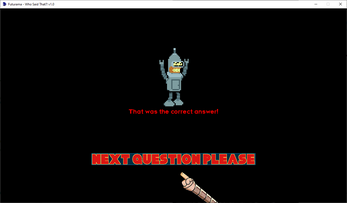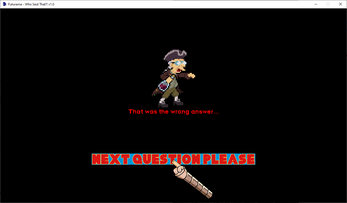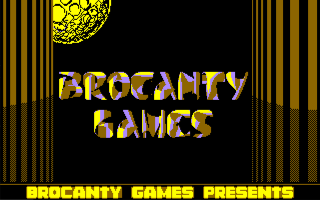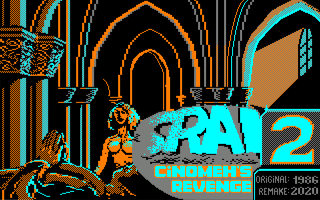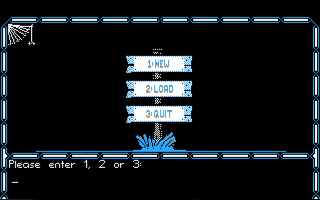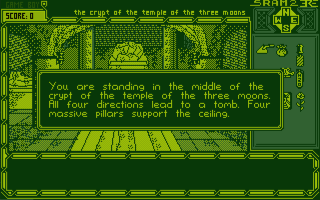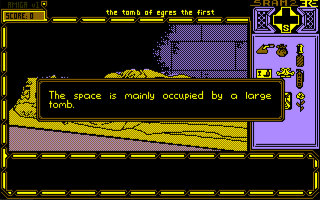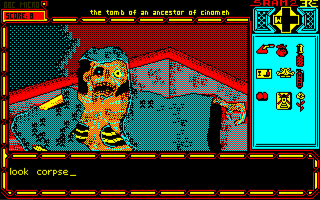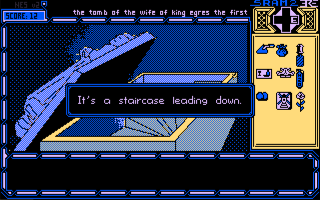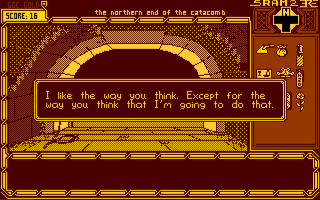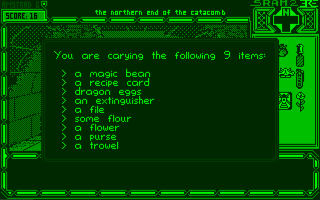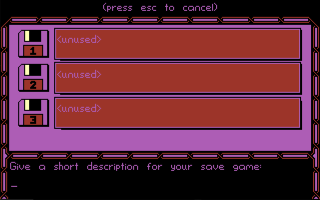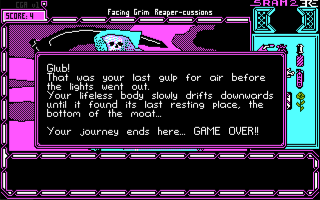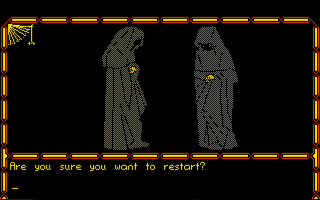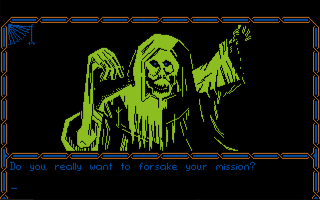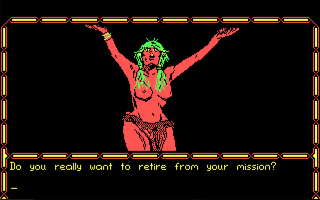Out of the blue I keep getting this error message at the end of compiling the game:
Unable to set EXE name/description: Unable to replace resource: EndUpdateResource for 00000001 failed: 00000005
The game does compile correct though.
When leaving the game description empty (general settings) and recompiling: still getting the error msg
After restarting the laptop: still getting the error msg
AGS version in use:
AGS Editor .NET (Build 3.5.0.27)
v3.5.0, October 2020
EDIT:
And after several attempts, the message suddenly doesn't appear anymore...
Unable to set EXE name/description: Unable to replace resource: EndUpdateResource for 00000001 failed: 00000005
The game does compile correct though.
When leaving the game description empty (general settings) and recompiling: still getting the error msg
After restarting the laptop: still getting the error msg
AGS version in use:
AGS Editor .NET (Build 3.5.0.27)
v3.5.0, October 2020
EDIT:
And after several attempts, the message suddenly doesn't appear anymore...