That sounds like a better way to handle this indeed.
- Welcome to Adventure Game Studio.
This section allows you to view all posts made by this member. Note that you can only see posts made in areas you currently have access to.
#242
Beginners' Technical Questions / Re: channelling time
Thu 18/03/2021 14:07:39
My thought was it should be placed in a rep exec. in order to check that the key is still pressed.
But I'm sure you'll have a better solution
EDIT:
Wait, I did assume that the 3 actions are fired only once when frame == 10, because the frame than is set to frame 0 and the loop breaks.
But I'm sure you'll have a better solution

EDIT:
Wait, I did assume that the 3 actions are fired only once when frame == 10, because the frame than is set to frame 0 and the loop breaks.
#243
Beginners' Technical Questions / Re: channelling time
Thu 18/03/2021 13:42:35
>>I assume oCast.Frame increases by a non-blocking animation?
Yes.
>>Also "while (oCast.Frame == 10)" means "loop while Frame equals 10"
isn't the frame set to 0 when (oCast.Frame == 10) is met?
The purpose of the example was to set frame to frame0, run the shooting animation and the Monsterdamagedisplay while frame reaches frame10 while a specific key is pressed...
Yes.
>>Also "while (oCast.Frame == 10)" means "loop while Frame equals 10"
isn't the frame set to 0 when (oCast.Frame == 10) is met?
The purpose of the example was to set frame to frame0, run the shooting animation and the Monsterdamagedisplay while frame reaches frame10 while a specific key is pressed...
#244
Beginners' Technical Questions / Re: channelling time
Thu 18/03/2021 12:19:42
Why not use a do-while?
In this example oCast's last frame (when bar is full) is frame nr. 10:
Code: ags
In this example oCast's last frame (when bar is full) is frame nr. 10:
if (mouse.IsButtonDown(eMouseRight))
{
do
{
oCast.Frame = 0; //set oCast to first frame again
shoot(3.0*damageplayer, armorMonster); //shooting animation
Monsterdamagedisplay(IntToFloat(finaldamage)); //display function of the damage
}
while (oCast.Frame == 10); //when oCast reaches its last frame, so bar is full
}
#245
Beginners' Technical Questions / Re: Help with GUI Text box
Wed 17/03/2021 12:10:18
I would use a label instead indeed.
I usually use a Textbox to get input from a player, like the savegame gui where you type in a savegame name.
I usually use a Textbox to get input from a player, like the savegame gui where you type in a savegame name.
#246
AGS Games in Production / Desolate
Sun 14/03/2021 23:08:04
DESOLATE
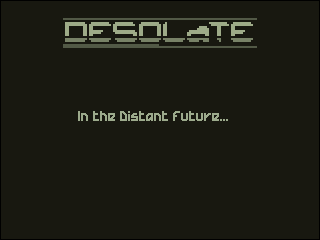

Story:
'Desolate' takes place in the distant future. A time when long distance space travel is possible and
frequent...
You must escape the derelict space craft. On the way you will have to overcome various challenges
and obstacles throughout over 70 rooms.
Your struggle for survival is escalated by your need to figure out two things:
What happened to the ship, and who 'you' are...

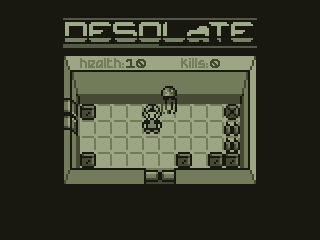
Introduction:
Desolate is a top-down perspective adventure game with arcade and puzzle elements served in a
hybrid TI83-Game Boy monochrome green palette. Or in short, a spaceship crawler.
This is an official port of the original game made in 2004 by Patrick 'tr1p1ea' Prendergast for the
TI-83 & TI-83+(SE) calculators.
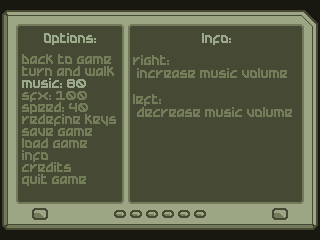
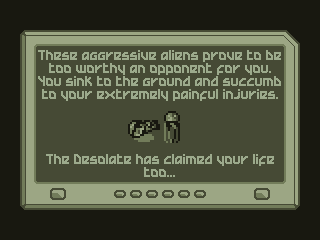
Specs:
Extra features compared to the original game and the ZX Spectrum remake:
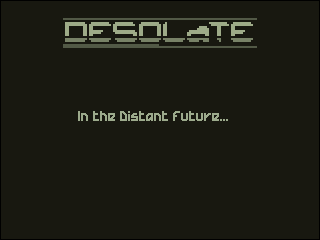

Story:
'Desolate' takes place in the distant future. A time when long distance space travel is possible and
frequent...
You must escape the derelict space craft. On the way you will have to overcome various challenges
and obstacles throughout over 70 rooms.
Your struggle for survival is escalated by your need to figure out two things:
What happened to the ship, and who 'you' are...

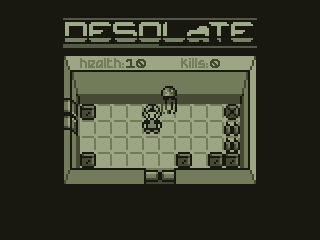
Introduction:
Desolate is a top-down perspective adventure game with arcade and puzzle elements served in a
hybrid TI83-Game Boy monochrome green palette. Or in short, a spaceship crawler.
This is an official port of the original game made in 2004 by Patrick 'tr1p1ea' Prendergast for the
TI-83 & TI-83+(SE) calculators.
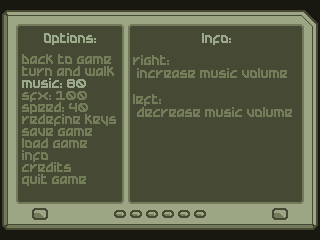
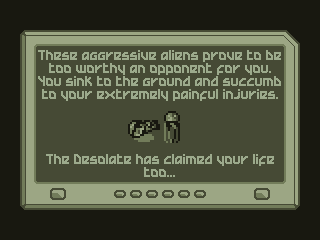
Specs:
| License: | Freeware |
| Supported OS: | Windows & Linux |
| Resolution: | 320x240 |
| Colors: | 4 colors (hybrid Game Boy monochrome green palette) |
| Input devices: | keyboard only |
Extra features compared to the original game and the ZX Spectrum remake:
- re-definable keys (2 sets)
- music and sound effects
- improved behaviour of enemies
- animated doors
- new sprites and animations for enemies
#247
Competitions & Activities / Re: Coloring Ball: Deep Sea Discovery (Voting until March 16)
Sun 14/03/2021 16:02:25- "Seal the Elephunk" (Creamy)
- "Mermaid" (Sinitrena)
- "Fancy a shrimp?" (Creamy)
#248
Beginners' Technical Questions / Re: Audio channels
Sat 13/03/2021 18:39:32Quote from: Crimson Wizard on Sat 13/03/2021 17:12:50You're correct, I accidentally removed the .Play part and added the channel name in the stop while posting.
arj0n, the code you posted does not change anything in practice, except you store the returned channel pointer in the variable, but you are not using it for anything either.
Also, Stop() function does not return anything so "music = aAtmospheremusic.Stop();" should not compile.
I should have re-read it before posting. Fixed.
#249
Beginners' Technical Questions / Re: Audio channels
Sat 13/03/2021 17:03:35
Although your title says Audio Channels, you're using AudioClips without AudioChannels.
So, in stead of using AudioClips I would create 2 AudioChannels so you can separate the music from the sfx and create fading in/out.
in global script:
Code: ags
then to play (and stop) music:
Code: ags
&
Code: ags
and play sfx:
Code: ags
So, in stead of using AudioClips I would create 2 AudioChannels so you can separate the music from the sfx and create fading in/out.
in global script:
AudioChannel *music;
AudioChannel *sfx;then to play (and stop) music:
music = aAtmospheremusic.Play(eAudioPriorityNormal, eOnce);&
aAtmospheremusic.Stop ();and play sfx:
sfx = aCamera.Play(eAudioPriorityNormal, eOnce); #251
Beginners' Technical Questions / Re: Hotspot enabled based on location
Fri 12/03/2021 21:35:57
Not sure how the 'different walkable areas' are connected to your question,
and if I understood your question correctly, but why not just use this check
in your event of the clicked hotspot:
Code: ags
and if I understood your question correctly, but why not just use this check
in your event of the clicked hotspot:
if (Hotspot.GetAtRoomXY(player.x, player.y) != hYourHotspotName) //player is not standing on clicked hotspot
{
Display("Out of my reach");
}
else //player is standing on clicked hotspot
{
//your event code here
} #252
Beginners' Technical Questions / Re: OGG sfx with small duration issue
Wed 10/03/2021 21:55:59
Ah, ok.
I've tried to add more silence, but apparently I it was still too short cause the issue was still there.
And as using a quick loop might indeed become a problem, I'll go with the wav version.
Thanx for the answer
I've tried to add more silence, but apparently I it was still too short cause the issue was still there.
And as using a quick loop might indeed become a problem, I'll go with the wav version.
Thanx for the answer

#253
Beginners' Technical Questions / OGG sfx with small duration issue (so use wav)
Wed 10/03/2021 21:29:15
I have a gun sfx OGG sound file which has a duration of 180ms.
After importing it as audio>sound it plays correct in the preview pane.
When playing the gun sfx via AudioClip.Play or AudioChannel* AudioClip.Play, only a short click is heard.
When playing a longer sound, for example a BG music track (OGG), all works fine.
After converting the OGG into WAV and importing that into AGS, the WAV version of the gun sfx plays fine via AudioClip.Play and AudioChannel* AudioClip.Play.
So, is there an issue with OGG files that have a certain (too) short duration?
After importing it as audio>sound it plays correct in the preview pane.
When playing the gun sfx via AudioClip.Play or AudioChannel* AudioClip.Play, only a short click is heard.
When playing a longer sound, for example a BG music track (OGG), all works fine.
After converting the OGG into WAV and importing that into AGS, the WAV version of the gun sfx plays fine via AudioClip.Play and AudioChannel* AudioClip.Play.
So, is there an issue with OGG files that have a certain (too) short duration?
#254
The Rumpus Room / Re: Things that unnerve you, but shouldn't...
Sun 07/03/2021 22:16:08Quote from: Blondbraid on Fri 26/02/2021 22:42:04Not so much creepy-looking, but odd.
Something I've always been weirded out by is the feet of coots, they just don't look right to me, they look like absurdly long claws with some leftover skin scraps haphazardly attached to them;
Anyone else find this creepy-looking?
These leftover skin scraps do give them the ability to run over water, which is awesome

#255
Competitions & Activities / Re: Coloring Ball: Deep Sea Discovery (Deadline: March 8)
Fri 05/03/2021 15:57:33
And then you suddenly come eye to eye with the illusive Platypus Tentaclus...
[imgzoom]https://dam1976.home.xs4all.nl/AGS/CBall/PlatypusTentaclus.png[/imgzoom]
[imgzoom]https://dam1976.home.xs4all.nl/AGS/CBall/PlatypusTentaclus.png[/imgzoom]
Quote from: Sinitrena on Fri 05/03/2021 03:05:23Yep.
I don't know if this is a problem on my end but Creamy's images always get blurry when trying the zoom function (while mine stay sharp). Anyone else see this?
#256
Beginners' Technical Questions / Re: Need help: Automatic scroll down when inventory item added
Fri 05/03/2021 09:51:48
Even better 

#257
Beginners' Technical Questions / Re: Need help: Automatic scroll down when inventory item added
Fri 05/03/2021 08:49:36
Add something like this after adding an inv item to the players invbox:
Code: ags
(invMain is the inv window within the inv GUI)
int i;
do
{
invMain.ScrollDown();
i++
}
while (i < invMain.RowCount);
(invMain is the inv window within the inv GUI)
#258
Beginners' Technical Questions / Re: Set focus to listbox [solved]
Thu 25/02/2021 14:14:51Quote from: Crimson Wizard on Thu 25/02/2021 14:10:46
What do you call "custom script"?I was thinking there's some dedicated script module for listbox, but maybe I should not use word "custom".
Because of your question...:
Quote from: Crimson Wizard on Thu 25/02/2021 11:16:21
Are you sure this is not controlled by some custom script?
...I was assuming you meant any script other than a room or global script...

#259
Beginners' Technical Questions / Re: Set focus to listbox
Thu 25/02/2021 14:06:09Quote from: Crimson Wizard on Thu 25/02/2021 13:54:42sorry for the confusion, yes there is a script but no custom script.
Ok, so there is a script that controls this.
Quote from: Crimson Wizard on Thu 25/02/2021 13:54:42Drat, I tried that but somehow made a mistake by setting the SelectedIndex instead of the selectedItemText.
From the look of the scripts, the problem seems to be that selectedItemText is not set when you make list box visible?
This is working correctly: selectedItemText = ListBoxInv.Items[0];
Thanx for the info!
#260
Beginners' Technical Questions / Re: Set focus to listbox
Thu 25/02/2021 13:53:49
And here's the Enter key part for displaying a custom description for a selected listbox item.
When no focus, the line "no item selected" is shown. After using up or down to scroll first, the description line is correctly shown.
Code: ags
When no focus, the line "no item selected" is shown. After using up or down to scroll first, the description line is correctly shown.
else if (keycode == eKeyReturn)
{
if (gInvListBox.Visible == true) // gInvListBox
{
if (selectedItemText == "data cartridge #01") Display ("'I'm hurt bad...'");
else if (selectedItemText == "data cartridge #02") Display ("'For security reasons I had to change the Level 2 Access Code.'");
...
}
else Display ("no item selected");
}
SMF spam blocked by CleanTalk




