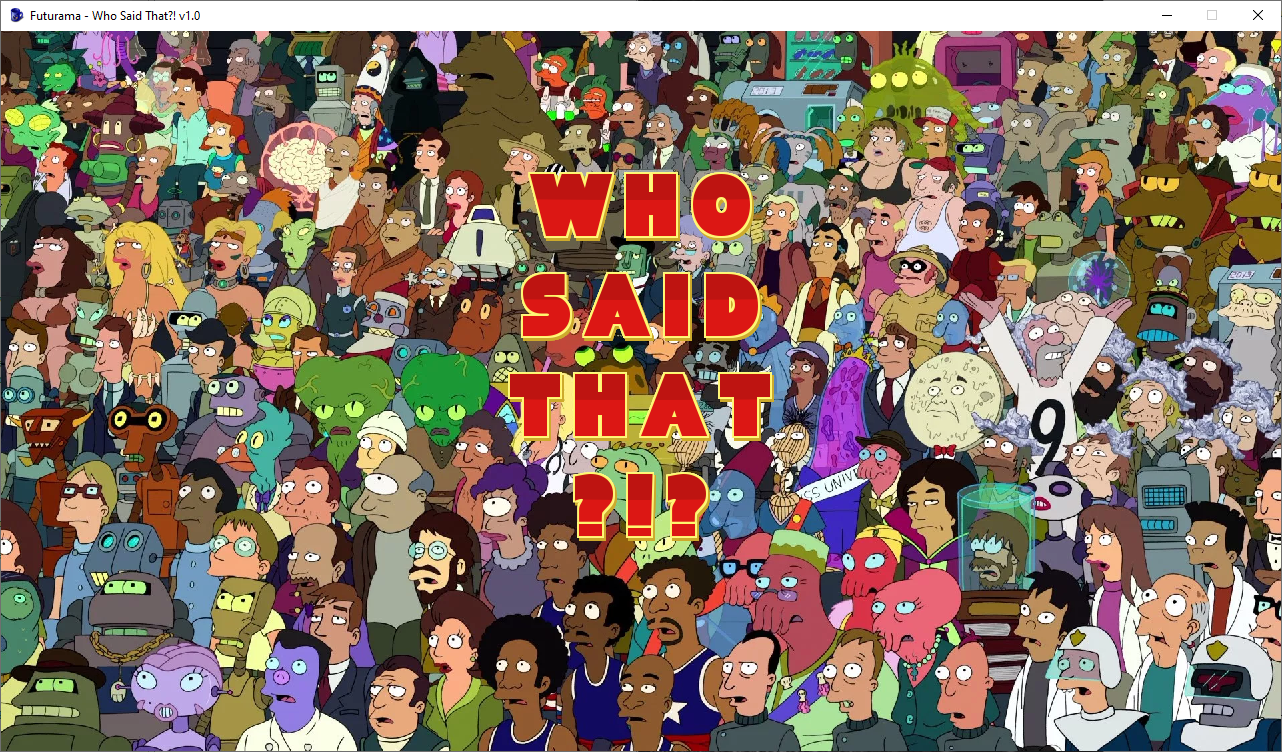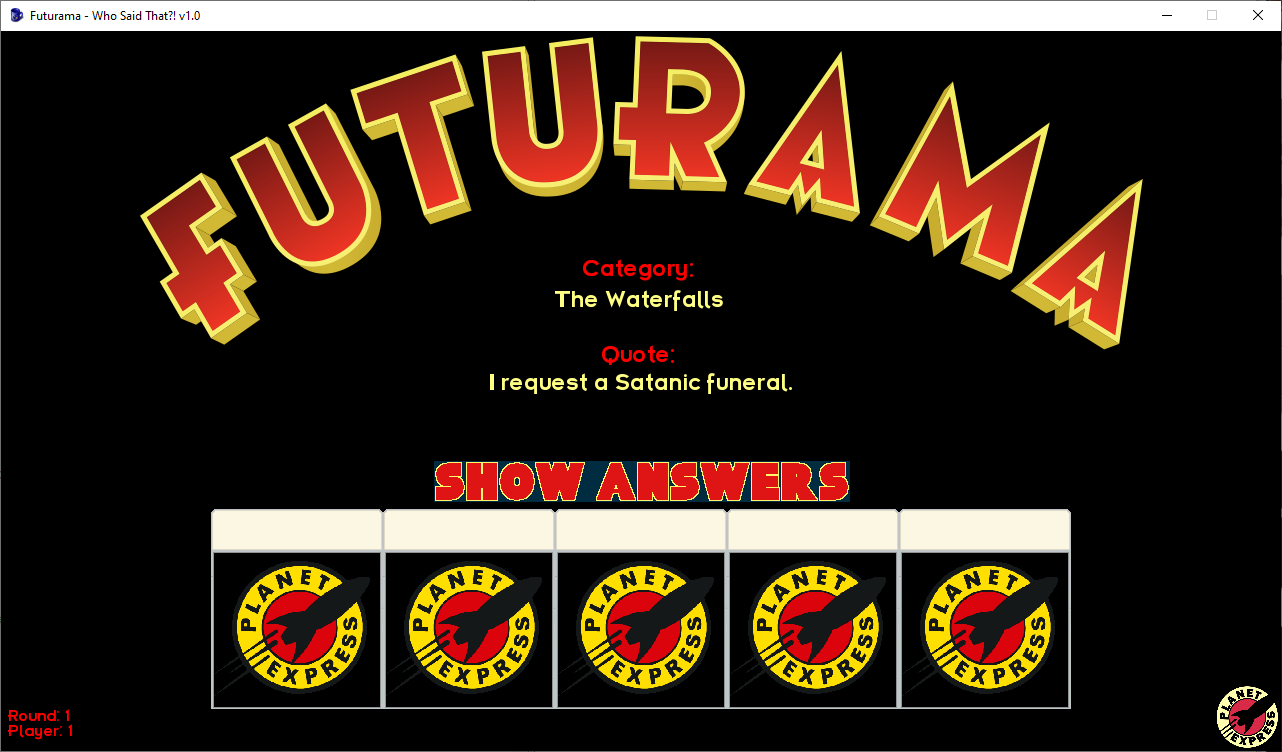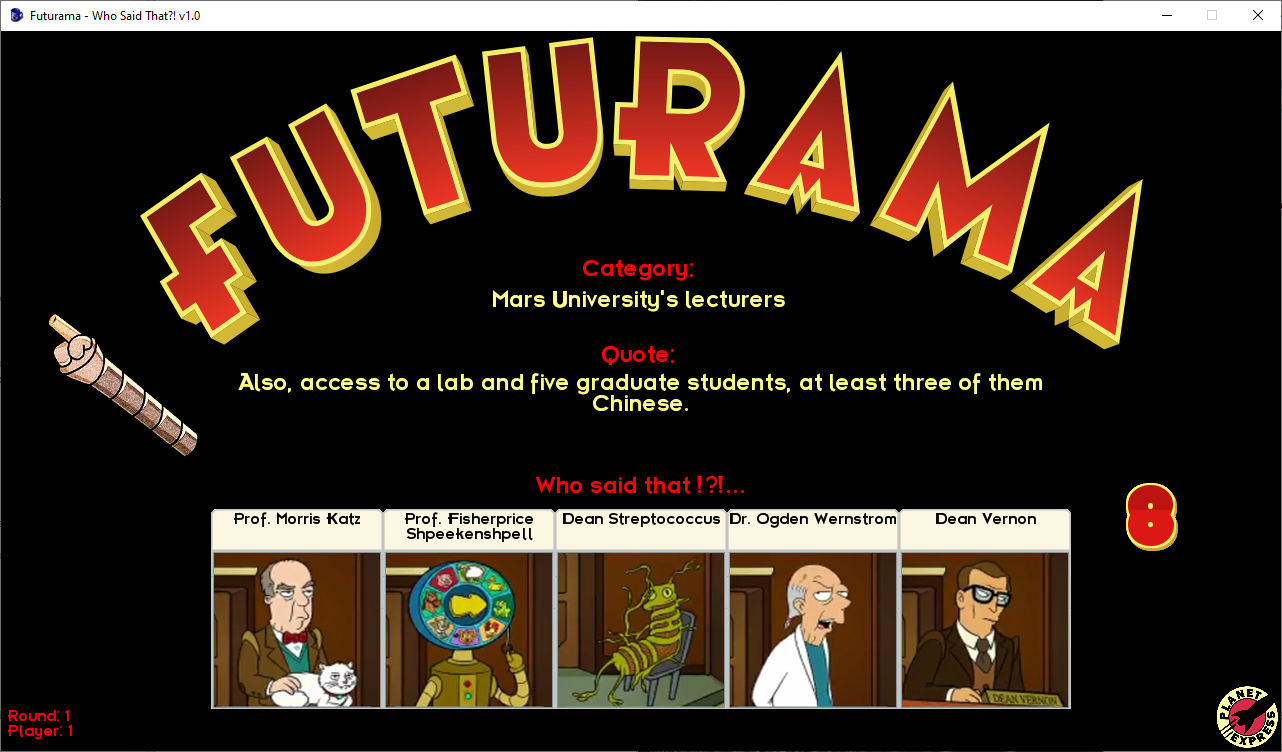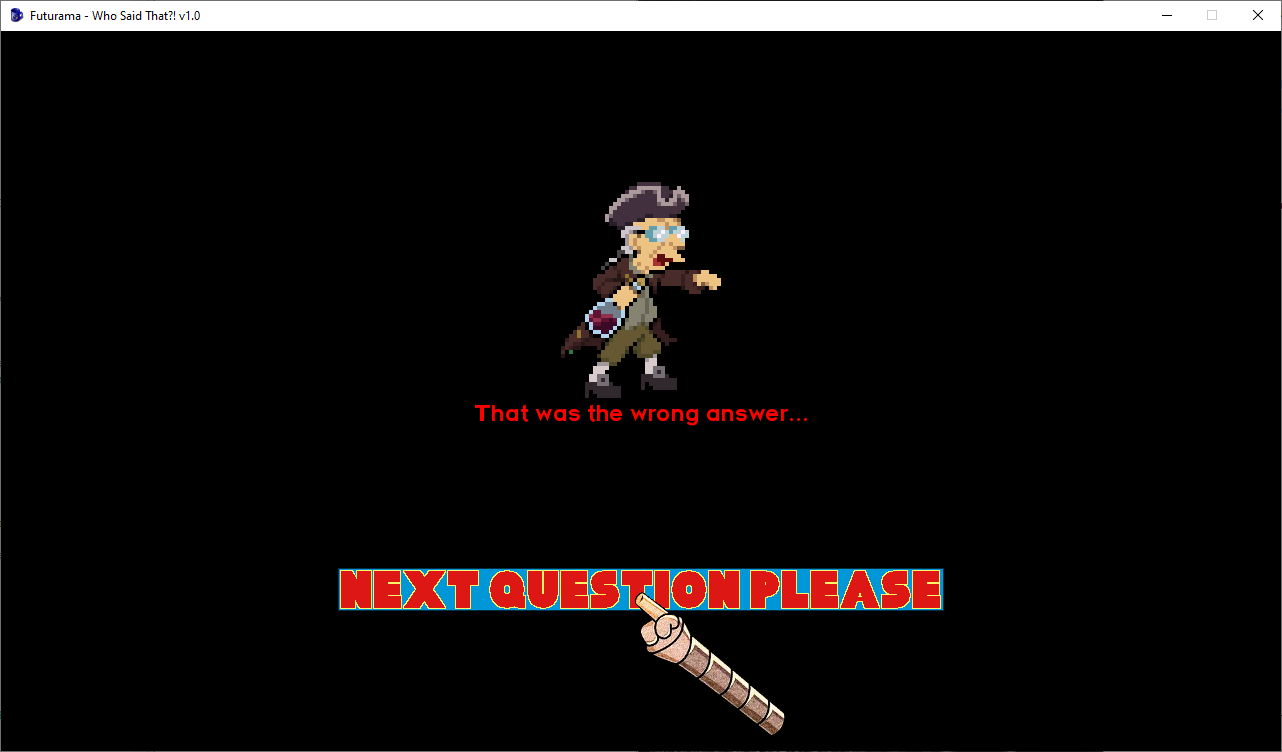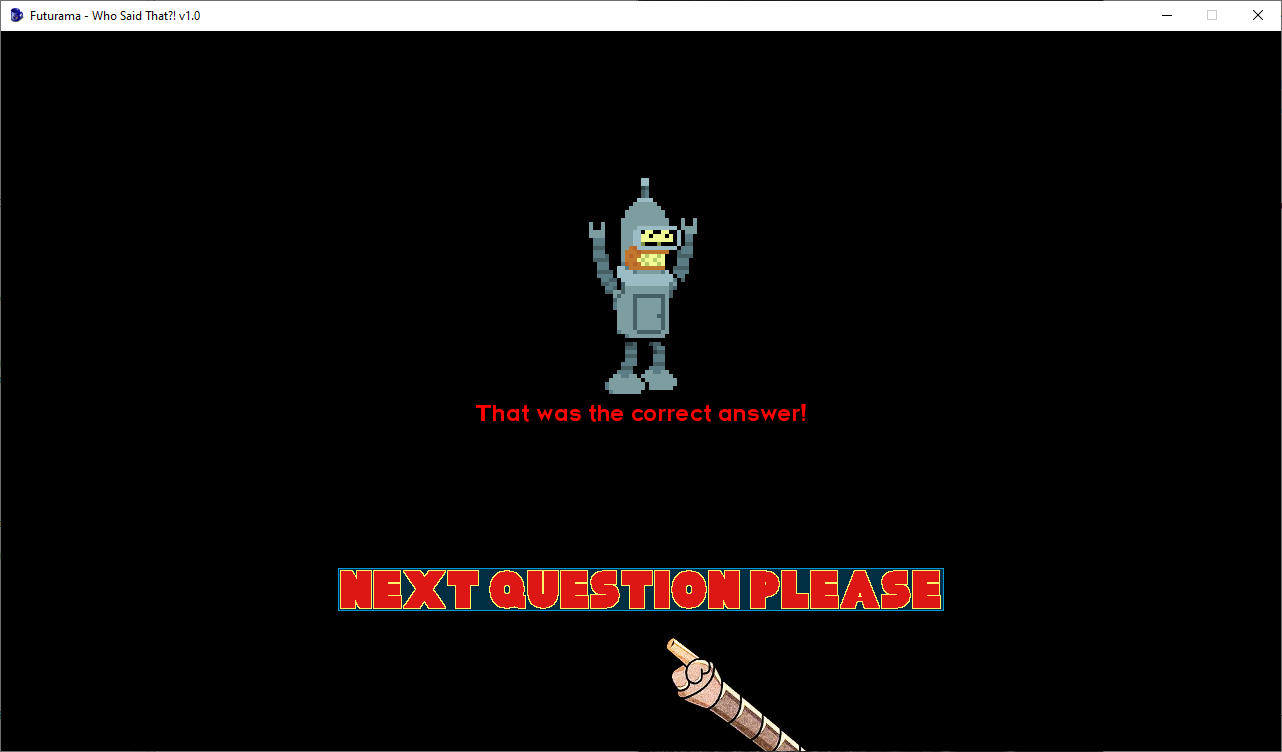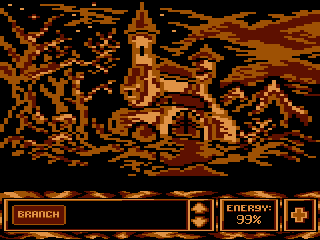This is how the arrow keys for scrolling through the listbox items is done in the global script:
Code: ags
function on_key_press(eKeyCode keycode)
{
if (gInvListBox.Visible == true)
{
if (ListBoxInv.ItemCount > 0)
{
if (keycode == eKeyDownArrow)
{
if (ListBoxInv.SelectedIndex < ListBoxInv.ItemCount-1)
{
ListBoxInv.SelectedIndex = ListBoxInv.SelectedIndex + 1;
}
else if (ListBoxInv.SelectedIndex == ListBoxInv.ItemCount-1)
{
ListBoxInv.SelectedIndex = 0;
}
selectedItemText = ListBoxInv.Items[ListBoxInv.SelectedIndex];
}
else if (keycode == eKeyUpArrow)
{
if (ListBoxInv.SelectedIndex > 0)
{
ListBoxInv.SelectedIndex = ListBoxInv.SelectedIndex - 1;
}
else if (ListBoxInv.SelectedIndex == 0)
{
ListBoxInv.SelectedIndex = ListBoxInv.ItemCount-1;
}
selectedItemText = ListBoxInv.Items[ListBoxInv.SelectedIndex];
}
}
}