Quote from: Frodo on Wed 28/12/2022 17:28:10It doesn't flash, so it can't be a flashlight.
You don't torch it so it can't be a torch

This section allows you to view all posts made by this member. Note that you can only see posts made in areas you currently have access to.
Show posts MenuQuote from: Frodo on Wed 28/12/2022 17:28:10It doesn't flash, so it can't be a flashlight.

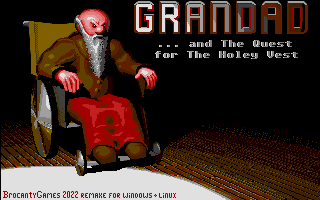
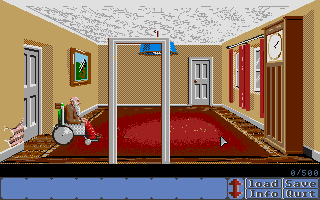



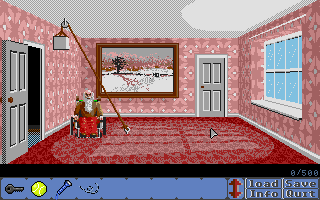
Quote from: heltenjondo you by any chance still have a copy of Monty Python's Makeout Mansion?
struct Score
{
String name;
int points;
};
enum ScoreEvent
{
R1_use_cap_on_owl = 0,
R01_some_other_thing,
...
SCORE_EVENT_COUNT
};
import Score scores[46];
import function set_score_values();Score scores[SCORE_EVENT_COUNT];
export scores;
function set_score_values()
{
scores[0].name = "R1 use cap on owl";
scores[0].points = 3;
...
...
}
#define R01_use_cap_on_owl 0;
#define...
struct Score
{
String name;
int points;
};
import Score scores[46];
import function set_score_values();Score scores[46];
export scores;
function set_score_values()
{
scores[0].name = "R1 use cap on owl";
scores[0].points = 3;
...
}GiveScore(scores[R01_use_cap_on_owl].points);Error (line 322): Parse error in expr near 'scores' | room1.ascBy continuing to use this site you agree to the use of cookies. Please visit this page to see exactly how we use these.
Page created in 0.043 seconds with 15 queries.