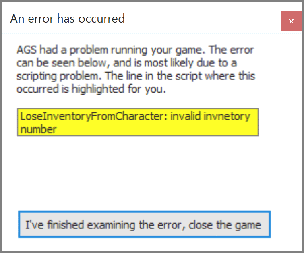Installed v3.5.0.27 and loaded a backup of the project, but having the same importing colour issue...
- Welcome to Adventure Game Studio.
This section allows you to view all posts made by this member. Note that you can only see posts made in areas you currently have access to.
#62
Beginners' Technical Questions / Re: 8bit sprite import colour issue
Thu 06/10/2022 15:54:53EDIT
loaded a backup of the project into v3.5.1.21 and it said it was made in v3.5.0.27.
#63
Beginners' Technical Questions / 8bit sprite import colour issue
Thu 06/10/2022 15:37:25When I import a sprite into my 8bit project, the result is wrong if the first left pixel isn't black (0,0,0).
My question: Am I doing something wrong and if so how to do this the correct way, or is this somehow a bug?
Project specs:
colour depth: 8-bit colour
resolution: 320 x 240
preferences > remap palette of room bgs into all. bg palette slots: no
Repro:
import 8-bit sprite with:
- ImportAlphaChannel: no
and any combination of RemapToGamePalette & RemapToRoomPalette:
- RemapToGamePalette yes, RemapToRoomPalette: yes
- RemapToGamePalette yes, RemapToRoomPalette: no
- RemapToGamePalette no, RemapToRoomPalette: yes
- RemapToGamePalette no, RemapToRoomPalette: no
result: left and top border section of the sprite is imported as black in stead of white
1 Colour settings:
0-4 is the exact same set colors as 32-35
0-4 = Background, 32-35 = Gamewide
any other slots are black (0,0,0) and Background
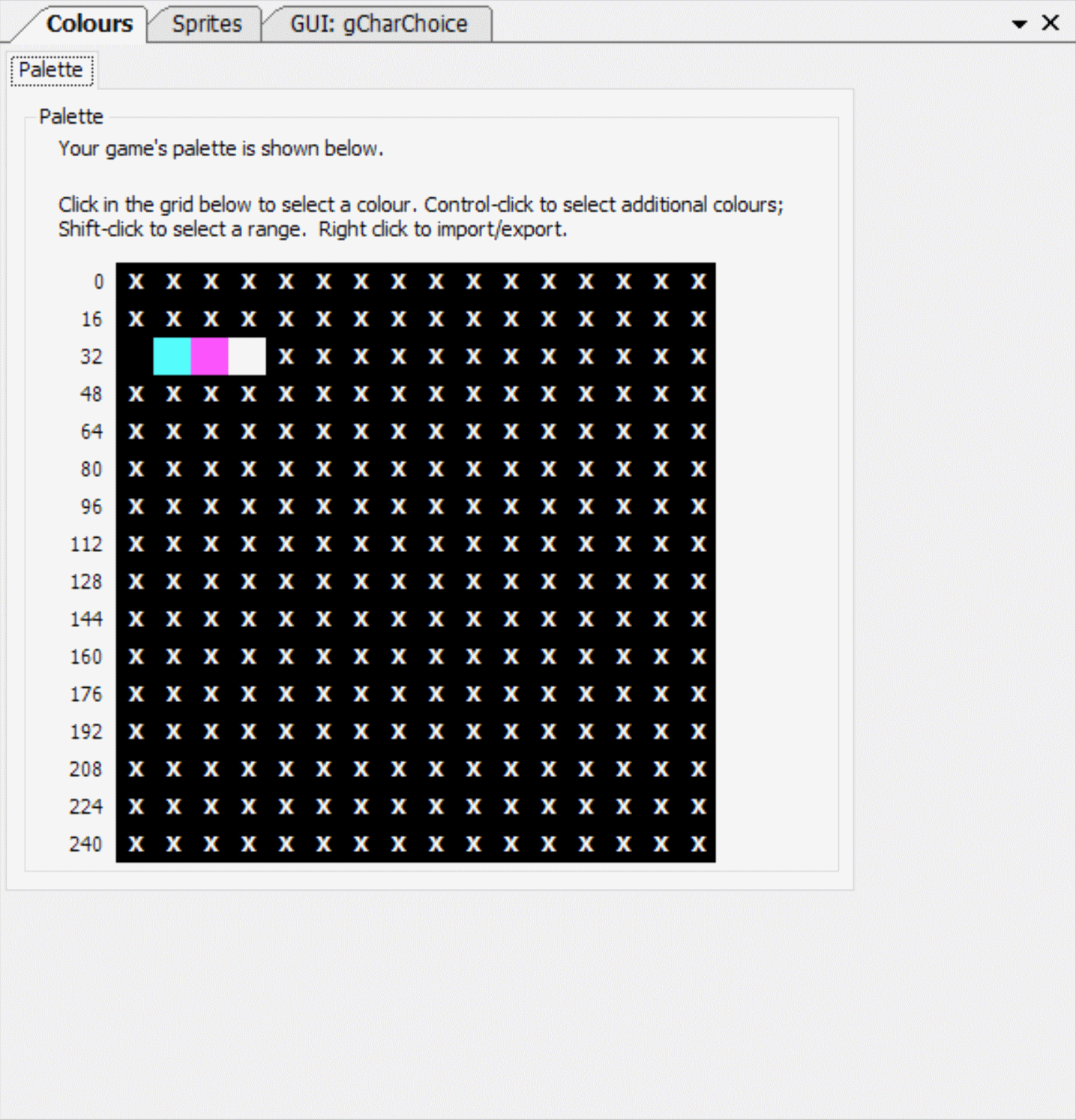
2 Import:
the to be imported sprite has a white (252,252,252) left and top edge and a blue lower left- and right area as to be imported as transparent
3 After importing:
the white left and top edge are imported as black
4 Imported sprite is imported wrong:
the left-hand sprite is the wrongly imported sprite
if a sprite does have a black pixel at the topleft it imports correctly, see the right-hand sprite, which is different as it has a 1-pixel wide black left edge.
#64
AGS Engine & Editor Releases / Re: AGS 3.6.0 - Beta 15
Wed 21/09/2022 16:29:24 #65
General Discussion / Re: Watched any good mystery/detective shows/movies?
Tue 12/07/2022 20:54:37Quote from: Danvzare on Tue 12/07/2022 20:03:38
May I recommend Veronica Mars though.
Interesting, somehow this series slipped under my radar. Gonna check it out for sure, thanks for the recommendation.
#66
General Discussion / Re: Watched any good mystery/detective shows/movies?
Tue 12/07/2022 20:49:28Quote from: KyriakosCH on Tue 12/07/2022 18:23:14
A good adaptation of a story (then play, with some ending changes, which this movie uses) by Agatha Christie is this one:
https://www.imdb.com/title/tt0051201/
Due to how old it is, you should easily be able to find it online (possibly also on youtube)
The two main actors are good, and the plot is imo very elegant
The 2016 2-ep miniseries is also a nice one
#67
General Discussion / Re: Watched any good mystery/detective shows/movies?
Tue 12/07/2022 17:59:11Quote from: KyriakosCH on Tue 12/07/2022 16:21:50
Hm, I will try to find An Inspector Calls...
That one has a great storyline.
#68
General Discussion / Re: Watched any good mystery/detective shows/movies?
Tue 12/07/2022 08:25:21
@stupod, one can watch Magpie Murders via Amazon Prime.
Spoiler
(or dl the ION10 release)
[close]
#69
General Discussion / Re: Watched any good mystery/detective shows/movies?
Mon 11/07/2022 21:32:16
Very roughly sorted from serious to lighthearted:
Series / Mini Series:
Dark Winds (2022)
Ordeal By Innocent (2018)
Trapped (2015)
The Head (2020)
Rig 45 (2018)
Beau Séjour (2016)
The Pale Horse (2020)
The ABC Murders (2018)
And Then There Were None (2015)
Magpie Murders (2022)
Only Murders In The Building (2021)
Miss Fisher's Murder Mysteries (2012)
Movies:
An Inspector Calls (2015)
The Outfit (2022)
The Silencing (2021)
Death on the Nile (2022)
Series / Mini Series:
Dark Winds (2022)
Ordeal By Innocent (2018)
Trapped (2015)
The Head (2020)
Rig 45 (2018)
Beau Séjour (2016)
The Pale Horse (2020)
The ABC Murders (2018)
And Then There Were None (2015)
Magpie Murders (2022)
Only Murders In The Building (2021)
Miss Fisher's Murder Mysteries (2012)
Movies:
An Inspector Calls (2015)
The Outfit (2022)
The Silencing (2021)
Death on the Nile (2022)
#70
General Discussion / Re: Watched any good mystery/detective shows/movies?
Mon 11/07/2022 19:11:52
Here are a few. This little list is a mixed bag of series and mini series (no movies), ranging from serious to more funny lighthearted shows:
Series / Mini Series:
Dark Winds (2022)
Magpie Murders (2022)
Only Murders In The Building (2021)
The Pale Horse (2020)
The Head (2020)
The ABC Murders (2018)
Ordeal By Innocent (2018)
Rig 45 (2018)
Beau Séjour (2016)
And Then There Were None (2015)
Trapped (2015)
Miss Fisher's Murder Mysteries (2012)
Movies:
The Outfit (2022)
Death on the Nile (2022)
The Silencing (2021)
An Inspector Calls (2015)
Series / Mini Series:
Dark Winds (2022)
Magpie Murders (2022)
Only Murders In The Building (2021)
The Pale Horse (2020)
The Head (2020)
The ABC Murders (2018)
Ordeal By Innocent (2018)
Rig 45 (2018)
Beau Séjour (2016)
And Then There Were None (2015)
Trapped (2015)
Miss Fisher's Murder Mysteries (2012)
Movies:
The Outfit (2022)
Death on the Nile (2022)
The Silencing (2021)
An Inspector Calls (2015)
#71
AGS Games in Production / Re: Soko-ban (remake w/ level editor + level packs)
Thu 26/05/2022 18:35:40
Sorry for the late reply, been quite busy with RL stuff the last months
1) yes, the undo-feature is present in this ags version.
2) this Sokoban version is based on the DOS version and has therefor the following restrictions:
So I removed all the levels from the included collections that didn't meet the DOS-restrictions (having more than 19 units in width and/or more than 16 units in height)
Also, when the player tries to import a level in this ags version, the game first checks if these restrictions are met, otherwise it will cancel the import process.
Quote from: selmiak on Mon 07/03/2022 17:37:38The levels are indeed in a specific txt format.
so these levels were not made for your AGS version of sokoban but for sokoban in general... how do you import these? Is there a way to transcribe sokoban levels in like csv format so that everyone can import those?
Quote from: Nowhere Girl on Thu 19/05/2022 12:35:30
It's me again because I've ben playing a lot of Sokoban recently. I guess I'd be happy to have all the levels in one place, so I wanted to ask about a few things:
1. Will the game have the (very convenient) undo feature?
2. What will be the playing field size? This is really the problem I'm having with "having all the levels in one place": after I learned how to use the level editor in original Sokoban, I realised that I won't be able to copy all levels I'd like into the original game because it's only only 16 units high and 19 units wide - and level "Extra 2" is 17 units high, several levels from the "Extra" pack (which I like so much because it's the most in style of original Sokoban levels - as I said, I'm not into "tiny room with tricky crates"-type levels because yes, they can be tricky - but they lack the complexity of large levels...) are 20 units wide... so much for copying them.
1) yes, the undo-feature is present in this ags version.
2) this Sokoban version is based on the DOS version and has therefor the following restrictions:
- the game uses the classic 320x240 resolution,
- the restrictions of the playfield is 19 units (width) by 16 units (height)
- one unit is 16 pixels width by 12 pixels high.
So I removed all the levels from the included collections that didn't meet the DOS-restrictions (having more than 19 units in width and/or more than 16 units in height)
Also, when the player tries to import a level in this ags version, the game first checks if these restrictions are met, otherwise it will cancel the import process.
#72
AGS Games in Production / Re: Soko-ban (remake w/ level editor + level packs)
Mon 07/03/2022 13:58:18Quote from: selmiak on Mon 07/03/2022 13:07:26
looks very interesting. I remember I played one of these puzzly games ages ago.Quote from: arj0n on Thu 24/02/2022 10:19:56
- seventeen extra level collection packs included, giving a total of 1576 levels
Are they all recreations of original levels or did you design so many levels yourself or are they somehow randomly generated?
None of the 3 options above

These level packs contains new levels (not based on the original 50 levels) and are created by various authors (not me).
Sometimes a pack contains remodeled levels which are redesigned/improved by one or more different authors (again not me).
All these packs (and many, many more) can be found online. I tried to made a 'the best of' selection ending up with these 17 packs.
#73
Completed Game Announcements / Re: Saturday Night is the Loneliest Night of the Week
Mon 28/02/2022 10:08:41
Looks great!
#74
AGS Games in Production / Re: Soko-ban (remake w/ level editor + level packs)
Mon 28/02/2022 09:59:17Quote from: Sinitrena on Sun 27/02/2022 11:15:46Thank you!
I loved Soko-Ban. It was my very first video game (well, after Pong, but definitely the first on a computer) This remake gives me feels!
Should I post the link to the online version I found a couple yeaes ago, that has countless additional levels? Oh, here it is, in case someone is interested: https://www.janko.at/Spiele/Sokoban/index.htm
Quote from: FormosaFalanster on Mon 28/02/2022 00:17:18Yep, that's a Russian prototype, seems to be an alpha-demo with lots of features missing...
Apparently someone else tried to make an AGS sokoban at some point but it doesn't seem to be completed: https://www.adventuregamestudio.co.uk/site/games/game/2380-boxes/
#75
AGS Games in Production / Re: Soko-ban (remake w/ level editor + level packs)
Fri 25/02/2022 21:07:30Quote from: lorenzo on Fri 25/02/2022 19:54:15Well, once in the elevator, selecting a level isn't done anymore by typing the number and then Accept, this time a level-list is shown.
Nice! Sokoban was a great game. I always thought that the lift to select the levels was the cleverest thing.
Quote from: lorenzo on Fri 25/02/2022 19:54:15
A mouse-controlled level editor sounds like a great addition!
That's the whole reason I made this remake, because I didn't like the way the level editor works in the original (I used to play the dos) version
Quote from: lorenzo on Fri 25/02/2022 19:54:15I didn't used the "three-dimensional" effect indeed, I couldn't easily implement that, so I choose to go with this "straight top-down view" version...
The screenshot of the level seems to be missing the "three-dimensional" effect that the boxes and walls in the original game had, though.
#76
AGS Games in Production / Re: Soko-ban (remake w/ level editor + level packs)
Thu 24/02/2022 21:10:30Quote from: cat on Thu 24/02/2022 20:58:16Sweet memories indeed
Natsukashii! Looking forward to that

#77
AGS Games in Production / Re: Soko-ban (remake w/ level editor + level packs)
Thu 24/02/2022 20:46:46
Thanx Frodo & Cassiebsg 
@Cassiebsg: pm-ed

@Cassiebsg: pm-ed
#78
AGS Games in Production / Re: Soko-ban (remake w/ level editor + level packs)
Thu 24/02/2022 15:15:45
sowwy 

#79
AGS Games in Production / Re: Soko-ban (remake w/ level editor + level packs)
Thu 24/02/2022 13:21:50
Thanx, Cap! Very poetic 

#80
AGS Games in Production / Re: Soko-ban (remake w/ level editor + level packs)
Thu 24/02/2022 12:02:32Quote from: FormosaFalanster on Thu 24/02/2022 11:38:19
Oooh I had this game as a kid, I loved it! It was especially fun for me because my father worked in a warehouse when I was a child
Yep, had it too as kid and played is so many times. But I found the level editor to be quite hard to use.
And as I had some extra time because I'm waiting for audio from voice actors for my Mortville project,
I decided to make a Soko-ban remake with a level editor that is easy to use. Soon to be released

SMF spam blocked by CleanTalk