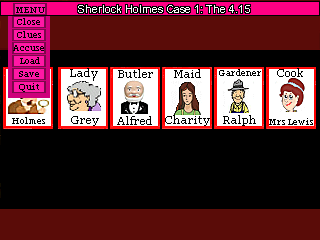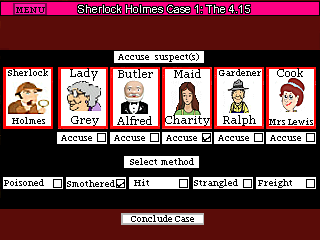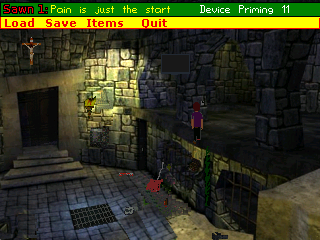This is a short, shoot 'em up style game and is my FIRST venture into this style of game play.
You play as Airman Conrad who wants to join the TIGER HAWK SQUADRON: the very top elite squadron.
You have passed the written exams now you must complete a series of sorties which includes: destroying enemy planes, tanks, boats, weapons factories and obliterate terrorists hold up in mountain caves.
You start off with a Panther GX plane and work your way up to a Tiger Hawk Jet.
Can you complete the sorties successfully and destroy enough enemy targets to become a vital member of the Tiger Hawk Squadron?
* Day and night sorties.
** Sunny, foggy and snowy weather.
*** Various weapons (Missiles/Bombs)
**** View your current height and speed indicators.
***** This game uses Text To Speech software.
****** Scrolling backgrounds
There are no text display Dialogs so make sure your speakers are ON.
MOVEMENT: Use MOUSE to move up and down
USE ESC Key for Info
Various Keys are used to fire weapons:
Space= B4Missile
T= Thermal Bombs
A= Anti tank Bombs
S= Smart Bombs
B= Big Tim Bombs
(see info - Press Esc key)
16 bit colour and 320 x 240 res.
Comments always welcomed.
Preparing to take off for your first sortie:
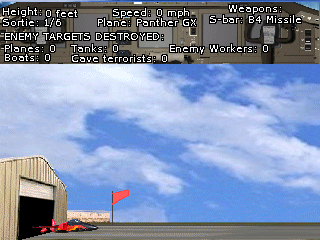
Destroying Enemy Planes:
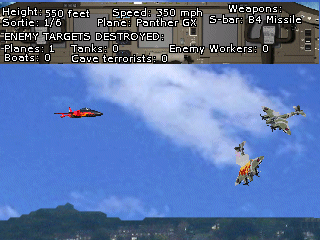
Destroying Enemy Tanks and Planes in the snow:
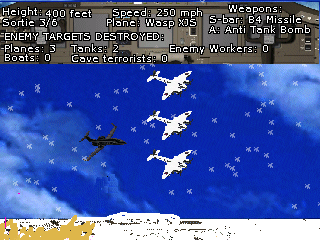
Download here:
http://www.adventuregamestudio.co.uk/games.php?category=&action=detail&id=1474&refresh1314959080
barefoot
You play as Airman Conrad who wants to join the TIGER HAWK SQUADRON: the very top elite squadron.
You have passed the written exams now you must complete a series of sorties which includes: destroying enemy planes, tanks, boats, weapons factories and obliterate terrorists hold up in mountain caves.
You start off with a Panther GX plane and work your way up to a Tiger Hawk Jet.
Can you complete the sorties successfully and destroy enough enemy targets to become a vital member of the Tiger Hawk Squadron?
* Day and night sorties.
** Sunny, foggy and snowy weather.
*** Various weapons (Missiles/Bombs)
**** View your current height and speed indicators.
***** This game uses Text To Speech software.
****** Scrolling backgrounds
There are no text display Dialogs so make sure your speakers are ON.
MOVEMENT: Use MOUSE to move up and down
USE ESC Key for Info
Various Keys are used to fire weapons:
Space= B4Missile
T= Thermal Bombs
A= Anti tank Bombs
S= Smart Bombs
B= Big Tim Bombs
(see info - Press Esc key)
16 bit colour and 320 x 240 res.
Comments always welcomed.
Preparing to take off for your first sortie:
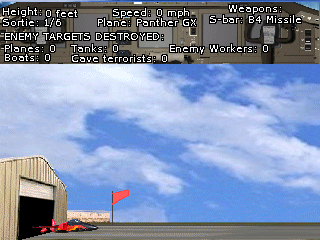
Destroying Enemy Planes:
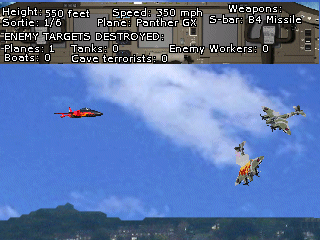
Destroying Enemy Tanks and Planes in the snow:
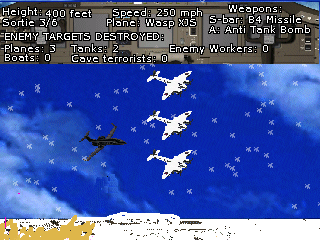
Download here:
http://www.adventuregamestudio.co.uk/games.php?category=&action=detail&id=1474&refresh1314959080
barefoot