Glad you got there in the end.. and thanks Khris 

This section allows you to view all posts made by this member. Note that you can only see posts made in areas you currently have access to.
Show posts Menu

{
if (keycode == eKey1){ { // Key 1
cEgo.StopMoving();
cEgo.SetWalkSpeed(10, 10);
cEgo.Move(cEgo.x + 0, cEgo.y -176, eNoBlock, eAnywhere);
}
if (cEgo.IsCollidingWithObject(object[1])==1 && player.Room==1) {
cEgo.Move(cEgo.x + 0, cEgo.y +176, eNoBlock, eAnywhere);
object[1].Visible = false;
Display("10 points.");
GiveScore(10);
{
if (object[1].Moving) {
object[1].StopMoving();
object[0].Move(-25, 55, -1, eNoBlock, eAnywhere);
{
if (keycode == eKey1) { // Key 1
cEgo.StopMoving();
cEgo.SetWalkSpeed(10, 10);
cEgo.Move(cEgo.x + 0, cEgo.y -176, eNoBlock, eAnywhere);
Wait(32);
cEgo.Move(cEgo.x + 0, cEgo.y +176, eBlock, eAnywhere);
cEgo.StopMoving();
cEgo.SetWalkSpeed(7, 7);
}
}
function room_RepExec()
{
if (cEgo.IsCollidingWithObject(object[0])) {
object[0].Visible = false;
Display("10 points.");
GiveScore(10);
}
}


show_save_game_dialog();
show_restore_game_dialog();
QuitGame(1); // 0 or 1
function btnSaveGame_OnClick(GUIControl *control, MouseButton button)
{
int gameSlotToSaveInto = lstSaveGamesList.ItemCount + 1;
int i = 0;
while (i < lstSaveGamesList.ItemCount)
{
if (lstSaveGamesList.Items[i] == txtNewSaveName.Text)
{
gameSlotToSaveInto = lstSaveGamesList.SaveGameSlots[i];
}
i++;
}
SaveGameSlot(gameSlotToSaveInto, txtNewSaveName.Text);
close_save_game_dialog();
}
show_save_game_dialog();
show_restore_game_dialog();
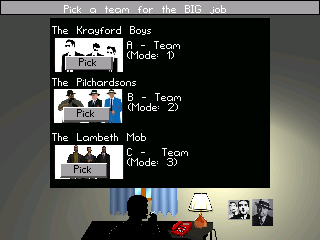
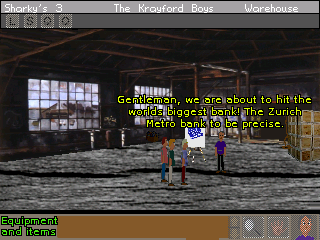
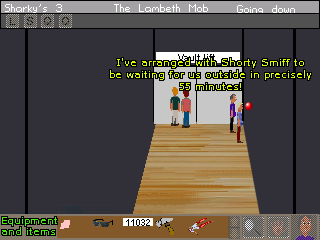
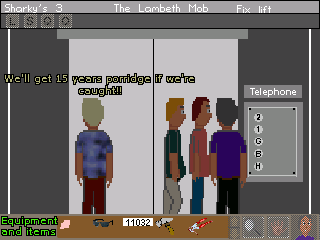
QuoteIf you wish, you can use your own custom icon when you build a Windows EXE file. To do this, simply place your icon in your game's folder, and name it USER.ICO. Then, load the editor and save the game.
AGS is only able to build your custom icon if you are running the editor on Windows 2000, XP or Vista. If you're using Windows 98 then your game will be built with the standard AGS icon.
NOTE: The icon must be a proper Windows .ICO file, not just a renamed BMP file. Icon editors, such as AX-Icons from http://www.axialis.com, will convert it for you.
You can also have a custom icon for the Setup program generated. To do so, create your icon as above but name it setup.ico in the game folder.
By continuing to use this site you agree to the use of cookies. Please visit this page to see exactly how we use these.
Page created in 0.050 seconds with 14 queries.