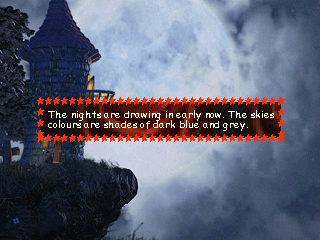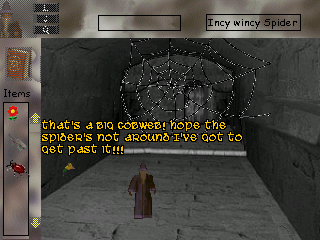Hi
UPDATE: I've gone for Give Score / Game score to deal with this.. if you know better please let me know
--------------------------------------------------------------
I have an idea and it involves GUI and buttons..
Each GUI (6 in all) has a hire and hired button..
When you click the hire button it's replaced with the hired button after some text.
What i am trying to do if have a condition if any3 buttons say hired (hired buttons visible after clicking hire) is to proceed to next scene.
I'm ok up until the condition of if any of the 3 hired buttons visible.
Maybe a variable?
Any thoughts/ideas which could help me in the right direction would be helpful and appreciated.. hope this is clear
cheers
barefoot
UPDATE: I've gone for Give Score / Game score to deal with this.. if you know better please let me know
--------------------------------------------------------------
I have an idea and it involves GUI and buttons..
Each GUI (6 in all) has a hire and hired button..
When you click the hire button it's replaced with the hired button after some text.
What i am trying to do if have a condition if any3 buttons say hired (hired buttons visible after clicking hire) is to proceed to next scene.
I'm ok up until the condition of if any of the 3 hired buttons visible.
Maybe a variable?
Any thoughts/ideas which could help me in the right direction would be helpful and appreciated.. hope this is clear
cheers
barefoot