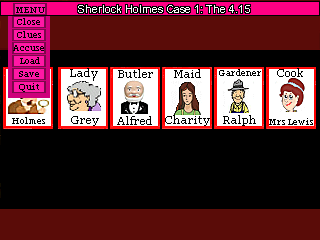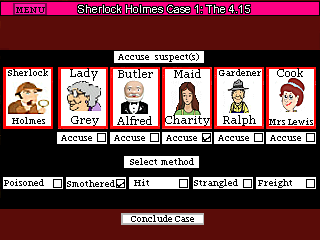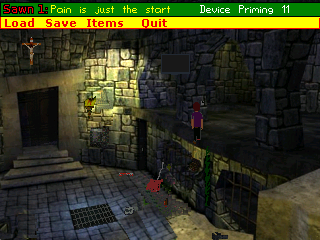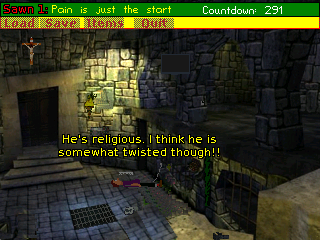Hi Selmiak
Thank you for your comments.
Using images may well help with non-natives to better understand.
Blood fountains... in some cases a great idea.. I just used a spurt.
The explosion blows the man over and naturally he is mortally wounded and loses much flesh and bleeds heavily, hence 'bucket of paint' as you so put it. Also, if you did not saw your foot off it does come off in the explosion.
Thanks again and thank you for your comments..
maybe you could add a view/comment of the game in the games section that would be great.
cheers
barefoot
Thank you for your comments.
Using images may well help with non-natives to better understand.
Blood fountains... in some cases a great idea.. I just used a spurt.
The explosion blows the man over and naturally he is mortally wounded and loses much flesh and bleeds heavily, hence 'bucket of paint' as you so put it. Also, if you did not saw your foot off it does come off in the explosion.
Thanks again and thank you for your comments..
maybe you could add a view/comment of the game in the games section that would be great.
cheers
barefoot