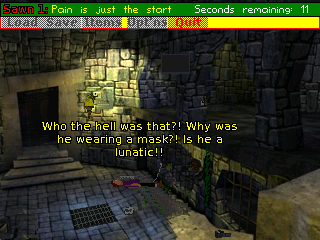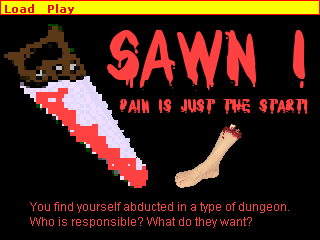Hi
I have a counter which when reaches 0 proceeds with events. I have it in rep exec ==0.
My problem is that if you have say it still counts down ie -1 -2 before events happen. I need it to stop once it reaches 0 and the events to follow. It runs ok if you are not saying anything etc. I even have LScore.Visible=false; but you still see it.
This is what i have in rep exec:
Code: ags
Help appreciated.
barefoot
I have a counter which when reaches 0 proceeds with events. I have it in rep exec ==0.
My problem is that if you have say it still counts down ie -1 -2 before events happen. I need it to stop once it reaches 0 and the events to follow. It runs ok if you are not saying anything etc. I even have LScore.Visible=false; but you still see it.
This is what i have in rep exec:
if (game.score == 0){
LScore.Visible=false;
object[12].SetView(19, 0, 0);
object[12].Animate(0, 3, eRepeat, eNoBlock);
cFrankj.FaceLocation(185,126);
aExplodes.Play();
aGameover.Play();
aGameover.Stop();
cFrankj.LockView(29);
object[5].Visible = true;
object[8].Visible = true;
object[37].Visible = true;
cbjorn.Say("Your time is up. Boom!!");
cFrankj.Animate(0, 4, eOnce, eBlock);
Wait(20);
object[34].Visible = false;
Display("You have been blown to pieces!");
SetFadeColor(200, 0, 0);
cFrankj.ChangeRoom(3);
}
Help appreciated.
barefoot