Probably mine is overkill, I wasn't sure what to put to begin with. I'll experiment with smaller numbers. 

This section allows you to view all posts made by this member. Note that you can only see posts made in areas you currently have access to.
Show posts Menu
 problem solved, thankyou very much!
problem solved, thankyou very much!
---------------------------
Illegal exception
---------------------------
An exception 0xC0000005 occurred in ACWIN.EXE at EIP = 0x00421C10; program pointer is +32, engine version 3.6.2.11, gtags (9762,241)function room_Load()
{
cJulius.Transparency=100;
gIconbar.Visible=false;
cJulius.x=2000;
cJulius.y=2000;
mouse.Visible=false;
object[0].Transparency=100;
object[1].Transparency=100;
object[2].Transparency=100;
object[3].Transparency=100;
object[4].Transparency=100;
object[6].Transparency=100;
object[7].Transparency=100;
object[8].Transparency=100;
bool AreSaveGames=false;
for (int cnt=1;cnt<=50;cnt++) {
if (File.Exists(String.Format("$SAVEGAMEDIR$/agssave.%03d.lociv",cnt))) {
AreSaveGames=true;
break;
}
}
BlockStartMenuLoadButton=!AreSaveGames;
oSmoke.SetView(345); <-- exception here, or
}
function room_AfterFadeIn()
{
oSmoke.Animate(0, 2, eRepeat, eNoBlock, eForwards); <-- here, or
FadeInControls_startup(); <-- here, depending on the compiler's mood
mouse.Visible=true;
}


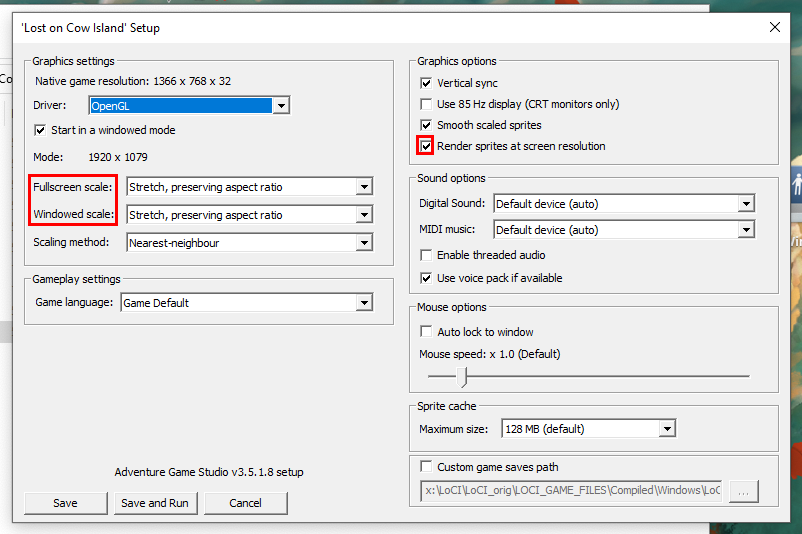

By continuing to use this site you agree to the use of cookies. Please visit this page to see exactly how we use these.
Page created in 0.031 seconds with 14 queries.