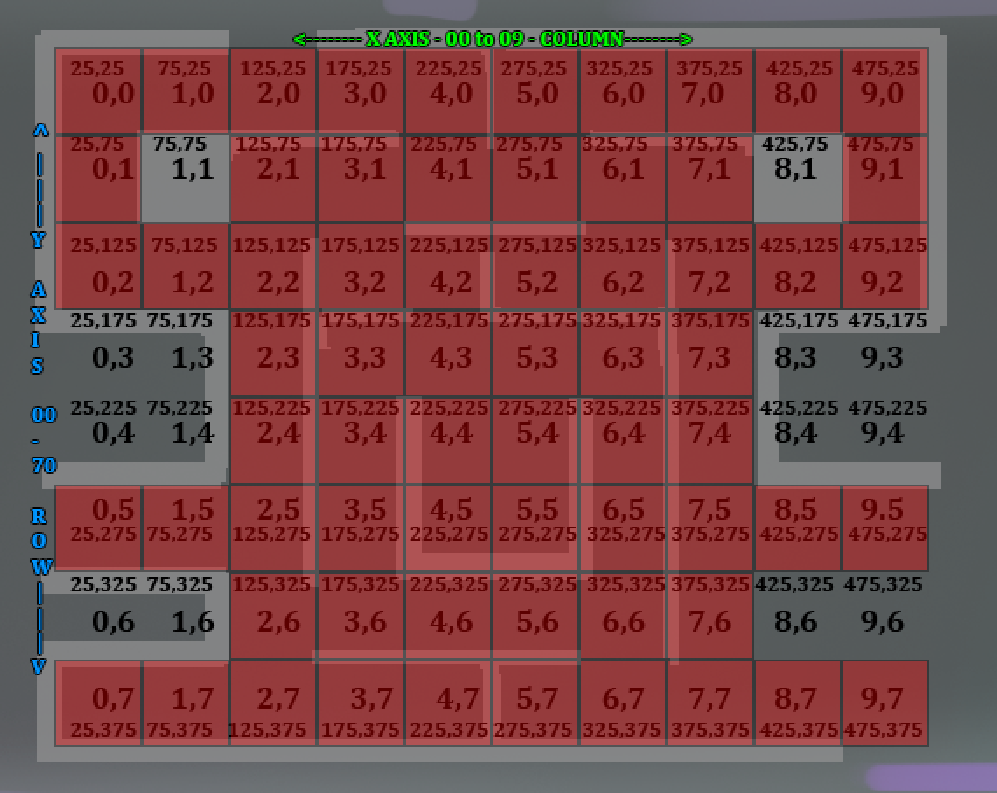...How do I request a feature from the developers?
- Welcome to Adventure Game Studio.
This section allows you to view all posts made by this member. Note that you can only see posts made in areas you currently have access to.
#41
Beginners' Technical Questions / Re: How do I count usages of my variables? (in the Global Variables dialogue)
Tue 27/07/2021 14:30:12 #42
Beginners' Technical Questions / How do I count usages of my variables? (in the Global Variables dialogue)
Tue 27/07/2021 11:24:50
I have a huge number of variables in Global Variables (like >500), and I was wondering if there was a way to check:
-if any had 0 or 1 only usages (in which case, I can delete or repurpose them)
-if you can count the number of variables?
Thanks!
-if any had 0 or 1 only usages (in which case, I can delete or repurpose them)
-if you can count the number of variables?
Thanks!
#43
Beginners' Technical Questions / Re: Can I create a textual overlay with a border/outline?
Sat 24/07/2021 13:14:24Overlay* CreateOverlayText(int x, int y, int width, FontType font, int color, int bgColor, String text) {
int border = 2;
textOverlay = DynamicSprite.Create(width + border * 2, GetTextHeight(text, font, width) + border * 2);
DrawingSurface* ds = textOverlay.GetDrawingSurface();
ds.Clear(COLOR_TRANSPARENT); // background color
ds.DrawingColor = bgColor;
ds.DrawStringWrapped(border, border, width, font, eAlignLeft, text);
ds.DrawStringWrapped(-border, border, width, font, eAlignLeft, text);
ds.DrawStringWrapped(border, -border, width, font, eAlignLeft, text);
ds.DrawStringWrapped(-border, -border, width, font, eAlignLeft, text);
ds.DrawingColor = color;
ds.DrawStringWrapped(0, 0, width, font, eAlignLeft, text);
ds.Release();
return Overlay.CreateGraphical(x, y, textOverlay.Graphic, true);
}Close enough

#44
Beginners' Technical Questions / Re: Can I create a textual overlay with a border/outline?
Sat 24/07/2021 03:05:37
I did - I want a black outline around red text.
#45
Beginners' Technical Questions / Re: Can I create a textual overlay with a border/outline?
Fri 23/07/2021 15:36:32Overlay* CreateOverlayText(int x, int y, int width, FontType font, int color, int bgColor, String text) {
int border = 2;
textOverlay = DynamicSprite.Create(width + border * 2, GetTextHeight(text, font, width) + border * 2);
DrawingSurface* ds = textOverlay.GetDrawingSurface();
ds.Clear(COLOR_TRANSPARENT); // background color
ds.DrawingColor = bgColor;
ds.DrawStringWrapped(border, border, width, font, eAlignLeft, text);
ds.DrawingColor = color;
ds.DrawStringWrapped(0, 0, width, font, eAlignLeft, text);
ds.Release();
return Overlay.CreateGraphical(x, y, textOverlay.Graphic, true);
}It's pretty bad but there's sort of a shadow. IDK, colouring background black seemed counter productive.
#46
Beginners' Technical Questions / Re: Can I create a textual overlay with a border/outline?
Fri 23/07/2021 15:20:35
GlobalScript.asc
Code: ags
demo:

No outline, whether I make the last argument for CreateOverlayText() true or false (missing in original, had to add it).
Overlay* CreateOverlayText(int x, int y, int width, FontType font, int color, int bgColor, String text) {
int border = 5;
textOverlay = DynamicSprite.Create(width + border * 2, GetTextHeight(text, font, width) + border * 2);
DrawingSurface* ds = textOverlay.GetDrawingSurface();
ds.Clear(bgColor); // background color
ds.DrawingColor = color;
ds.DrawStringWrapped(border, border, width, font, eAlignLeft, text);
ds.Release();
return Overlay.CreateGraphical(x, y, textOverlay.Graphic, true);
}
...
String overlayString = String.Format("room %d mouse x%d,y%d ft %d translation %02d:%02d puppet %02d:%02d smallone %02d:%02d",
player.Room, mouse.x,mouse.y, FutureTime, BMin, BTimerSec, PMin, PTimerSec, SMin, STimerSec);
if (ovCoords != null && ovCoords.Valid) ovCoords.Remove();
ovCoords = CreateOverlayText(50, 720, 1000, eFontNormal, 51520, 17, overlayString);demo:

No outline, whether I make the last argument for CreateOverlayText() true or false (missing in original, had to add it).
#47
Beginners' Technical Questions / Re: Can I create a textual overlay with a border/outline?
Fri 23/07/2021 14:55:01ovCoords = CreateOverlayText(50, 720, 1356, eFontNormal, 51520, 17,
String.Format("room %d mouse x%d,y%d ft %d translation %02d:%02d puppet %02d:%02d smallone %02d:%02d",
player.Room, mouse.x,mouse.y, FutureTime, BMin, BTimerSec, PMin, PTimerSec, SMin, STimerSec) );Error: Type mismatch: cannot convert 'String*' to 'string'
#48
Beginners' Technical Questions / Can I create a textual overlay with a border/outline?
Fri 23/07/2021 11:38:08
I have:
Code: ags
This create a nice red 'TEXT' on any background. But what if the background's red? I then need a black (or whatever colour) border around the text. How do I add this?
if (ovCoords != null && ovCoords.Valid) ovCoords.Remove();
ovCoords = Overlay.CreateTextual(50, 720, 1366, eFontNormal, 51520, "TEXT"This create a nice red 'TEXT' on any background. But what if the background's red? I then need a black (or whatever colour) border around the text. How do I add this?
#49
Beginners' Technical Questions / Re: How do I represent a timer (in game ticks) as H:M:S?
Fri 23/07/2021 02:21:02
Khris, fantastic it works 
Code: ags
I just copied the timer (tics*min*sec etc.) to a var, starting reducing it by 1 in repeatedly_execute_always() if it was non-0.

function repeatedly_execute_always()
{
...
//do sacebar coordinates
if (ovCoordsVisible) {
//BookTranslationTimer - number of game loops it takes to translate homer's book
//PuppetTimer - number of game loops it takes to make current puppet
//timer countdowns
if (BookTranslationTimer>=0) BookTranslationTimer-=1;
if (PuppetTimer>=0) PuppetTimer-=1;
int GameSpeed=GetGameSpeed();
int BSec=BookTranslationTimer/GameSpeed;
int BMin=BSec/60;
int BTimerSec=BSec%60;
int PSec=PuppetTimer/GameSpeed;
int PMin=PSec/60;
int PTimerSec=PSec%60;
if (ovCoords != null && ovCoords.Valid) ovCoords.Remove();
ovCoords = Overlay.CreateTextual(50, 720, 1366, eFontNormal, 51520,
String.Format("room %d mouse x%d,y%d ft %d tr %02d:%02d pt %02d:%02d",
player.Room, mouse.x,mouse.y, FutureTime, BMin, BTimerSec,
PMin, PTimerSec)
);
}
...
}I just copied the timer (tics*min*sec etc.) to a var, starting reducing it by 1 in repeatedly_execute_always() if it was non-0.
#50
Beginners' Technical Questions / How do I represent a timer (in game ticks) as H:M:S?
Thu 22/07/2021 10:41:11
Is there a wonderful way of saying:
Code: ags
This is all something I've pulled out of my arse, but you get what I mean. How do we get the current time-out for a timer? Or should I use the module timer, which will take me.... a long time.
#define TIMER_BOMB 1
SetTimer(TIMER_BOMB,GetGameSpeed()*10*60); //10 minutes
Display("You have %d:%d till bomb explodes",<get how much time in seconds is left from timer 1>);This is all something I've pulled out of my arse, but you get what I mean. How do we get the current time-out for a timer? Or should I use the module timer, which will take me.... a long time.
#51
Beginners' Technical Questions / Re: Problem with expressing ranges in switch{}
Sat 17/07/2021 14:01:09 #52
Beginners' Technical Questions / Re: Problem with expressing ranges in switch{}
Sat 17/07/2021 13:17:31
Because:
a) I needed to redo implementation, it's stuffed
b) I have trouble remembering left/right, x/y, row/column etc - I usually need lots of visual clues burnt into my brain to be able to nicely record stuff about these hither/thither binaries. Is 'x' a row or column? My brain just flips back and forth until I draw a picture.
Code: ags
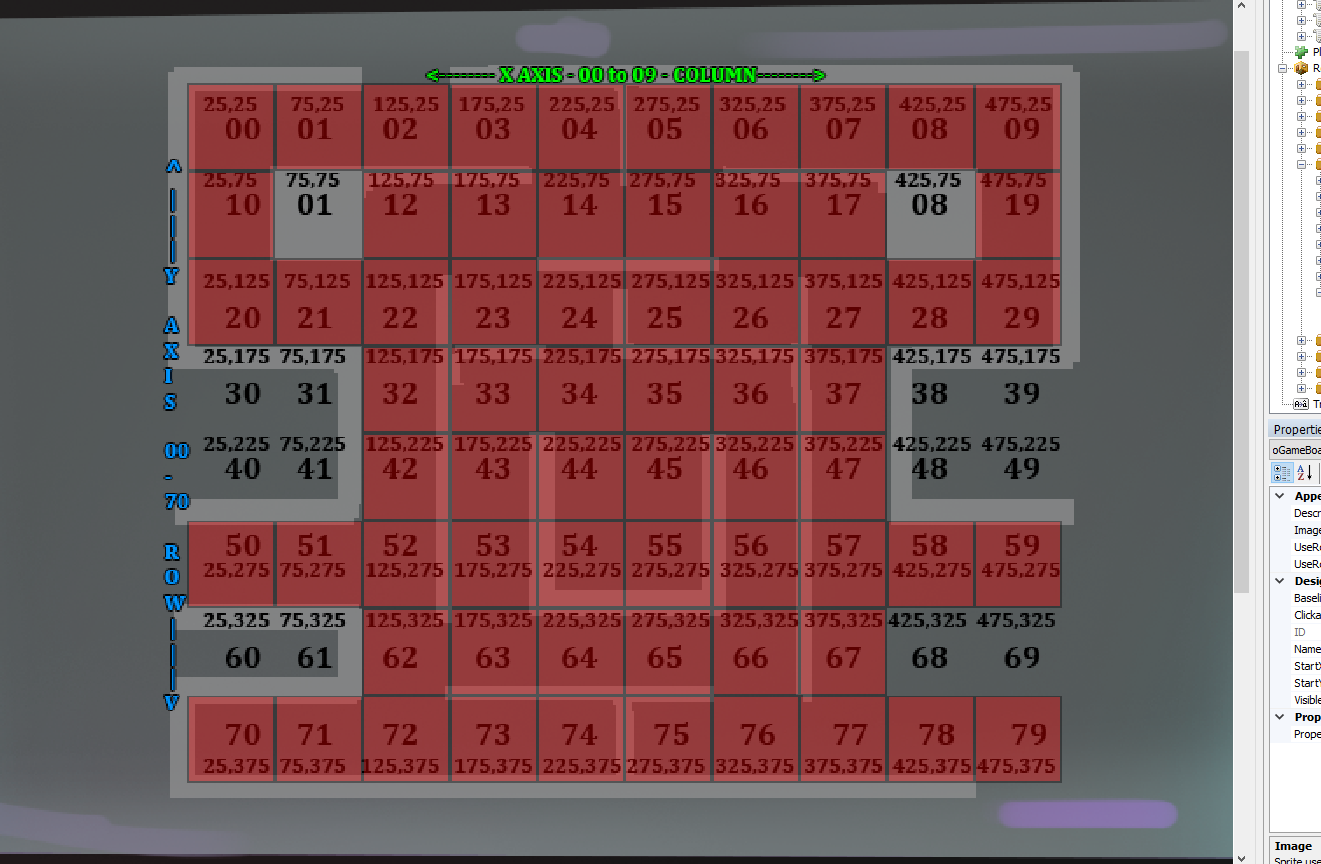
a) I needed to redo implementation, it's stuffed
b) I have trouble remembering left/right, x/y, row/column etc - I usually need lots of visual clues burnt into my brain to be able to nicely record stuff about these hither/thither binaries. Is 'x' a row or column? My brain just flips back and forth until I draw a picture.
//get the X-AXIS COLUMN
int GetColRange(int x)
{
Display("x=%d",x);
if (x>=0 && x<=50) return 0;
if (x>=51 && x<=100) return 1;
if (x>=101 && x<=150) return 2;
if (x>=151 && x<=200) return 3;
if (x>=201 && x<=250) return 4;
if (x>=251 && x<=300) return 5;
if (x>=301 && x<=350) return 6;
if (x>=351 && x<=400) return 7;
if (x>=401 && x<=450) return 8;
if (x>=451 && x<=500) return 9;
}
//get the Y-AXIS ROW
int GetRowRange(int y)
{
Display("y=%d",y);
if (y>=0 && y<=50) return 0;
if (y>=51 && y<=100) return 1;
if (y>=101 && y<=150) return 2;
if (y>=151 && y<=200) return 3;
if (y>=201 && y<=250) return 4;
if (y>=251 && y<=300) return 5;
if (y>=301 && y<=350) return 6;
if (y>=351 && y<=400) return 7;
}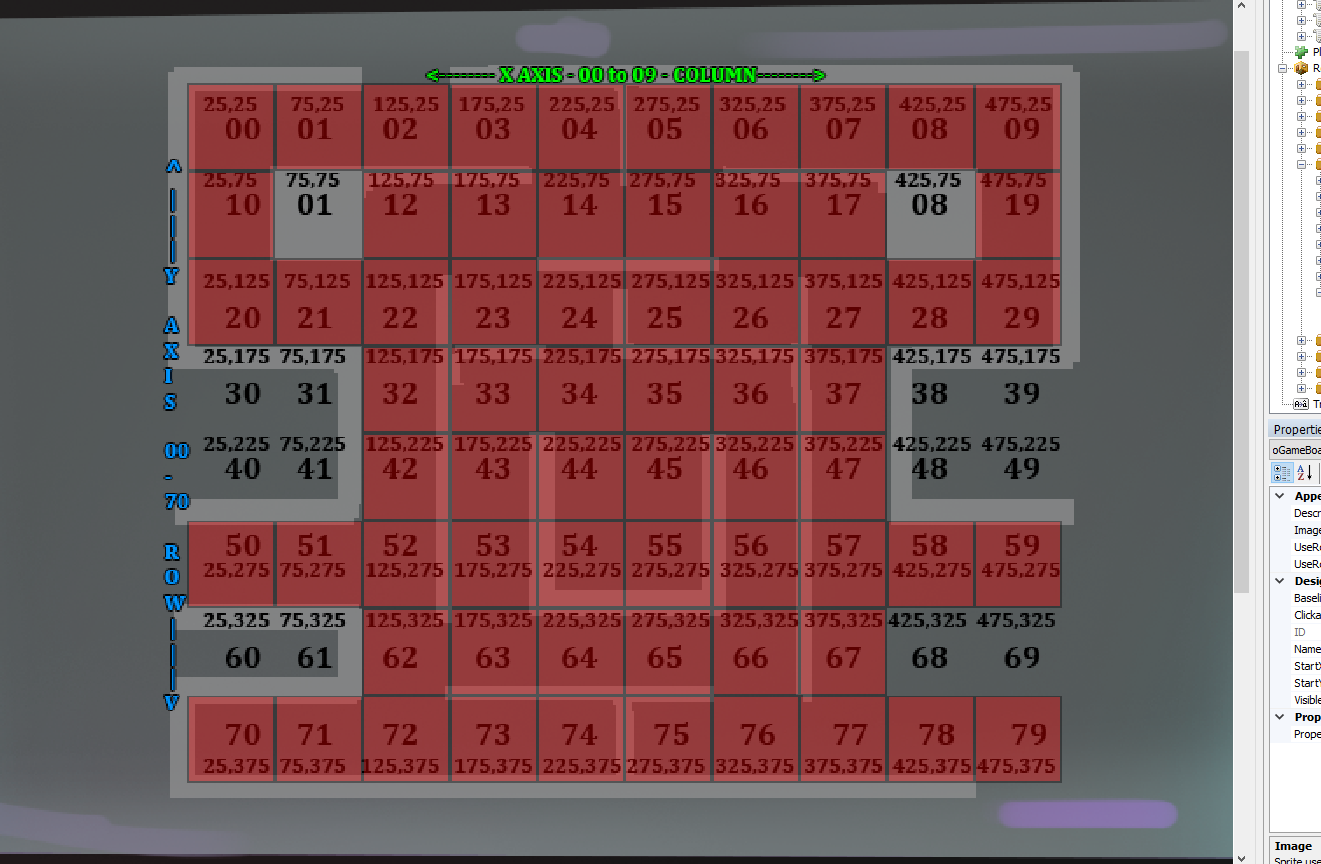
#53
Beginners' Technical Questions / Problem with expressing ranges in switch{}
Sat 17/07/2021 08:22:37
I wrote this function:
Code: ags
I plugged in y=156.
It goes through every case, doesn't pick any, and returns 0 - instead of 2, which is what it should return. Do we have ranges? Am I using it properly?
ps I added redundant break;s to make absolutely sure it stopped after the return statement.
int GetRowRange(int y)
{
Display("provided with %d",y);
switch (y) {
case (y>=0 && y<=50): return 0; break;//return x/row
case (y>=51 && y<=100): return 1; break;
case (y>=101 && y<=200): return 2; break;
case (y>=201 && y<=300): return 3; break;
case (y>=301 && y<=400): return 4; break;
case (y>=401 && y<=500): return 5; break;
case (y>=501 && y<=600): return 6; break;
case (y>=601 && y<=700): return 7; break;
case (y>=701 && y<=800): return 8; break;
case (y>=801 && y<=900): return 9; break;
}
}I plugged in y=156.
It goes through every case, doesn't pick any, and returns 0 - instead of 2, which is what it should return. Do we have ranges? Am I using it properly?
ps I added redundant break;s to make absolutely sure it stopped after the return statement.
#54
Beginners' Technical Questions / Re: game_start not working in room 52
Sat 17/07/2021 07:20:57...
//fill out theGrid with Tile objects
int size = numRows*numCols;
theGrid=new Tile[size]; //instantiate theGrid
for (int i = 0; i < size; i++) {
theGrid[i] = new Tile;
}
SetupGridValues();
for (int j=0; j<numCrowds;j++) {
rabble[j]=new Crowd;
}
TMan=new TM;...and it works

#55
Beginners' Technical Questions / Re: game_start not working in room 52
Sat 17/07/2021 07:02:16
It all works now, thank you 
....except TMan. As usual I will try all combinations of definition before complaining.
*does this over 20 minutes*
Okay, I'm out of ideas.
Tankman.ash
Code: ags
Tankman.asc
Code: ags
Room52.asc
Code: ags
so you know
TMan is still not acting as a nice global.

....except TMan. As usual I will try all combinations of definition before complaining.
*does this over 20 minutes*
Okay, I'm out of ideas.
Tankman.ash
...
import Tile *theGrid[];
import Crowd* rabble[numCrowds]; //4 crowds: red, yellow, green, purple
import TM* TMan;Tankman.asc
__Tankman Tankman;
export Tankman;
bool gEnabled = false;
export gEnabled;
function __Tankman::Enable()
{
gEnabled = true;
}
function __Tankman::Disable()
{
gEnabled = false;
}
Tile *theGrid[]; //dynamic array of pointers
Crowd* rabble[4]; //4 crowds: red, yellow, green, purple
TM* TMan;
export theGrid;
export rabble;
export TMan;
...Room52.asc
function room_Load()
{
Tankman.Enable();
gIconbar.Visible=false;
oTM.Baseline=768;
cJulius.x=2000; //the main character of the game; he's here, but off-screen
cJulius.y=2000;
AG_playing=true;
AG_gameover=false;
newdirection=eKeyboardMovement_Up;
//set crowd views
oC0.SetView(330); //red
oC1.SetView(332); //yellow
oC2.SetView(331); //green
oC3.SetView(329); //purple
oTM.SetView(314); //tankman
//fill out theGrid with Tile objects
int size = numRows*numCols;
theGrid=new Tile[size]; //instantiate theGrid
for (int i = 0; i < size; i++) {
theGrid[i] = new Tile;
}
SetupGridValues();
for (int j=0; j<numCrowds;j++) {
rabble[j]=new Crowd;
}
//now, setup crowds:
///////////
// 0 RED //
///////////
rabble[0].mode=Random(1); //chase or scatter
//get random start tile
Tile *rt0 = GetTile();
rabble[0].aX=rt0.x;
....
else if (rt3.left==1) rabble[3].dir=3;
//set nogo based on dir
rabble[3].nogo=SetNogo(rabble[3].dir);
//setup tankman:
/////////////
// Tankman //
/////////////
TMan.tileX=6; <----NULL POINTER REFERENCEDso you know

TMan is still not acting as a nice global.
#56
Beginners' Technical Questions / Re: game_start not working in room 52
Sat 17/07/2021 06:06:47
Alrighty, that worked, exports were the missing piece (which I... should have remembered. I need lunch).
Now, it gets back in room 52 to:
Code: ags
Now, it gets back in room 52 to:
function room_Load()
{
Tankman.Enable();
gIconbar.Visible=false;
oTM.Baseline=768;
cJulius.x=2000; //the main character of the game; he's here, but off-screen
cJulius.y=2000;
AG_playing=true;
AG_gameover=false;
newdirection=eKeyboardMovement_Up;
//set crowd views
oC0.SetView(330); //red
oC1.SetView(332); //yellow
oC2.SetView(331); //green
oC3.SetView(329); //purple
oTM.SetView(314); //tankman
theGrid=new Tile[numRows*numCols]; //define it as a new Tile array of size rows*colums
Display("%p %d %d",theGrid, numRows, numCols); <---------displays "<8 random hex characters> 8 10"
theGrid[0].x=25; <---------------------------------Error: null pointer referenced, PROGRAM STOPS HERE
Display("%p %d %d",theGrid, numRows, numCols);
Display("rgarghath");
SetupGridValues();
GetTargetRed(); #57
Beginners' Technical Questions / Re: game_start not working in room 52
Sat 17/07/2021 05:54:00
Tankman.ash
Code: ags
Tankman.asc
Code: ags
Room52
Code: ags
EDIT: added these to the bottom of Tankman.ash:
Code: ags
Gets through compile, but then has a runtime error on startup in room52:
Error: unable to create local script: Runtime error: unresolved import 'theGrid'
// new module header
struct __Tankman
{
import function Enable();
import function Disable();
};
import __Tankman Tankman;
#define numRows 8
#define numCols 10
#define tankLoop 314
managed struct Tile {
int x; //x centre of tile
int y; //y centre of tile
bool up; //has up direction
bool right; //has right direction
bool down; //has down direction
bool left; //has left direction
int content; //is it a free tile or blocked space?
};
#define numCrowds 4
managed struct Crowd {
int aX; //actual x eg. 312
int aY; //actual y eg. 472
int tX; //target x - x centre of target tile
int tY; //target y - y centre of target tile
int mode; //mode, 0=chase, attack=1, scatter=2, scared=3, regen=4
int timer1; //timer to stay in mode
int timer2; //timer to stay aggressive
int waittimer; //timer for wait between attacks/cooldown time
int timercontrol; //a timer is on=1/off=0
int dir; //0=up, 1=right, 2=down, 3=left Never Eat Soggy Wheatbix
int nogo; //opposite direction to where your pointed; dir/nogo 0/2 1/3 2/0 3/1
int moving; //1=moving to next coord, 0=not moving, decision/action time
bool attack; //are they programmed to be aggressive? 0-no 1-yes
int id; //object ID, leads to control of object loop/position
bool dead; //0=alive, 1=dead
import void ResetTimers(Crowd *crowd);
import void FindTargetBasedOnMode(Crowd *crowd, int mode);
import void MoveCrowdToTarget(Crowd *crowd);
import int CleanUpDeadCrowd(Crowd *crowd);
};
managed struct TM {
int tileX; //tm's current tile
int tileY;
int dir; //tm's current dir
int nogo; //diametric opposite to dir
int mode;
int id; //object id
};
import int SetNogo(int dir);
import int DirToLoop(int dir);
import int LoopToDir(int loop);
import Tile* GetTile(int x=-1, int y=-1);Tankman.asc
__Tankman Tankman;
export Tankman;
bool gEnabled = false;
export gEnabled;
function __Tankman::Enable()
{
gEnabled = true;
}
function __Tankman::Disable()
{
gEnabled = false;
}
Tile *theGrid[]; //dynamic array of pointers
Crowd* rabble[4]; //4 crowds: red, yellow, green, purple
TM* TMan;
...
Room52
...
function room_Load()
{
Tankman.Enable();
gIconbar.Visible=false;
oTM.Baseline=768;
cJulius.x=2000; //the main character of the game; he's here, but off-screen
cJulius.y=2000;
AG_playing=true;
AG_gameover=false;
newdirection=eKeyboardMovement_Up;
//set crowd views
oC0.SetView(330); //red
oC1.SetView(332); //yellow
oC2.SetView(331); //green
oC3.SetView(329); //purple
oTM.SetView(314); //tankman
theGrid=new Tile[numRows*numCols]; <------ Error: Undefined token 'theGrid'EDIT: added these to the bottom of Tankman.ash:
import Tile *theGrid[];
import Crowd* rabble[4]; //4 crowds: red, yellow, green, purple
import TM* TMan;Gets through compile, but then has a runtime error on startup in room52:
Error: unable to create local script: Runtime error: unresolved import 'theGrid'
#58
Beginners' Technical Questions / Re: game_start not working in room 52
Sat 17/07/2021 05:17:03
Okay, that explains that.
Now I've got:
Room52.asc:
Code: ags
It displays:
8 10
'Runtime error: null pointer referenced'
The first line, theGrid[0].x=25, etc etc is the null pointer. So instantiation is right, but then 'theGrid' drops from memory. Or something. :/
Now I've got:
Room52.asc:
function room_Load()
{
...
theGrid=new Tile[numRows*numCols]; //define it as a new Tile array of size rows*colums
Display("%d %d",numRows, numCols);
theGrid[0].x=25; theGrid[0].y=25; theGrid[0].up=0; theGrid[0].right=1; theGrid[0].down=1; theGrid[0].left=0; theGrid[0].content=0;
theGrid[1].x=75; theGrid[1].y=25; theGrid[1].up=0; theGrid[1].right=1; theGrid[1].down=0; theGrid[1].left=1; theGrid[1].content=0;
theGrid[2].x=125; theGrid[2].y=25; theGrid[2].up=1; theGrid[2].right=1; theGrid[2].down=0; theGrid[2].left=1; theGrid[2].content=0;
Display("rgarghath");
SetupGridValues();
GetTargetRed();It displays:
8 10
'Runtime error: null pointer referenced'
The first line, theGrid[0].x=25, etc etc is the null pointer. So instantiation is right, but then 'theGrid' drops from memory. Or something. :/
#59
Beginners' Technical Questions / game_start not working in room 52
Sat 17/07/2021 04:57:06
I have a script (header/code) for my little Tankman module. In room52, where I have the graphics for the game, I have a game_start() function.
In game_start(), I've put all the initialisation code, and the code for 'theGrid', an array which represents my game-map:
Tankman.ash
Code: ags
Room52.asc
Code: ags
Nothing displays output, nothing runs.
If I put SetupGridValues() in room_Load(), it runs it, and then says theGrid is a null pointer (obviously never instantiated).
I would've thought that game_start() would be the first and foremost thing to run?
How and where do I run 'theGrid=new Tile[numRows*numCols];' to set it as a global variable (within game/room52), then run all 'setup' code, and then just get to the actual game-loop in room_RepExec()?
In game_start(), I've put all the initialisation code, and the code for 'theGrid', an array which represents my game-map:
Tankman.ash
Tile *theGrid[]; //dynamic array of pointersRoom52.asc
function game_start()
{
...
theGrid=new Tile[numRows*numCols]; //define it as a new Tile array of size rows*colums
Display("rgarghath");
SetupGridValues(); <------Display output for testing, sets up grid values now it's been properly instantiated
GetTargetRed(); <----- function than generates Display output
}Nothing displays output, nothing runs.
If I put SetupGridValues() in room_Load(), it runs it, and then says theGrid is a null pointer (obviously never instantiated).
I would've thought that game_start() would be the first and foremost thing to run?
How and where do I run 'theGrid=new Tile[numRows*numCols];' to set it as a global variable (within game/room52), then run all 'setup' code, and then just get to the actual game-loop in room_RepExec()?
#60
Beginners' Technical Questions / cannot convert int to floats... in an expression using only floats.
Sat 17/07/2021 00:41:11vc[0] = Maths.Sqrt( Maths.RaiseToPower(Fcx-Ftmx, 2) + Maths.RaiseToPower(Fcy-Ftmy, 2) );vc[] is an array of floats, all variables inside expression are floats, RaiseToPower is a floats-only function.
Error: Type mismatch: cannot convert 'int' to 'float'

SMF spam blocked by CleanTalk