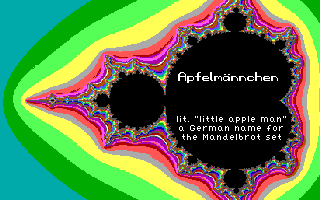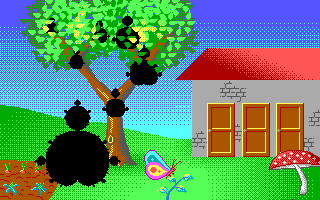I'm not sure if this is an AGS site issue or web build issue or an issue with my game. Let's find this out and then move the thread where it belongs.
@eri0o You might know more
I added the web build of Mr Bear to the game page (https://www.adventuregamestudio.co.uk/play/game/2369/).
PC - Windows - Firefox/Edge
When I click "Play in Browser" a new page opens and my game is loaded. The intro animation is shown, but without sound. Then, the next room is shown. The character should say a sentence and afterwards the game should start. However, the talking animation is played, but I hear no voice acting. Even more problematic is the fact that the talk animation does not stop and the rest of the game does not continue. This changes, once I click inside the game. Suddenly I can hear the audio and the animation stops, I can play the game just like the windows build.
Android - DuckDuckGo (my phone)
My phone is apparently too old, it doesn't even load. Let's ignore this.
Android - Firefox (raeff's phone)
It's the same as with PC-browser. When the intro is over (without sound), the character again says his sentence but without voice acting. The only thing that is possible to do in this situation is to click the cogwheel in the corner, this will fix the game. Just clicking in the screen doesn't do anything. When clicking anywhere in the screen during the intro sequence, this will fix the game as well.
So my assumption is, that the game has to be clicked/activated before it runs correctly. Would it be possible to do this automatically on page load or something?
The only other game that has this feature activated is https://www.adventuregamestudio.co.uk/play/game/2824/ and here also the music only starts to play when activating the game window with a click.
If direct activation from the site itself is not possible, maybe the game shouldn't start but show a button "Start game" or similar to make sure the game is running in a valid state.
@eri0o You might know more

I added the web build of Mr Bear to the game page (https://www.adventuregamestudio.co.uk/play/game/2369/).
PC - Windows - Firefox/Edge
When I click "Play in Browser" a new page opens and my game is loaded. The intro animation is shown, but without sound. Then, the next room is shown. The character should say a sentence and afterwards the game should start. However, the talking animation is played, but I hear no voice acting. Even more problematic is the fact that the talk animation does not stop and the rest of the game does not continue. This changes, once I click inside the game. Suddenly I can hear the audio and the animation stops, I can play the game just like the windows build.
Android - DuckDuckGo (my phone)
My phone is apparently too old, it doesn't even load. Let's ignore this.
Android - Firefox (raeff's phone)
It's the same as with PC-browser. When the intro is over (without sound), the character again says his sentence but without voice acting. The only thing that is possible to do in this situation is to click the cogwheel in the corner, this will fix the game. Just clicking in the screen doesn't do anything. When clicking anywhere in the screen during the intro sequence, this will fix the game as well.
So my assumption is, that the game has to be clicked/activated before it runs correctly. Would it be possible to do this automatically on page load or something?
The only other game that has this feature activated is https://www.adventuregamestudio.co.uk/play/game/2824/ and here also the music only starts to play when activating the game window with a click.
If direct activation from the site itself is not possible, maybe the game shouldn't start but show a button "Start game" or similar to make sure the game is running in a valid state.