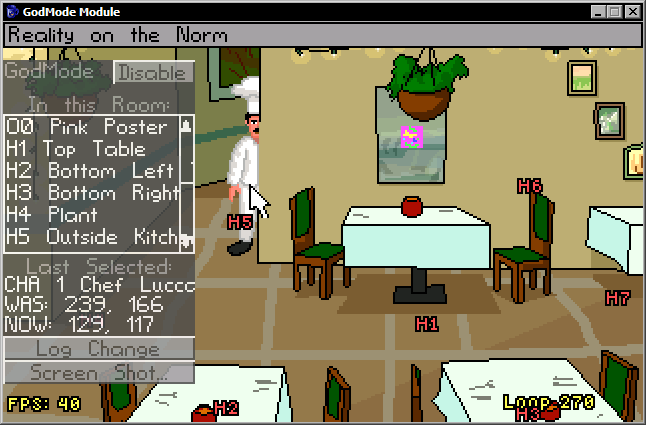Hello, I'm trying to figure out a problem I'm having with indexed attributes which is a feature I haven't used much in the past.
Here's a summary: I'm working on a pattern to get an indexed value of a managed struct pointer from another managed struct (source link below), which is more or less like this:
Code: ags
But if I write `parent.Children[0]` in the script and build the game (3.6.2), I get an error:
Code: ags
The line in question is here:
https://github.com/clickpulp/ags-modules/blob/7c4f28793e072c86c672a1e3b85129e67b6541d6/game/LayeredCharacter.asc#L147
Is there something I'm missing, or is there something not supported in AGS 3.x, or is this a bug?
Here's a summary: I'm working on a pattern to get an indexed value of a managed struct pointer from another managed struct (source link below), which is more or less like this:
managed struct Child {
int Index;
import readonly attribute String Name;
import String get_Name();
}
managed struct Parent {
import readonly attribute Child* children[];
import Child* geti_Children(int index);
}
String _names[];
Child* _children[];
String Child::get_Name() {
return _names[this.Index];
}
Child* Parent::geti_Children(int index) {
return _children[i];
}
void game_start() {
_names = new String[8];
_children = new Child[8];
}
But if I write `parent.Children[0]` in the script and build the game (3.6.2), I get an error:
Error (line unknown): in script 'LayeredCharacter.asc' around line 147: cannot resolve import (bytecode pos 1967, key -1).
The line in question is here:
https://github.com/clickpulp/ags-modules/blob/7c4f28793e072c86c672a1e3b85129e67b6541d6/game/LayeredCharacter.asc#L147
Is there something I'm missing, or is there something not supported in AGS 3.x, or is this a bug?