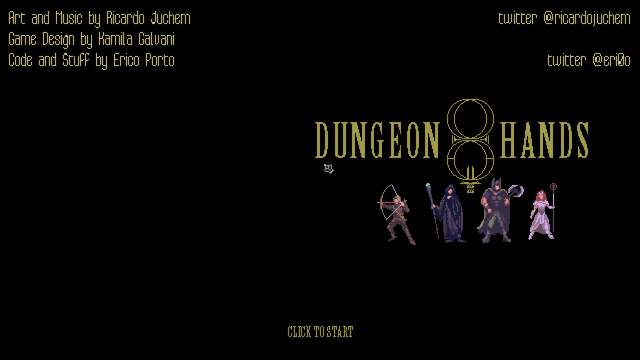So, I was trying to run my AGS game on Steam OS and for some reason it kept failing on missing libaldmb.so.1 . Now, for the 64-bit version, I use the sdl2 port and use the regular on 32-bit. No matter what I did, the ALLEGRO_MODULES variable wasn't recognised on SteamOS, for the libaldmb.so.1 , so I solved by passing the LD_LIBRARY_PATH - since lib32 / lib64 include the libaldmb.so.1 . I also place the ags binary inside the lib32 / lib64 directories.
Below is what I got that worked consistently across my Linux PCs, through Steam. I pass the full screen modifier because it's needed now in the sdl2 port for some reason.
Code: ags
Below is what I got that worked consistently across my Linux PCs, through Steam. I pass the full screen modifier because it's needed now in the sdl2 port for some reason.
#!/bin/sh
SCRIPTPATH="$(dirname "$(readlink -f $0)")"
if test "x$@" = "x-h" -o "x$@" = "x--help"
then
echo "Usage:" "$(basename "$(readlink -f $0)")" "[<ags options>]"
echo ""
fi
if test $(uname -m) = x86_64
then
export LD_LIBRARY_PATH="$SCRIPTPATH/lib64":$LD_LIBRARY_PATH
ALLEGRO_MODULES="$SCRIPTPATH/lib64" "$SCRIPTPATH/lib64/ags_sdl2_64" --fullscreen "$@" "$SCRIPTPATH/"
else
export LD_LIBRARY_PATH="$SCRIPTPATH/lib32":$LD_LIBRARY_PATH
ALLEGRO_MODULES="$SCRIPTPATH/lib32" "$SCRIPTPATH/lib64/ags32" "$@" "$SCRIPTPATH/"
fi