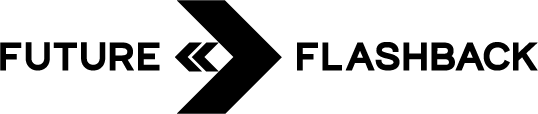Whoa!! Thanks! I am so happy!  I didn't knew the format changed
I didn't knew the format changed 
Edit: Hey Slasher, I just finished seeing the video... Great X-Files references
 I didn't knew the format changed
I didn't knew the format changed 
Edit: Hey Slasher, I just finished seeing the video... Great X-Files references