Hi folks,
Here's something that has always made me wonder:
Most of the adventures seem to be constructed based on beautiful screenshot drawings. For instance, I remember a “work in production†whose very first picture they did was a Western town in glorious 1080p. They even included an animation of some cowboy being knocked unconscious while standing in a specific porch.
It must take days and hours to produce this level of intricate detail. How can you get away with doing this sort of thing _first_?
For instance, that picture above was in accurate hand drawn 2D perspective. So whenever some technical need comes up to re-arrange the houses or to make space for a side alley, etc., then all its prettywork will have gone completely to waste: All the fundamental lines will then work out differently which means that all the intricacies will have to be re-drawn from scratch. What if it turns out that the cowboy needs to be punched out on a different porch - or inside a living room? What if that particular scene will need to be even cut out completely?
You wouldn't construct a house or a luxus liner this way, or as that goes, a coffee machine. There, most of the important work would go into fundamentals: architecture, statics, plumbing, fire protection facilities. The form would be dictated by the function, not the other way round.
When all your friends are invited to the roofing celebration, even the windows haven't been put in yet. It's all still ugly. The upholsterer and interior designer will only be retained at a much later stage, _after_ the architect and the carpenter have done their thing.
In a similar vein, you'd expect adventures to start out with lots of boxes or blue cups where finished artwork will be inserted later on. You'd expect the finished screenshots to come nearly _last_.
Yet it seems to be even firmly ingrained in out forum rules that they should come _first_ before the house has even been constructed yet:
Well, at that stage the work is no longer “in productionâ€, or it shouldn't. It's in the final stages of getting the finishing touch.
Here's something that has always made me wonder:
Most of the adventures seem to be constructed based on beautiful screenshot drawings. For instance, I remember a “work in production†whose very first picture they did was a Western town in glorious 1080p. They even included an animation of some cowboy being knocked unconscious while standing in a specific porch.
It must take days and hours to produce this level of intricate detail. How can you get away with doing this sort of thing _first_?
For instance, that picture above was in accurate hand drawn 2D perspective. So whenever some technical need comes up to re-arrange the houses or to make space for a side alley, etc., then all its prettywork will have gone completely to waste: All the fundamental lines will then work out differently which means that all the intricacies will have to be re-drawn from scratch. What if it turns out that the cowboy needs to be punched out on a different porch - or inside a living room? What if that particular scene will need to be even cut out completely?
You wouldn't construct a house or a luxus liner this way, or as that goes, a coffee machine. There, most of the important work would go into fundamentals: architecture, statics, plumbing, fire protection facilities. The form would be dictated by the function, not the other way round.
When all your friends are invited to the roofing celebration, even the windows haven't been put in yet. It's all still ugly. The upholsterer and interior designer will only be retained at a much later stage, _after_ the architect and the carpenter have done their thing.
In a similar vein, you'd expect adventures to start out with lots of boxes or blue cups where finished artwork will be inserted later on. You'd expect the finished screenshots to come nearly _last_.
Yet it seems to be even firmly ingrained in out forum rules that they should come _first_ before the house has even been constructed yet:
Quote from: Darth-Mandarb
3) A minimum of two (in-game) screenshots must be available.
If you aren't far enough to be able to take different screenshots, don't post yet!
Well, at that stage the work is no longer “in productionâ€, or it shouldn't. It's in the final stages of getting the finishing touch.



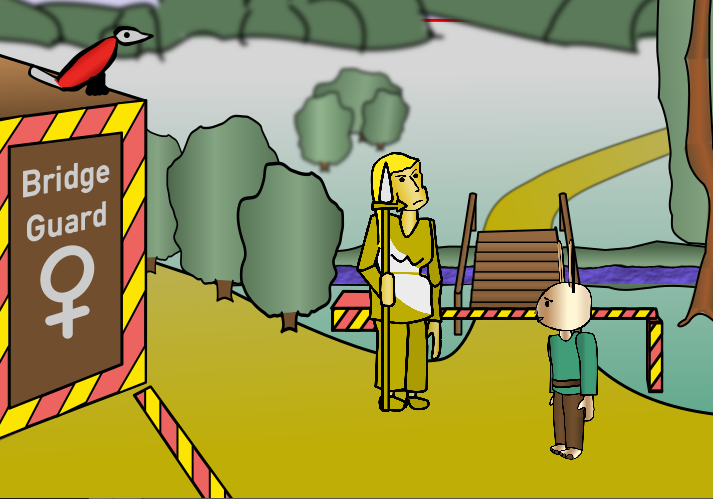
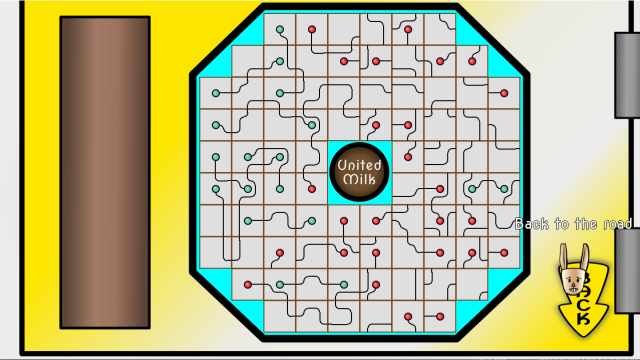


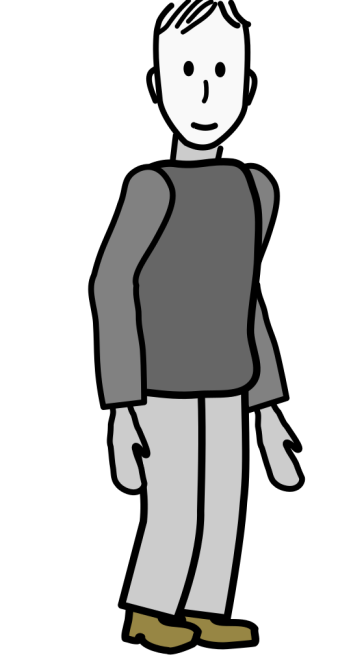
 Anyway, never mind that. So, what would be the least painful way to get a "proper" textbox into a GUI that would wrap long text?
Anyway, never mind that. So, what would be the least painful way to get a "proper" textbox into a GUI that would wrap long text?

 )
)
