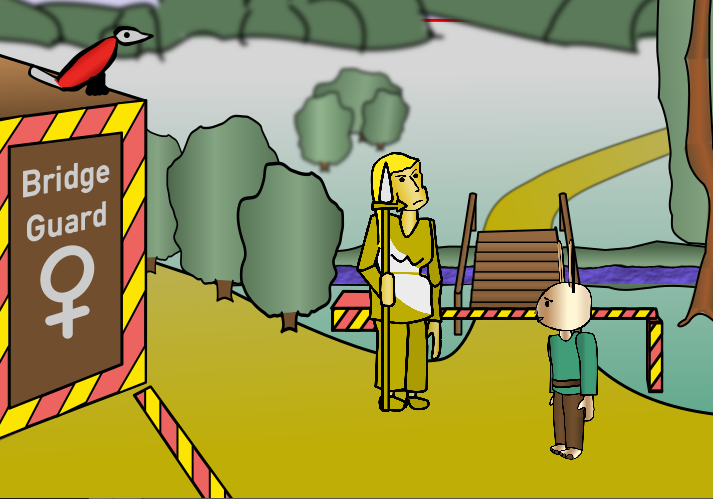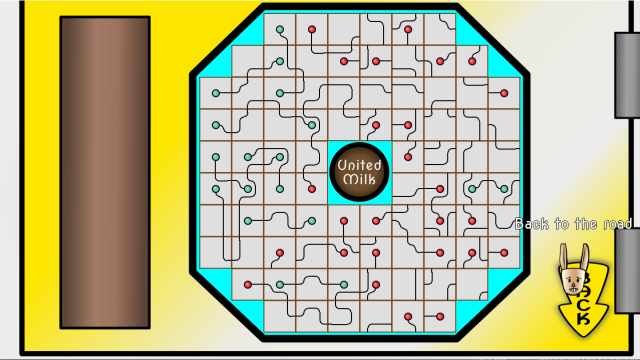Hello Folks,
Easter is just around the corner, and so I've got an Easter adventure for you.
Huggles goes on a trip
Huggles and his mum are rabbits that are living peacefully in a bunny meadow. But when they try to sell their eggs this year, they run into a snag. Huggles needs to rise above himself to save the day ...
(Note that the screenshot above isn't a spoiler â€" your lock will be dynamically generated and have different tiles.)
Standard BASS interface (right-click: examine things; left-click: interact with things).
Get the inventory through the top-left "hamburger" button or tapping the "i" key.
Note that the hotspot of the cursor is Huggles' nose. Helpful if you need to target something tiny on-screen.
I don't have a Linux box, so I've only tested the Windows version.
Download the game here:
https://gamejolt.com/games/Huggles_goes_on_a_trip/688487
(A Windows and a Linux version is available.)
Hints and tips thread: https://www.adventuregamestudio.co.uk/forums/index.php?topic=58995.msg636634455#new
Have fun playing, and merry Easter!
Newest update
Version 2.01
Easter is just around the corner, and so I've got an Easter adventure for you.
Huggles goes on a trip
Huggles and his mum are rabbits that are living peacefully in a bunny meadow. But when they try to sell their eggs this year, they run into a snag. Huggles needs to rise above himself to save the day ...
- Fight with a strange lock
- go on a boating trip
- outwit a guard
(Note that the screenshot above isn't a spoiler â€" your lock will be dynamically generated and have different tiles.)
Standard BASS interface (right-click: examine things; left-click: interact with things).
Get the inventory through the top-left "hamburger" button or tapping the "i" key.
Note that the hotspot of the cursor is Huggles' nose. Helpful if you need to target something tiny on-screen.
I don't have a Linux box, so I've only tested the Windows version.
Download the game here:
https://gamejolt.com/games/Huggles_goes_on_a_trip/688487
(A Windows and a Linux version is available.)
Hints and tips thread: https://www.adventuregamestudio.co.uk/forums/index.php?topic=58995.msg636634455#new
Have fun playing, and merry Easter!
Newest update
Version 2.01
- Fixed some small bugs
- Uploaded the game to Gamejolt.