Here's how I would try to code it:
So, the NPC character has two different “modes†or “states†she can operate in:
Let's save in a variable what “mode†or “state†she is in.
Code: ags
(If you aren't comfortable with enum, then use the following code instead. It does the same thing in a simpler way:
Code: ags
)
We need the values in NPCState to be still available when the function ends - so be sure to declare NPCState outside the function body, before the function begins.
Whenever we start the character moving, we will also set NPCState to eNPCMoves.
So when she no longer moves, but still NPCState == eNPCMoves, we know that her moving action has just run out. That's the time to start her animating - and at the same time, we set NPCState to eNPCAnimates.
So later, the time will come when she no longer animates, but still NPCState == eNPCAnimates. This must mean that her animation has just run out. That's the time to start her moving again - and we've reached the end of a cycle that we can repeat indefinitely.
Let's put this into code:
The following should go into the "Repeatedly execute" function of the room.
Code: ags
In order to jump-start the cycle, we need to make her move once, at room fade-in, and then she will alternate moving and animating indefinitely on her own.
Code: ags
Just my 2 pence,
P.
So, the NPC character has two different “modes†or “states†she can operate in:
- She's moving
- She's standing still and animating.
Let's save in a variable what “mode†or “state†she is in.
enum tyNPCState {
eNPCMoves = 1,
eNPCAnimates = 2
};
tyNPCState NPCState;(If you aren't comfortable with enum, then use the following code instead. It does the same thing in a simpler way:
int eNPCMoves = 1;
int eNPCAnimates = 2;
int NPCState; // will contain either eNPCMoves or eNPCAnimates)
We need the values in NPCState to be still available when the function ends - so be sure to declare NPCState outside the function body, before the function begins.
Whenever we start the character moving, we will also set NPCState to eNPCMoves.
So when she no longer moves, but still NPCState == eNPCMoves, we know that her moving action has just run out. That's the time to start her animating - and at the same time, we set NPCState to eNPCAnimates.
So later, the time will come when she no longer animates, but still NPCState == eNPCAnimates. This must mean that her animation has just run out. That's the time to start her moving again - and we've reached the end of a cycle that we can repeat indefinitely.
Let's put this into code:
The following should go into the "Repeatedly execute" function of the room.
if (!cNpc.Moving) {
if (NPCState == eNPCMoves) {
// The move action must have stopped just now. So startup the animate action:
cNpc.LockView(222);
cNpc.Animate(cNpc.Loop, 0, eOnce, eNoBlock);
// Don't unlock the view just now, because the character is still happily animating away at the moment.
// Remember in our state variable that our character has just begun the animate mode
NPCState = eNPCAnimates;
}
}
if ((!cNpc.Moving) && (!cNpc.Animating)) {
if (NPCState == eNPCAnimates) {
// The Animate action must have run out just now.
// So now's a good time to unlock the view - since the character is no longer animating.
cNpc.UnlockView();
// Let's make the character walk
int x = Random(Room.Width-1);
int y = Random(Room.Height-1);
cNpc.Walk(x, y, eNoBlock, eWalkableAreas);
// and remember in our state variable that the character has entered her walk mode now.
NPCState = eNPCMoves;
}
}In order to jump-start the cycle, we need to make her move once, at room fade-in, and then she will alternate moving and animating indefinitely on her own.
function room_AfterFadeIn()
{
[...]
int x = Random(Room.Width-1);
int y = Random(Room.Height-1);
cNpc.Walk(x, y, eNoBlock, eWalkableAreas);
NPCState = eNPCMoves;
[...]
}Just my 2 pence,
P.





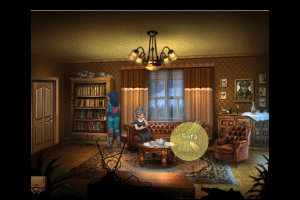


 Or at least, that's what I make of the output of Google Translate.)
Or at least, that's what I make of the output of Google Translate.)


 Thanks for the tip, I've fixed it. I'll wait a bit with the improved upload since uploading transfers around 100 MB and takes about a quarter of an hour. Something else might come up at the last minute.
Thanks for the tip, I've fixed it. I'll wait a bit with the improved upload since uploading transfers around 100 MB and takes about a quarter of an hour. Something else might come up at the last minute.
 )
) ).
). )
)