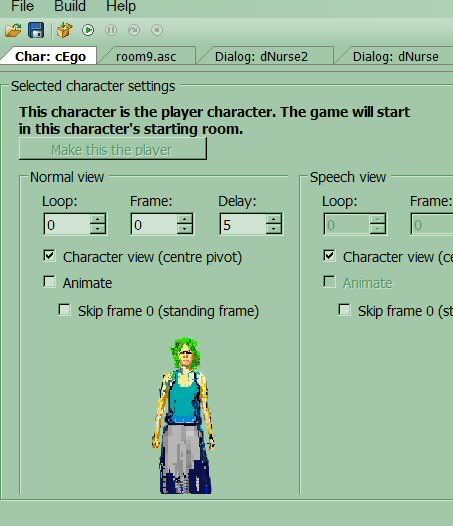- Welcome to Adventure Game Studio.
This section allows you to view all posts made by this member. Note that you can only see posts made in areas you currently have access to.
#21
Advanced Technical Forum / Re: AGS 3.1.0 RC 1 - Banker's Edition
Tue 14/10/2008 18:29:54 #22
Advanced Technical Forum / Re: AGS 3.1.0 beta 6 - Mittens Edition
Tue 12/08/2008 21:49:21
In re running loops behind dialogs in room rep-ex:
I guess I thought the new "loops in background" feature would magically switch things around to run on the correct execution thread and read my mind too. Renamed my room rep-ex functions to repeatedly_execute_always, removed the "rep-ex" from the sidebar list, and both examples now run perfectly. THANKS.
A bug does remain: When the character passes through the tinted region he shows up properly tinted in 3d9, but not tinted in Directx5.
I guess I thought the new "loops in background" feature would magically switch things around to run on the correct execution thread and read my mind too. Renamed my room rep-ex functions to repeatedly_execute_always, removed the "rep-ex" from the sidebar list, and both examples now run perfectly. THANKS.
A bug does remain: When the character passes through the tinted region he shows up properly tinted in 3d9, but not tinted in Directx5.
#23
Advanced Technical Forum / Re: 320 x 240 games on a widescreen monitor
Mon 11/08/2008 20:01:58
Ah -- say no more. I have yet to master an 8 frame sideways walkcycle!
#24
Advanced Technical Forum / Re: 320 x 240 games on a widescreen monitor
Mon 11/08/2008 19:28:34
Visionastral -- Am curious where all the overhead for your 5-room game is coming from. I'm working on a 800x600 32bit game that has (right now) 21 rooms, several of them animating, and 180 sprites plus a lot of sounds and music. Uncompressed the compiled folder is a little less than 40 meg, and that includes a bunch of stuff I'll probably weed out. To reduce the size of stuff I've been using dynamic sprites, guis, overlays, etc. a lot, figuring execution speed isn't a factor for most of what I'm doing.
#25
Advanced Technical Forum / Re: AGS 3.1.0 beta 6 - Mittens Edition
Fri 08/08/2008 23:23:55
Regarding my problems with using the "run loops with dialog on screeen" issue:
Here's my familiar buggy test with roger. In animating room 1, a big roger clone walks around in the background, going from manual scaling, through a scaled walkable region, and a region with lighting. If you click on either the cup or the roger on the red center hotspot, you can have a brief dialog and see what I mean. The dummy in the background walks for part of his path, then stops and doesn't resize or move until the dialog is off the screen.
Room 2 shows the screen freezing problem using an object animation rather than a walk cycle. The hand follows roger around and does a simple animation using a dynamic sprite assigned to a view. You can talk to the hand or to roger in this room and see what happens.
If the switch is off (ie, the way it used to be), both rooms work the way they do under 3.02. The examples are based on code from my Darkdevil County demo that works fine without using the switch.
Buggy Test 3.10 beta 6.zip
Hope this helps. Let me know if you need anything else.
Here's my familiar buggy test with roger. In animating room 1, a big roger clone walks around in the background, going from manual scaling, through a scaled walkable region, and a region with lighting. If you click on either the cup or the roger on the red center hotspot, you can have a brief dialog and see what I mean. The dummy in the background walks for part of his path, then stops and doesn't resize or move until the dialog is off the screen.
Room 2 shows the screen freezing problem using an object animation rather than a walk cycle. The hand follows roger around and does a simple animation using a dynamic sprite assigned to a view. You can talk to the hand or to roger in this room and see what happens.
If the switch is off (ie, the way it used to be), both rooms work the way they do under 3.02. The examples are based on code from my Darkdevil County demo that works fine without using the switch.
Buggy Test 3.10 beta 6.zip
Hope this helps. Let me know if you need anything else.
#26
Advanced Technical Forum / Re: AGS 3.1.0 beta 6 - Mittens Edition
Thu 07/08/2008 19:47:20
Beta 6 is lovely! Thanks for all the hard work you've put in on it.
Have a problem, however, with the new "loops running in background with dialog on screen" feature -- it doesn't seem to work in one of my rooms with a large dynamic sprite moving around via object.animate.
Also, on the opening screen of my Darkdevil County, it doesn't switch from manual scaling to picking up walkable area scaling like it does without the flag set. In this case I make a character walk in the background via character.addwaypoint.
My game is 800x600, 32bit color, with "use actual resolution" switch set and 3d9 drivers.
If you want me to pull out an executable code sample, let me know.
Have a problem, however, with the new "loops running in background with dialog on screen" feature -- it doesn't seem to work in one of my rooms with a large dynamic sprite moving around via object.animate.
Also, on the opening screen of my Darkdevil County, it doesn't switch from manual scaling to picking up walkable area scaling like it does without the flag set. In this case I make a character walk in the background via character.addwaypoint.
My game is 800x600, 32bit color, with "use actual resolution" switch set and 3d9 drivers.
If you want me to pull out an executable code sample, let me know.
#27
AGS Games in Production / Re: Darkdevil County -- Demo 2.0 Released
Tue 05/08/2008 15:42:27
Again, thanks for the comments. I have fixed the "robot popping up" problem -- he now walks on and off from his post (tho still with a crappy animation). Have made the maze a little smaller. Have also added character tinting to provide additional cues, and may add other stuff, maybe a better payoff if you reach the goal.
Thinking also of adding a "Skip" button that appears maybe not right away (don't really want to do this, however... perhaps will bring discussion of this up in lounge).
Will upload changes soon, along with a few bug fixes. Still want to hear from folks who've made it out of the hospital and on to the next quest.
Thinking also of adding a "Skip" button that appears maybe not right away (don't really want to do this, however... perhaps will bring discussion of this up in lounge).
Will upload changes soon, along with a few bug fixes. Still want to hear from folks who've made it out of the hospital and on to the next quest.
#28
Advanced Technical Forum / Re: AGS 3.1.0 beta 5 - Brittens Edition
Mon 04/08/2008 06:43:23
Just got the following while running Darkdevil County from editor in a window. The player character was very close to the edge of the screen, editor popped up instead of her walking off (this often happens). This is the first time I've seen this, tho. The only other change I'd made was putting a tint on her just before testing. Editor crashed, program terminated only partially and hung, had to terminate via task manager. (EDIT -- I may have passed a saturation number out of range)
Error: An error occurred while parsing EntityName. Line 3, position 97.
Version: AGS 3.1.0.52
System.Xml.XmlException: An error occurred while parsing EntityName. Line 3, position 97.
at System.Xml.XmlTextReaderImpl.Throw(Exception e)
at System.Xml.XmlTextReaderImpl.Throw(String res, String arg)
at System.Xml.XmlTextReaderImpl.ParseEntityName()
at System.Xml.XmlTextReaderImpl.ParseEntityReference()
at System.Xml.XmlTextReaderImpl.Read()
at System.Xml.XmlLoader.LoadNode(Boolean skipOverWhitespace)
at System.Xml.XmlLoader.LoadDocSequence(XmlDocument parentDoc)
at System.Xml.XmlLoader.Load(XmlDocument doc, XmlReader reader, Boolean preserveWhitespace)
at System.Xml.XmlDocument.Load(XmlReader reader)
at System.Xml.XmlDocument.LoadXml(String xml)
at AGS.Editor.DebugController._communicator_MessageReceived(String data)
at AGS.Editor.EngineCommunication._watcher_Changed(Object sender, FileSystemEventArgs e)
at System.IO.FileSystemWatcher.OnChanged(FileSystemEventArgs e)
at System.IO.FileSystemWatcher.NotifyFileSystemEventArgs(Int32 action, String name)
at System.IO.FileSystemWatcher.CompletionStatusChanged(UInt32 errorCode, UInt32 numBytes, NativeOverlapped* overlappedPointer)
at System.Threading._IOCompletionCallback.PerformIOCompletionCallback(UInt32 errorCode, UInt32 numBytes, NativeOverlapped* pOVERLAP)
Error: An error occurred while parsing EntityName. Line 3, position 97.
Version: AGS 3.1.0.52
System.Xml.XmlException: An error occurred while parsing EntityName. Line 3, position 97.
at System.Xml.XmlTextReaderImpl.Throw(Exception e)
at System.Xml.XmlTextReaderImpl.Throw(String res, String arg)
at System.Xml.XmlTextReaderImpl.ParseEntityName()
at System.Xml.XmlTextReaderImpl.ParseEntityReference()
at System.Xml.XmlTextReaderImpl.Read()
at System.Xml.XmlLoader.LoadNode(Boolean skipOverWhitespace)
at System.Xml.XmlLoader.LoadDocSequence(XmlDocument parentDoc)
at System.Xml.XmlLoader.Load(XmlDocument doc, XmlReader reader, Boolean preserveWhitespace)
at System.Xml.XmlDocument.Load(XmlReader reader)
at System.Xml.XmlDocument.LoadXml(String xml)
at AGS.Editor.DebugController._communicator_MessageReceived(String data)
at AGS.Editor.EngineCommunication._watcher_Changed(Object sender, FileSystemEventArgs e)
at System.IO.FileSystemWatcher.OnChanged(FileSystemEventArgs e)
at System.IO.FileSystemWatcher.NotifyFileSystemEventArgs(Int32 action, String name)
at System.IO.FileSystemWatcher.CompletionStatusChanged(UInt32 errorCode, UInt32 numBytes, NativeOverlapped* overlappedPointer)
at System.Threading._IOCompletionCallback.PerformIOCompletionCallback(UInt32 errorCode, UInt32 numBytes, NativeOverlapped* pOVERLAP)
#29
Beginners' Technical Questions / Re: Stop a button animating
Fri 01/08/2008 14:29:19
Sorry. Somehow missed it.
#30
Beginners' Technical Questions / Stop a button animating
Fri 01/08/2008 00:28:17
This is probably a dumb question, but...
I can animate a gui button, but is there any way to stop it animating? I want it to flash or ring or jump around or whatever using an animation view, but then stop when the player clicks on it. Would love to put it on the icon bar.
Am currently using an object for this as a test, which is great if you know what rooms you want this to happen in. However -- I don't want to code stuff for each room if I can do it once somewhere.
Am using ver. 3.10 of the editor.
I can animate a gui button, but is there any way to stop it animating? I want it to flash or ring or jump around or whatever using an animation view, but then stop when the player clicks on it. Would love to put it on the icon bar.
Am currently using an object for this as a test, which is great if you know what rooms you want this to happen in. However -- I don't want to code stuff for each room if I can do it once somewhere.
Am using ver. 3.10 of the editor.
#31
Advanced Technical Forum / Re: AGS 3.1.0 beta 5 - Brittens Edition
Wed 30/07/2008 20:20:43
I didn't exit the editor to Windows, if that's what you're asking. I made the change while the editor was still open by popping up a folder window on the desktop, and the "run" game was exited prob. with alt-x, am pretty sure. I think it crashed when I tried to run the game again, with the .mp3 file still named incorrectly. If I can duplicate it will let you know.
Ok, understand about default game now.
[EDIT]: New issue creating new gui: after drawing the button on a plain gui, the actual button created was half the size and popped into a half/resolution coordinate, thusly:
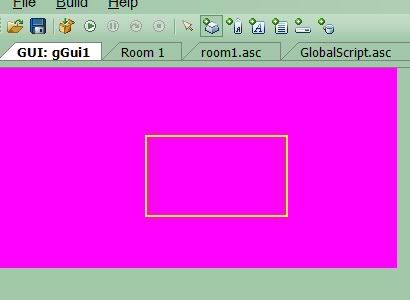
When I let go of mouse button, this is where it pops:
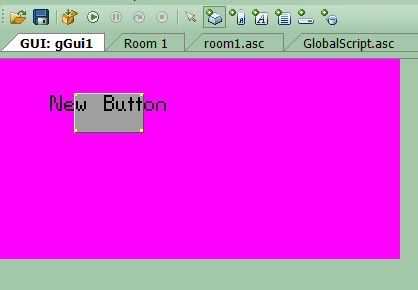
Other controls act the same way making it tricky to try to lay out a new gui by drawing (tho you can work around it). On screen when run, new gui shows up wysiwyg, as in the second example, so it looks like maybe the drawing part of it uses incorrect coordinates?. Sorry I keep coming up with s*it.
Ok, understand about default game now.
[EDIT]: New issue creating new gui: after drawing the button on a plain gui, the actual button created was half the size and popped into a half/resolution coordinate, thusly:
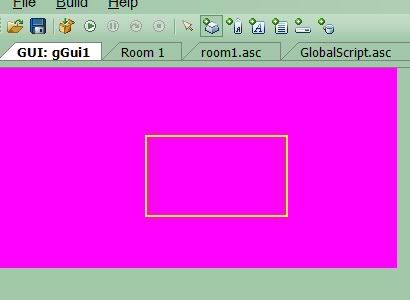
When I let go of mouse button, this is where it pops:
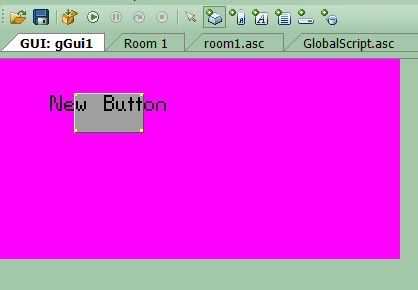
Other controls act the same way making it tricky to try to lay out a new gui by drawing (tho you can work around it). On screen when run, new gui shows up wysiwyg, as in the second example, so it looks like maybe the drawing part of it uses incorrect coordinates?. Sorry I keep coming up with s*it.
#32
Advanced Technical Forum / Re: AGS 3.1.0 beta 5 - Brittens Edition
Wed 30/07/2008 17:35:23
Created new game using default template in 3.1 Beta 5, using my Darkdevil County settings (800x600, 32bit), everything else uses the game defaults set for this version (I noticed that the default for new game is to use actual resolution). Guis for new game template aren't scaled up, however, tho the buttons seem to be:
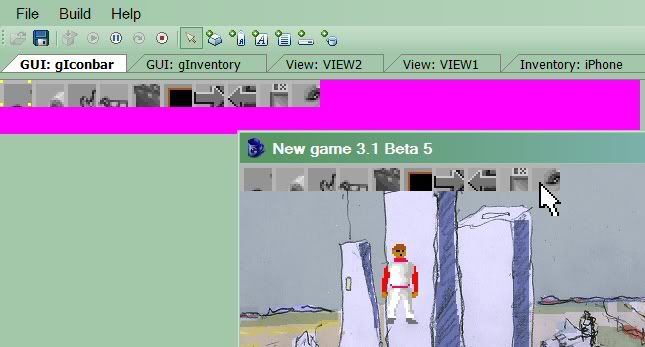
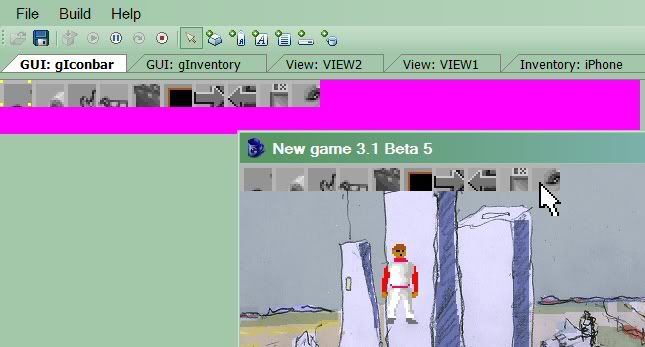
#33
Advanced Technical Forum / Re: AGS 3.1.0 beta 5 - Brittens Edition
Wed 30/07/2008 00:10:29QuoteJust got this error. Not sure what exactly I did except rename a music mp3 that I'd made a typo in. (EDIT: I think I had something called music9windsound.mp3 in the music folder)
Hmm thanks, when did this happen? Was it as soon as you switched back to AGS after renaming the file, or did you press something that led to the crash?
I think I had editor open, ran the program, wondered why the music didn't play, looked in the folder, saw the typo, changed name, came back, re-ran the program, and it crashed. Pretty sure this is sequence.
[edit]
Sticking 2 cents into globalint issue: unless you allow named variables in dialogs, it's the only way to transfer data out of a dialog (other than with xchanging inventory items).
The new dialog functions let you do most of it yourself in code now, but I bet they still get used a lot just because of the dialog issue. I had been using them as convenient temp storage to figure out which dialog options had actually been selected after a dialog closed rather than dive in and out of dialog_request all the time.
In fact, the dialog examples in the manual talk about using global ints like this. If they're going away soon, maybe this should get changed.
#34
AGS Games in Production / Re: Darkdevil County -- Demo 2.0 Released
Thu 24/07/2008 18:06:02
Thanks for the comments. Did you play any of the game after leaving the maze? Or after leaving the hospital? The new parts I've added in version 2.0 all take place after you leave the hospital (by following one of the paths that had been blocked before).
Yes, I agree, a lot of the objects/graphics/animations still leave a lot to be desired, and I promise to fix them at some point. Getting them into a consistent style would probably help a lot! (like the bus).
The maze isn't random, but it might be too big to get out of easily (especially if you have sound turned off). I can probably do more to make the puzzle more balanced. Did you find the map to get out of the maze?
Yes, I agree, a lot of the objects/graphics/animations still leave a lot to be desired, and I promise to fix them at some point. Getting them into a consistent style would probably help a lot! (like the bus).
The maze isn't random, but it might be too big to get out of easily (especially if you have sound turned off). I can probably do more to make the puzzle more balanced. Did you find the map to get out of the maze?
#35
AGS Games in Production / Re: Darkdevil County -- Demo 2.0 Released
Wed 23/07/2008 23:31:59
Don't usually bump my own threads, but am releasing Darkdevil County Demo 2.0 and thought people would be interested. It's about 20 megs to download, lots of new stuff.
#36
Advanced Technical Forum / Re: AGS 3.1.0 beta 5 - Brittens Edition
Wed 23/07/2008 20:01:31
Just got this error. Not sure what exactly I did except rename a music mp3 that I'd made a typo in. (EDIT: I think I had something called music9windsound.mp3 in the music folder)
Error: Attempted to read or write protected memory. This is often an indication that other memory is corrupt.
Version: AGS 3.1.0.52
System.AccessViolationException: Attempted to read or write protected memory. This is often an indication that other memory is corrupt.
at new(UInt32 )
at LineLayout.Resize(LineLayout* , Int32 maxLineLength_)
at LineLayout.{ctor}(LineLayout* , Int32 maxLineLength_)
at LineLayoutCache.Retrieve(LineLayoutCache* , Int32 lineNumber, Int32 lineCaret, Int32 maxChars, Int32 styleClock_, Int32 linesOnScreen, Int32 linesInDoc)
at Editor.RetrieveLineLayout(Editor* , Int32 lineNumber)
at Editor.Paint(Editor* , Surface* surfaceWindow, PRectangle rcArea)
at ScintillaWin.WndPaint(ScintillaWin* , UInt32 wParam)
at ScintillaWin.WndProc(ScintillaWin* , UInt32 iMessage, UInt32 wParam, Int32 lParam)
at ScintillaWin.SWndProc(HWND__* hWnd, UInt32 iMessage, UInt32 wParam, Int32 lParam)
at System.Windows.Forms.UnsafeNativeMethods.CallWindowProc(IntPtr wndProc, IntPtr hWnd, Int32 msg, IntPtr wParam, IntPtr lParam)
at System.Windows.Forms.NativeWindow.DefWndProc(Message& m)
at System.Windows.Forms.Control.DefWndProc(Message& m)
at System.Windows.Forms.Control.WndProc(Message& m)
at Scintilla.ScintillaControl.WndProc(Message& m)
at System.Windows.Forms.Control.ControlNativeWindow.OnMessage(Message& m)
at System.Windows.Forms.Control.ControlNativeWindow.WndProc(Message& m)
at System.Windows.Forms.NativeWindow.Callback(IntPtr hWnd, Int32 msg, IntPtr wparam, IntPtr lparam)
Error: Attempted to read or write protected memory. This is often an indication that other memory is corrupt.
Version: AGS 3.1.0.52
System.AccessViolationException: Attempted to read or write protected memory. This is often an indication that other memory is corrupt.
at new(UInt32 )
at LineLayout.Resize(LineLayout* , Int32 maxLineLength_)
at LineLayout.{ctor}(LineLayout* , Int32 maxLineLength_)
at LineLayoutCache.Retrieve(LineLayoutCache* , Int32 lineNumber, Int32 lineCaret, Int32 maxChars, Int32 styleClock_, Int32 linesOnScreen, Int32 linesInDoc)
at Editor.RetrieveLineLayout(Editor* , Int32 lineNumber)
at Editor.Paint(Editor* , Surface* surfaceWindow, PRectangle rcArea)
at ScintillaWin.WndPaint(ScintillaWin* , UInt32 wParam)
at ScintillaWin.WndProc(ScintillaWin* , UInt32 iMessage, UInt32 wParam, Int32 lParam)
at ScintillaWin.SWndProc(HWND__* hWnd, UInt32 iMessage, UInt32 wParam, Int32 lParam)
at System.Windows.Forms.UnsafeNativeMethods.CallWindowProc(IntPtr wndProc, IntPtr hWnd, Int32 msg, IntPtr wParam, IntPtr lParam)
at System.Windows.Forms.NativeWindow.DefWndProc(Message& m)
at System.Windows.Forms.Control.DefWndProc(Message& m)
at System.Windows.Forms.Control.WndProc(Message& m)
at Scintilla.ScintillaControl.WndProc(Message& m)
at System.Windows.Forms.Control.ControlNativeWindow.OnMessage(Message& m)
at System.Windows.Forms.Control.ControlNativeWindow.WndProc(Message& m)
at System.Windows.Forms.NativeWindow.Callback(IntPtr hWnd, Int32 msg, IntPtr wparam, IntPtr lparam)
#37
Advanced Technical Forum / Re: AGS 3.1.0 beta 5 - Brittens Edition
Mon 21/07/2008 05:10:50
In latest 3.1 beta 5, hotspot markings have disappeared from the room edit screen (the little x marks). The hotspots are painted correctly, the walktox,y in the property grid are correct, and the game runs correctly, but the markers are displayed wrong, almost as though they got double-converted, since if I play around with the scroll bars I sometimes see one or two of them shifted down about half a screen into the bottom gray area.
I hadn't noticed the markers missing in the previous beta version. I was trying to create a new hotspot in a room and noticed it. Both the new hotspot I created and converted hotspots have markers missing.
This is my Darkdevil County game I've been testing under each new version of 3.1.
It's 800 x 600, 32bit color. I use 120 dpi.
UPDATE: Also doesn't show up in the little Buggy Test file (which I think you have).
EDIT: Also noticed that the gui corners for my dialog text box show transparency correctly if I use directdraw5 driver rather than (my default) 3d9:
dd5:
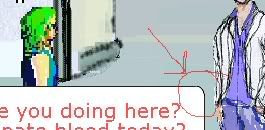
3d9:
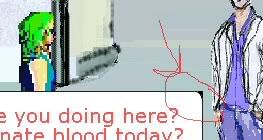
I hadn't noticed the markers missing in the previous beta version. I was trying to create a new hotspot in a room and noticed it. Both the new hotspot I created and converted hotspots have markers missing.
This is my Darkdevil County game I've been testing under each new version of 3.1.
It's 800 x 600, 32bit color. I use 120 dpi.
UPDATE: Also doesn't show up in the little Buggy Test file (which I think you have).
EDIT: Also noticed that the gui corners for my dialog text box show transparency correctly if I use directdraw5 driver rather than (my default) 3d9:
dd5:
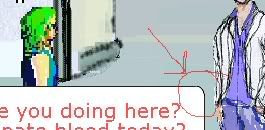
3d9:
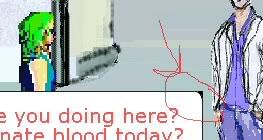
#38
Advanced Technical Forum / Re: AGS 3.1.0 beta 4 - Brittens Edition
Fri 18/07/2008 01:05:19
CJ, you are magnificent! All the fixes work great.
Will continue to work with this version going forward. Will probably be uploading the new 1.5 version of Darkdevil County in the next few days using this version, since it has the alpha channel save fix in it as well.
Will see if I can get a specific example of the slowdown thing. My computer sucks and does weird cycle-downs if it overheats, so it's possible it's a hardware problem. I have a bus "walking" in the background using waypoints in room repeatedly execute, passing over several scaled walkable areas and lighting regions. Maybe the pathfinder has more to check now?
Will continue to work with this version going forward. Will probably be uploading the new 1.5 version of Darkdevil County in the next few days using this version, since it has the alpha channel save fix in it as well.
Will see if I can get a specific example of the slowdown thing. My computer sucks and does weird cycle-downs if it overheats, so it's possible it's a hardware problem. I have a bus "walking" in the background using waypoints in room repeatedly execute, passing over several scaled walkable areas and lighting regions. Maybe the pathfinder has more to check now?
#39
Advanced Technical Forum / Re: AGS 3.1.0 beta 3a - Brittens Edition
Mon 14/07/2008 22:29:30
character.placeonwalkablearea doesn't work either (or rather, seems to use old lores map).
The buggy test import question: I think I imported the original room at 320, then found out I couldn't run it at that resolution full-screen on my machine, so scaled it up, but this was more than a month ago using whatever version was current then.
The dialog box that doesn't scale sideways is a text box (the kind where you have to give it corners). Also, the corners don't pick up transparency, and show up black. I use the same gui for "custom text-window GUI" and it works just fine. Thusly: (I use truetype fonts).
(new 3.1)
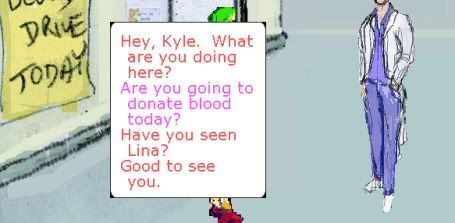
(old 3.02)
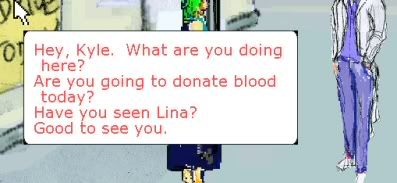
It would be great if you could set a width property for this kind of gui.
PS: I actually kinda like debugging -- when it isn't my own s*it.... And since I'm currently ahem, er resting between employment opportunities...
The slowdown only seems to be noticable with NPCs. I turn on FPS display and it is the same as before. Player character seems ok, except regions have no effect. I'm going to double check -- but it seems like my NPC in this room (Kyle) triggers a region interaction when he leaves the room (correctly, I think, I can't remember how I programmed it), but when player tries to leave the room across the same region, the trigger doesn't happen. Nor do any of the lighting effects, music cues, etc. that are set by regions.
The buggy test import question: I think I imported the original room at 320, then found out I couldn't run it at that resolution full-screen on my machine, so scaled it up, but this was more than a month ago using whatever version was current then.
The dialog box that doesn't scale sideways is a text box (the kind where you have to give it corners). Also, the corners don't pick up transparency, and show up black. I use the same gui for "custom text-window GUI" and it works just fine. Thusly: (I use truetype fonts).
(new 3.1)
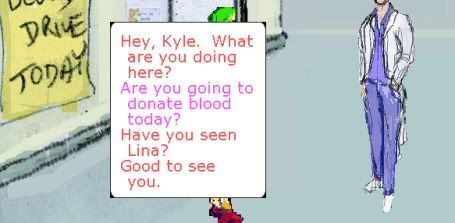
(old 3.02)
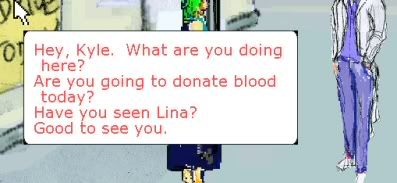
It would be great if you could set a width property for this kind of gui.
PS: I actually kinda like debugging -- when it isn't my own s*it.... And since I'm currently ahem, er resting between employment opportunities...
The slowdown only seems to be noticable with NPCs. I turn on FPS display and it is the same as before. Player character seems ok, except regions have no effect. I'm going to double check -- but it seems like my NPC in this room (Kyle) triggers a region interaction when he leaves the room (correctly, I think, I can't remember how I programmed it), but when player tries to leave the room across the same region, the trigger doesn't happen. Nor do any of the lighting effects, music cues, etc. that are set by regions.
#40
Advanced Technical Forum / Re: AGS 3.1.0 beta 3a - Brittens Edition
Mon 14/07/2008 19:32:29
SSH -- thanks. That did the trick. The editor converted the height/width of outer and inner windows and buttons, etc. correctly, but not the items or screen placement. The other issues involving walkable areas/regions and arrow keys remain.
SMF spam blocked by CleanTalk