When you do Ctrl-S to give yourself all inventory items in "use hi-res mode", everything gets crunched up (I'm 800x600, 32bit color mode). This is part of the screen:
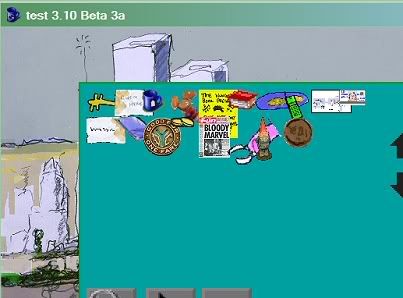
Outside of Ctrl-S mode, when you invoke the inventory window gui, it appears correct (items spaced out ok EDIT: I spoke too soon -- they seem cramped too) except that the clickable area of each inventory item seems to be incorrect (I can only activate an item if I click in the top left half of it). Do I have to change this manually somehow?
Ctrl-W doesn't place you on a walkable area any longer, or else uses an incorrect map. Ctrl-A shows old lo-res walkable map.
Ctrl-D works great!
UPDATE: the arrow keys seem to be broken -- do I have to load an updated keyboard module?
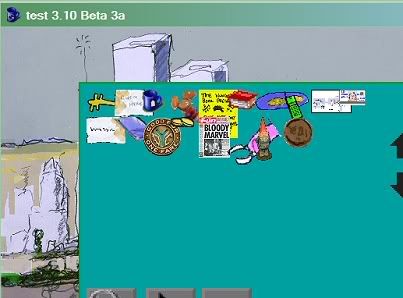
Outside of Ctrl-S mode, when you invoke the inventory window gui, it appears correct (items spaced out ok EDIT: I spoke too soon -- they seem cramped too) except that the clickable area of each inventory item seems to be incorrect (I can only activate an item if I click in the top left half of it). Do I have to change this manually somehow?
Ctrl-W doesn't place you on a walkable area any longer, or else uses an incorrect map. Ctrl-A shows old lo-res walkable map.
Ctrl-D works great!
UPDATE: the arrow keys seem to be broken -- do I have to load an updated keyboard module?


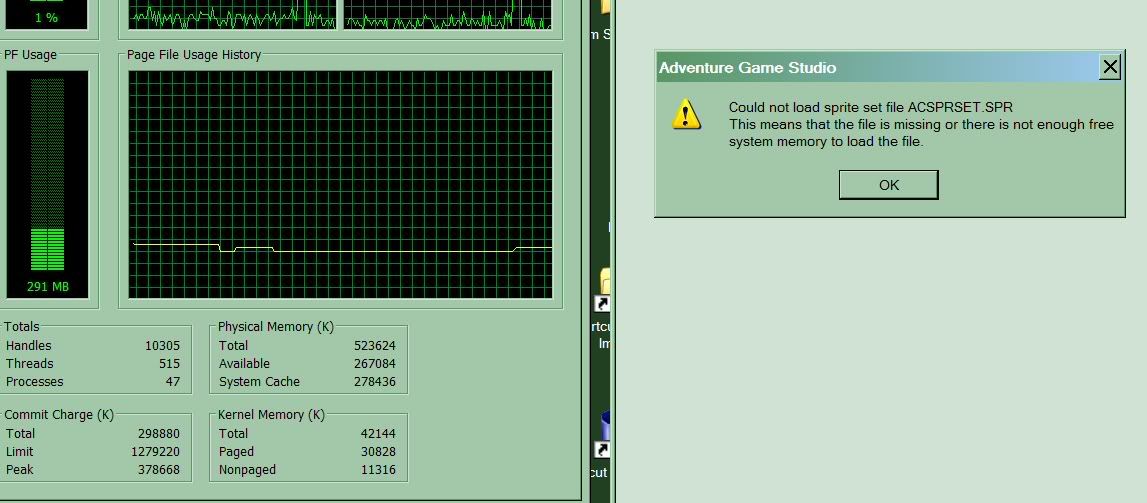
 ) I apologize for taking up so much of your time. I have an old dell laptop, running 120 dpi, XP Professional Service Pak 3. This was done in the most recent 3.02RC2. I also uploaded the 2 rooms if anyone wants to look at it. Maybe I'm doing something wrong.
) I apologize for taking up so much of your time. I have an old dell laptop, running 120 dpi, XP Professional Service Pak 3. This was done in the most recent 3.02RC2. I also uploaded the 2 rooms if anyone wants to look at it. Maybe I'm doing something wrong.