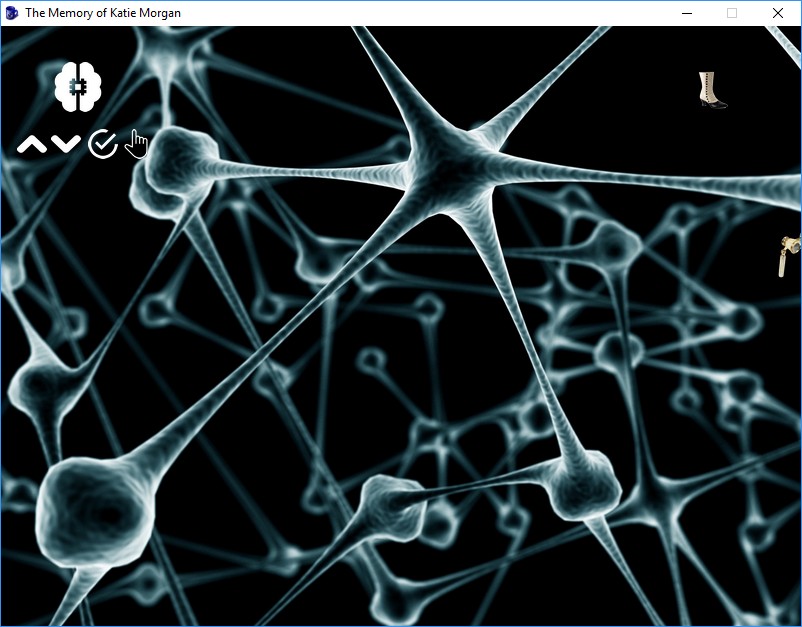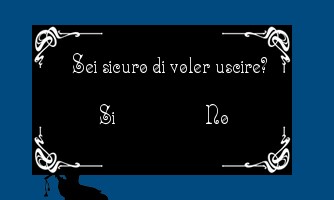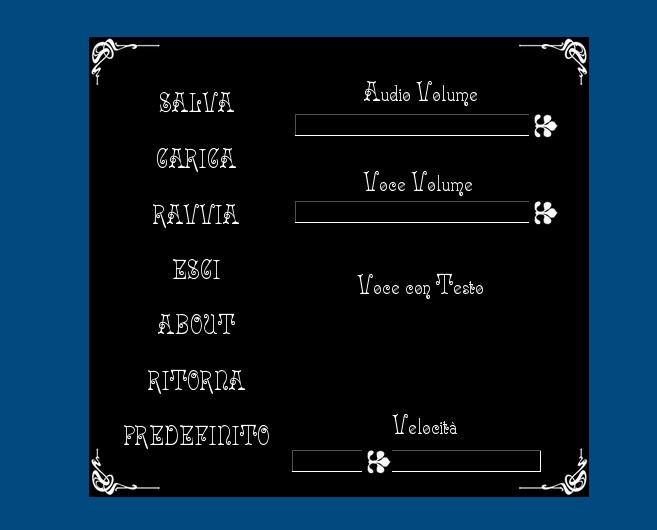first of all thank you both for the answers, you are very kind, thank you thank you, I did not know that you could change frames for this I am in difficulty, now in the photo I have created a transparent gclock GUI, with the frame button 00 in it (0 : 00) now if I want to create a simple thing like, I enter the room, a time starts that after 20 minutes of play, must change the frame, what command should I use for this? then the same command must be repeated 24 times, (to create a clock effect animation) and continuous cycle, I don't have to do anything complicated but just to understand how it works, that at a certain time it can change frames, thanks

per prima cosa vi ringrazio entrambi per le risposte, siete molto gentili, grazie grazie, non sapevo che si poteva cambiare frame per questo mi trovo in difficoltà  , ora in foto ho creato una GUI gclock trasparente, con dentro il pulsante del frame 00 (0:00) adesso se voglio creare una cosa semplice del tipo, entro nella stanza, parte un orario che dopo 20 minuti di gioco, deve cambiare il frame, che comando devo usare per questo? poi lo stesso comando va ripetuto 24 volte, (per creare una animazione di effetto orologio) e ciclo continuo, non devo fare nulla di complicato ma tanto per capire come funziona, che ad un determinato tempo possa cambiare frame, grazie

per prima cosa vi ringrazio entrambi per le risposte, siete molto gentili, grazie grazie, non sapevo che si poteva cambiare frame per questo mi trovo in difficoltà  , ora in foto ho creato una GUI gclock trasparente, con dentro il pulsante del frame 00 (0:00) adesso se voglio creare una cosa semplice del tipo, entro nella stanza, parte un orario che dopo 20 minuti di gioco, deve cambiare il frame, che comando devo usare per questo? poi lo stesso comando va ripetuto 24 volte, (per creare una animazione di effetto orologio) e ciclo continuo, non devo fare nulla di complicato ma tanto per capire come funziona, che ad un determinato tempo possa cambiare frame, grazie