Quote from: jerakeen on Sun 17/05/2009 12:50:41
I thinkI'm late to present my picture, isn't it?
Forgot to start the voting, but if you post it within an hour or two it's fine. Voting will commence at 4 PM GMT (greenwich).
This section allows you to view all posts made by this member. Note that you can only see posts made in areas you currently have access to.
Show posts MenuQuote from: jerakeen on Sun 17/05/2009 12:50:41
I thinkI'm late to present my picture, isn't it?
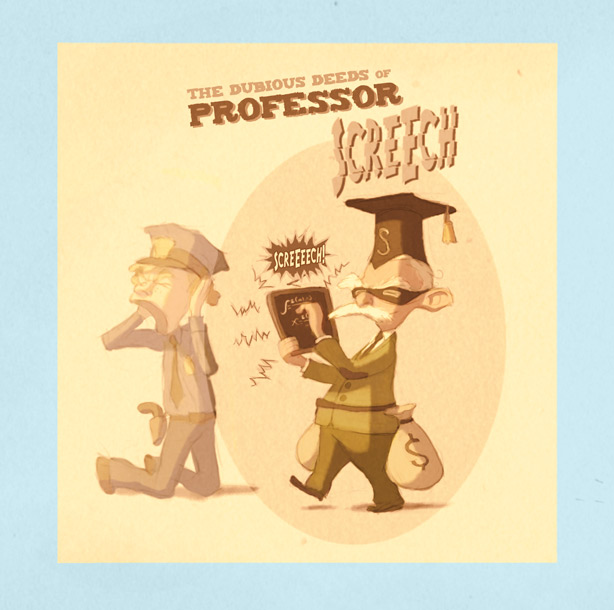
Quote from: Misj' on Mon 27/04/2009 21:58:23Quote from: loominous on Mon 27/04/2009 21:38:24Actually...in most cases I would suggest A5 rather than A4. Particularly for a 'training' tablet;
If money is an issue, I'd go with a used but large wacom tablet of an older model (art pad, intous 1/2). A4 is a nice size, and should be cheap at this point.
Quote from: Ben304 on Sat 18/04/2009 04:03:53
I really had a hard time convincing myself it is ok to let things overlap, so perhaps my head is stuck in some stupid place where everything must be 100% visible.
QuoteSame for the low vanishing point, even though I really like the way it looks.

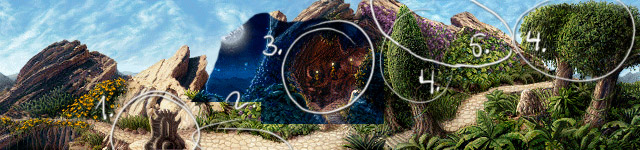



Quote from: Ben304 on Sat 11/04/2009 10:39:54
I tried looking at the psd you uploaded earlier, unfortunately I couldn't seem to view the adjustment layers. I'm curious as to whether this is because of something I have missed or whether because I am using a limited version of Photoshop, but I'd really love to be able to use curve layers, so I'm hoping it is just something I have missed.
By continuing to use this site you agree to the use of cookies. Please visit this page to see exactly how we use these.
Page created in 0.078 seconds with 14 queries.