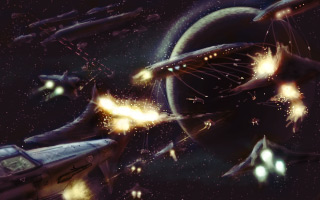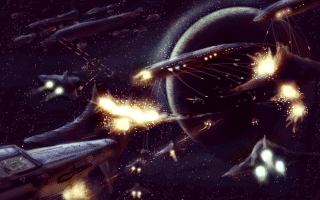Quote from: BOYD1981 on Mon 24/12/2007 20:50:02Quote from: loominous
For the record, I have nothing against lo res, I think it gives a very charming look and feel that most often trumps hi res counterparts for various reasons. However, it doesn't work with the more classical form of animated character art I go for, which is why it's not a matter of simply scaling down, as you just end up with a bunch of indistinguishable blurry pixels).
well to be perfectly fair the competition isn't just for you to enter, it's for everyone, you're acting like the lo-res limit was deliberately put in place to stop you from entering, when in actual fact it was just to give that retro feel that suits the genre of games listed.
your way of thinking could apply to all the competitions on the forums, i mean i'd prefer it if the tune contest was always relevant to my own musical talents. the same way in which somebody who is good at making horror games would prefer MAGS to suit them all the time, but variety is the spice of life and the competitions would get very boring very quickly if the guidelines were just the same each time.
I respect Prog's wish to avoid a debate here. I do however think he, as host, is obliged to answer simple questions regarding the rules, which is why I've continued posting reminders and responses to his posts.
So if you wish to discuss this further, please start a new thread, though why not skip the erroneous statements and strawmen presented so far.
(Depending on Prog's answer, if he ever gives one, I may very well start one myself)