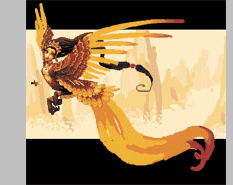What shading look are you after? DOTT? Do you want it just less clean, or painterly? Would make it easier to give you advice if you could specify a bit more what style you're going for, since different ones use different techniques. Also, what mood are you going for in the room?
Do you have any experience in using photoshop?
I think one of the program's main strengths are the very powerful non destructive layer types/effects, which allow you to experiment freely and quickly with colour and values, which is incredibly useful especially when learning, since finding the right combination right off the bat is nearly impossible, and might take a couple of hundred tweaks.
These techniques may be a bit difficult to grasp at first, but they're really simple and logical. If I knew what style you were after, I could combine an edit with an introduction to them.
Do you have any experience in using photoshop?
I think one of the program's main strengths are the very powerful non destructive layer types/effects, which allow you to experiment freely and quickly with colour and values, which is incredibly useful especially when learning, since finding the right combination right off the bat is nearly impossible, and might take a couple of hundred tweaks.
These techniques may be a bit difficult to grasp at first, but they're really simple and logical. If I knew what style you were after, I could combine an edit with an introduction to them.