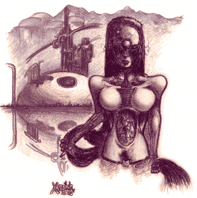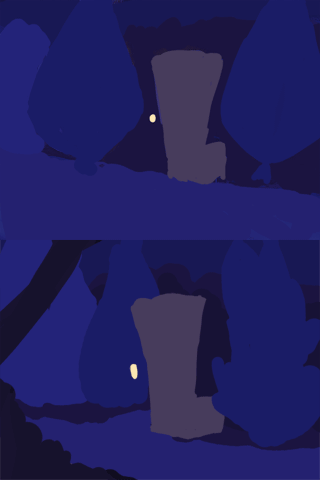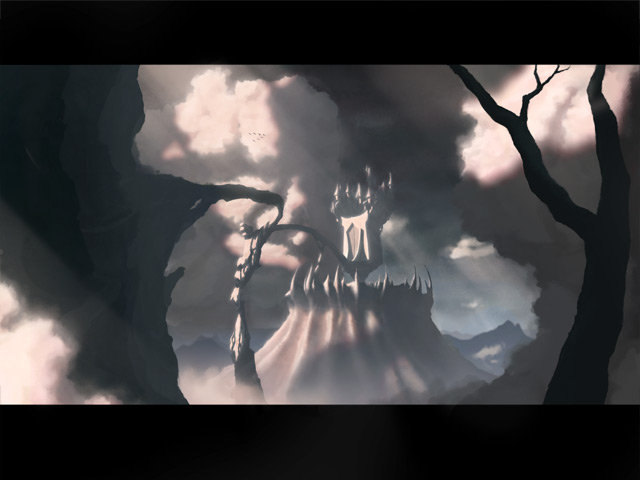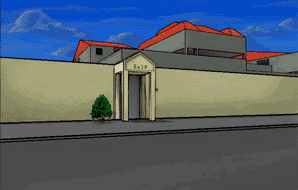Not what you asked for, but something that bothered me:

I always liked that hat. It's true that she looks cuter without it, but she looses much of her originality, and I find too cute/attractive protagonists a problem, similar to how flawless personalities usually equals boring.
That avatar you've got could work well as coverart in it's simplicity, which I think is a good indicator of a solid design. I doubt that these modified looks would suffice in that situation.
Since you seem unhappy with the old one I suggest that keep looking for a new design that has the good qualities of the original and as well as satisfy your new demands.

I always liked that hat. It's true that she looks cuter without it, but she looses much of her originality, and I find too cute/attractive protagonists a problem, similar to how flawless personalities usually equals boring.
That avatar you've got could work well as coverart in it's simplicity, which I think is a good indicator of a solid design. I doubt that these modified looks would suffice in that situation.
Since you seem unhappy with the old one I suggest that keep looking for a new design that has the good qualities of the original and as well as satisfy your new demands.