Glad to hear that it's working, but "intermittent" is the bane of my existence.  Let me know if it resurfaces.
Let me know if it resurfaces.
 Let me know if it resurfaces.
Let me know if it resurfaces.
This section allows you to view all posts made by this member. Note that you can only see posts made in areas you currently have access to.
Show posts Menu Let me know if it resurfaces.
Let me know if it resurfaces.

 ).
).Quote from: Alan v.Drake on Thu 29/06/2017 07:45:57This stuff used to work, so the answer lies here somewhere
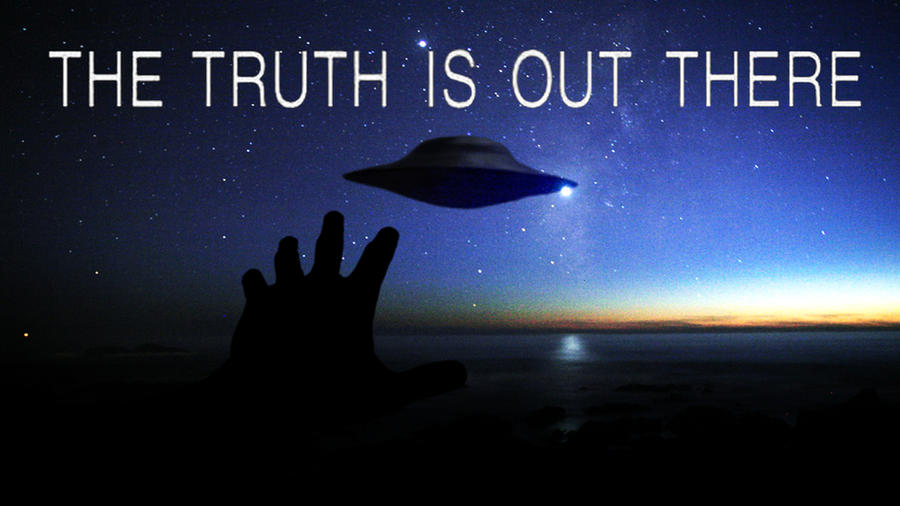
Quote from: Crimson Wizard on Wed 28/06/2017 16:34:54So, the biggest problem is building those native libraries for Android port?
Quote from: Crimson Wizard on Wed 28/06/2017 16:34:54Those libraries is probably something that should not be rebuilt every time. Would it be a viable solution if Nick could upload precompiled libraries?
Quote from: RickJ on Wed 28/06/2017 18:33:21Quote"Basically, this is where a person should stop trying and wait for further updates" is pretty much the understatement of the year.I have been following with great interest and am waiting patiently for further updates but this made me smile.
 ). The engine files aside, "template.zip" should almost never have to change though, so.... [/technical-details-rant]
). The engine files aside, "template.zip" should almost never have to change though, so.... [/technical-details-rant]
Quote from: Mehrdad on Wed 28/06/2017 06:38:12Yes I build with 3.4.1



Quote from: Crimson Wizard on Mon 26/06/2017 16:04:07Also I think you need to clarify which version of AGS this Android creator plugin supports
Quote from: BlackMageJ on Tue 02/05/2017 00:00:27
Did anyone ever find a way to get games with Steam/GOG Galaxy achievements working in the Android player? I've looked around the forums and there's several mentions of a stub plugin for AGS2Steam/AGS2Client, but I can't tell if a solution was ever released.
By continuing to use this site you agree to the use of cookies. Please visit this page to see exactly how we use these.
Page created in 1.269 seconds with 15 queries.