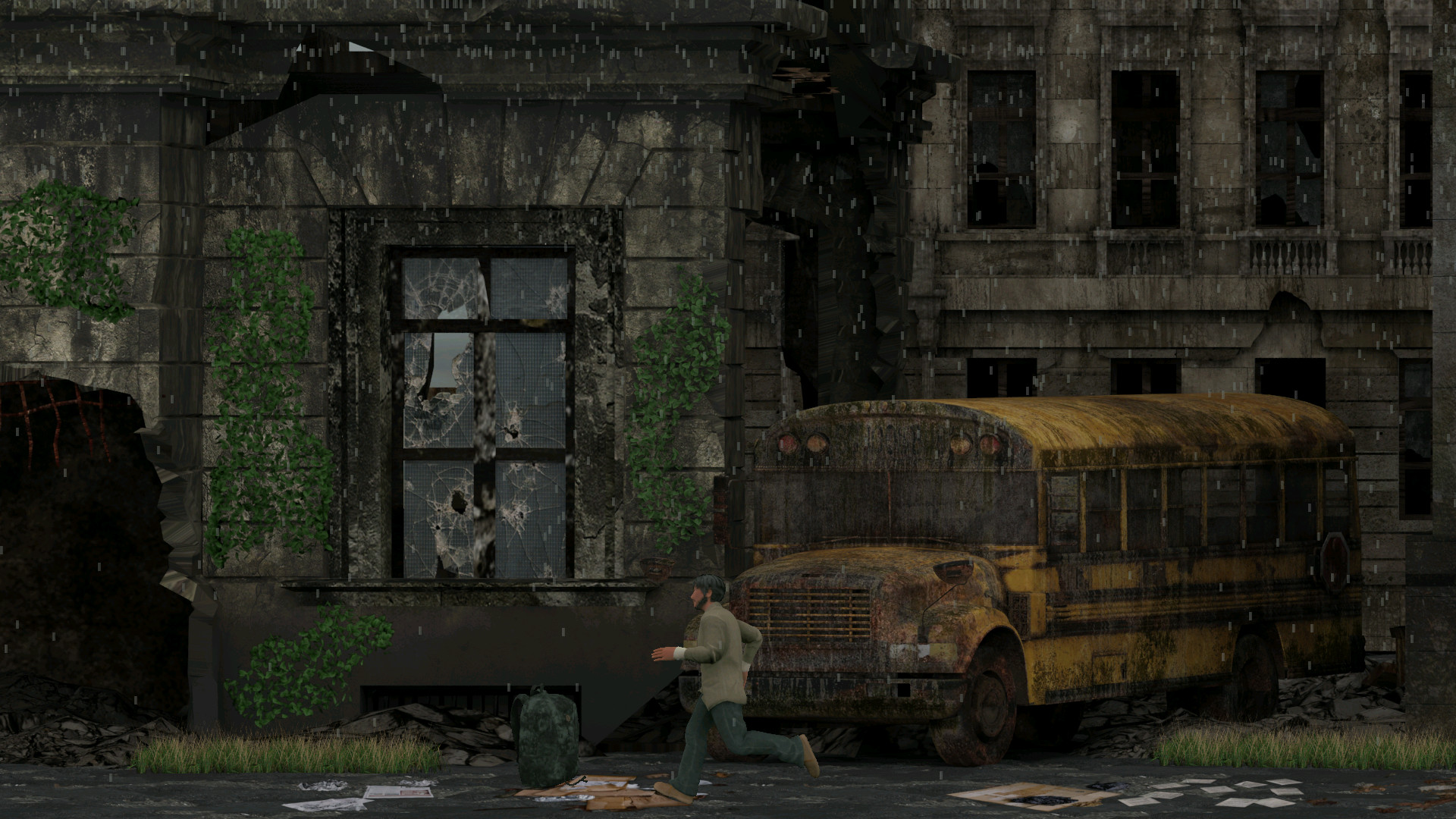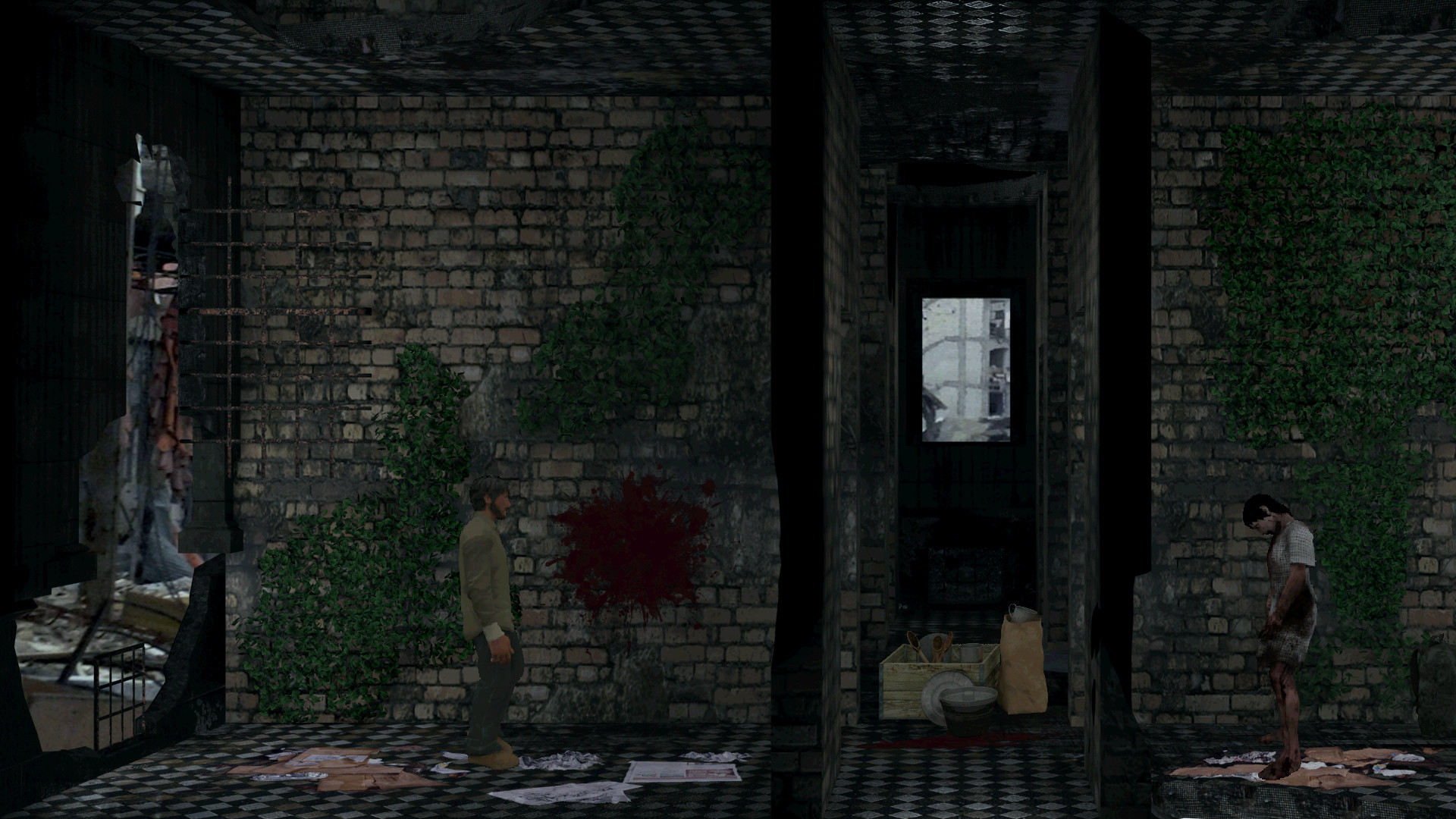Quote from: CaptainD on Fri 26/06/2020 11:37:01Quote from: proximity on Fri 26/06/2020 03:48:19
Hi CaptainD, I'm glad that you solved your problem. Do you have any questions about leaderboards? At first, I thought that it was an exciting feature and put it in my game, then I realized players actually don't care about leaderboards. Only 5% of players have registered themselves into leaderboards in my previous game. I still think it's a cool feature though
I haven't released the game on Steam yet (and am likely to only get a handful of players anyway), so I have no idea how much interest there will be, but the particular game I'm working on lends itself to the leaderboard idea - arcade, short gameplay rounds, high customisability so you can make the game easy or much harder (the tougher the setting, the higher the score multipliers etc). So will have to wait and see... I'm not aware if the player has to do anything besides have a Steam account for the scores to upload, but will cross that bridge when I come to it!
I did alter the code based on recommendations by Denis (AGS user "Problem") to repeatedly attempt connection to the leaderboard in case it didn't sync properly the first time, I will post the code later in case anyone finds it useful.
Hope your games using the Leaderboard code eventually have more players register to use it!
I did 3 seconds loops of uploads on repeatedly_execute_always while CurrentLeaderboard isn't null. When the game calls UploadScore, it has always uploaded the score for the first time but there is no harm using repeatedly_execute to make sure. The plugin is well optimized and never slows down the engine even if you call it every loop. The only thing bothers me is when Steam Overlay is active, the mouse still controls the game cursor so I can't move the windows cursor over Steam UI.



 Should I follow a similar logic for button GUI with grid formula? Bind buttons to a helper array? Anything different?
Should I follow a similar logic for button GUI with grid formula? Bind buttons to a helper array? Anything different?
 "Herd is Coming" is a survival RPG set in a post apocalyptic world filled with zombies. It's the story of Mike who's survived for 10 years since the outbreak.
"Herd is Coming" is a survival RPG set in a post apocalyptic world filled with zombies. It's the story of Mike who's survived for 10 years since the outbreak.