Ok, it definitely seems like I may need to rethink my approach a bit.
Thank you!
Thank you!
This section allows you to view all posts made by this member. Note that you can only see posts made in areas you currently have access to.
Show posts Menu
Mayfield.SayAnywhere("Yeah?");
West: Is this Andrew Mayfield?
Mayfield.SayAnywhere("Yeah, you the cop outside?");
West: I'm Sheriff West. I want to help resolve this situation, Andrew. How are you feeling?
Mayfield.SetAsPlayer();
West: Mayfield?
return
@1
Mayfield: I'm panicked.
@2
Mayfield: I'm calm.








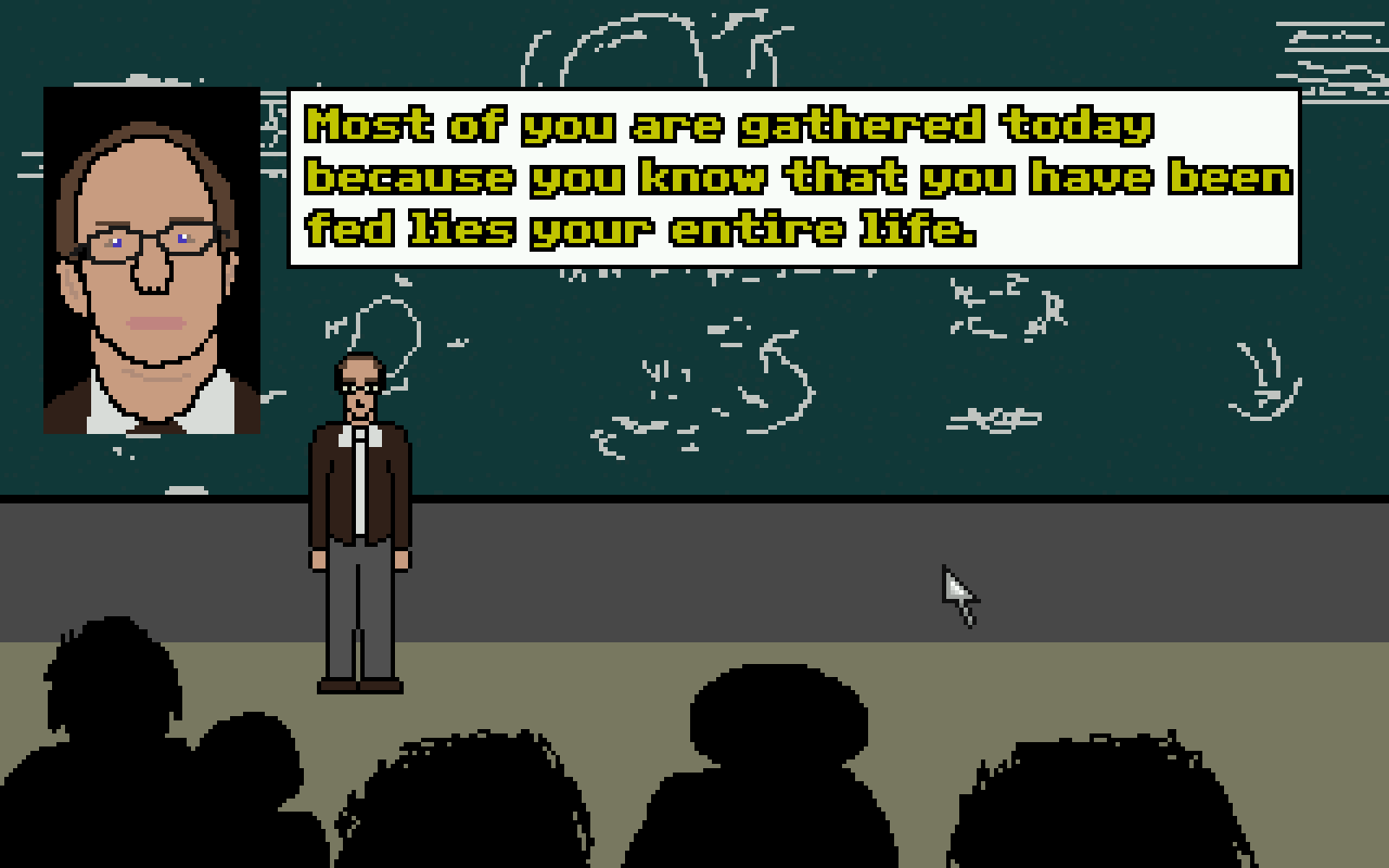

function room_AfterFadeIn()
{
SetBackgroundFrame(0);
player.Say("Hello. This is gonna time out.");
SetTimer(1, 600);
Wait(601);
Player.Say("Huh?");
Wait(600);
}
function room_RepExec()
{
if (IsTimerExpired(1)==1)
{
SetBackgroundFrame(1);
}
}



function iARVision_Interact()
{
if(ARisOn==true)
{
ARisOn=false;
player.ChangeView(4);
SetBackgroundFrame(0);
}
else
{
ARisOn=true;
player.ChangeView(5);
SetBackgroundFrame(1);
}
}

By continuing to use this site you agree to the use of cookies. Please visit this page to see exactly how we use these.
Page created in 0.048 seconds with 14 queries.