Ack, super-sorry... forgot to add them. Here, done, I added them to the post above.
As for their personalities, Plustard is very uptight, very stubborn.
Johnny has a kid-like mentality.
If we'd be talking stereotypes here, think of Plustard as a grumpy John Cleese, while Johnny could be represented by a hyperactive Naruto.
This is a very, very thin characterization, but if it helps...
The flashlight works now, still need to tweak it but let me post a WIP screenshot. This is why I hesitate on going wtih "50 Shades of Gray" on Plustard - the flashlight should suffice in bringing him out of the background.
- the flashlight should suffice in bringing him out of the background.
Although I agree on Johnny's hair and shoes, they should be darker.
As for their personalities, Plustard is very uptight, very stubborn.
Johnny has a kid-like mentality.
If we'd be talking stereotypes here, think of Plustard as a grumpy John Cleese, while Johnny could be represented by a hyperactive Naruto.
This is a very, very thin characterization, but if it helps...

The flashlight works now, still need to tweak it but let me post a WIP screenshot. This is why I hesitate on going wtih "50 Shades of Gray" on Plustard
 - the flashlight should suffice in bringing him out of the background.
- the flashlight should suffice in bringing him out of the background.Although I agree on Johnny's hair and shoes, they should be darker.




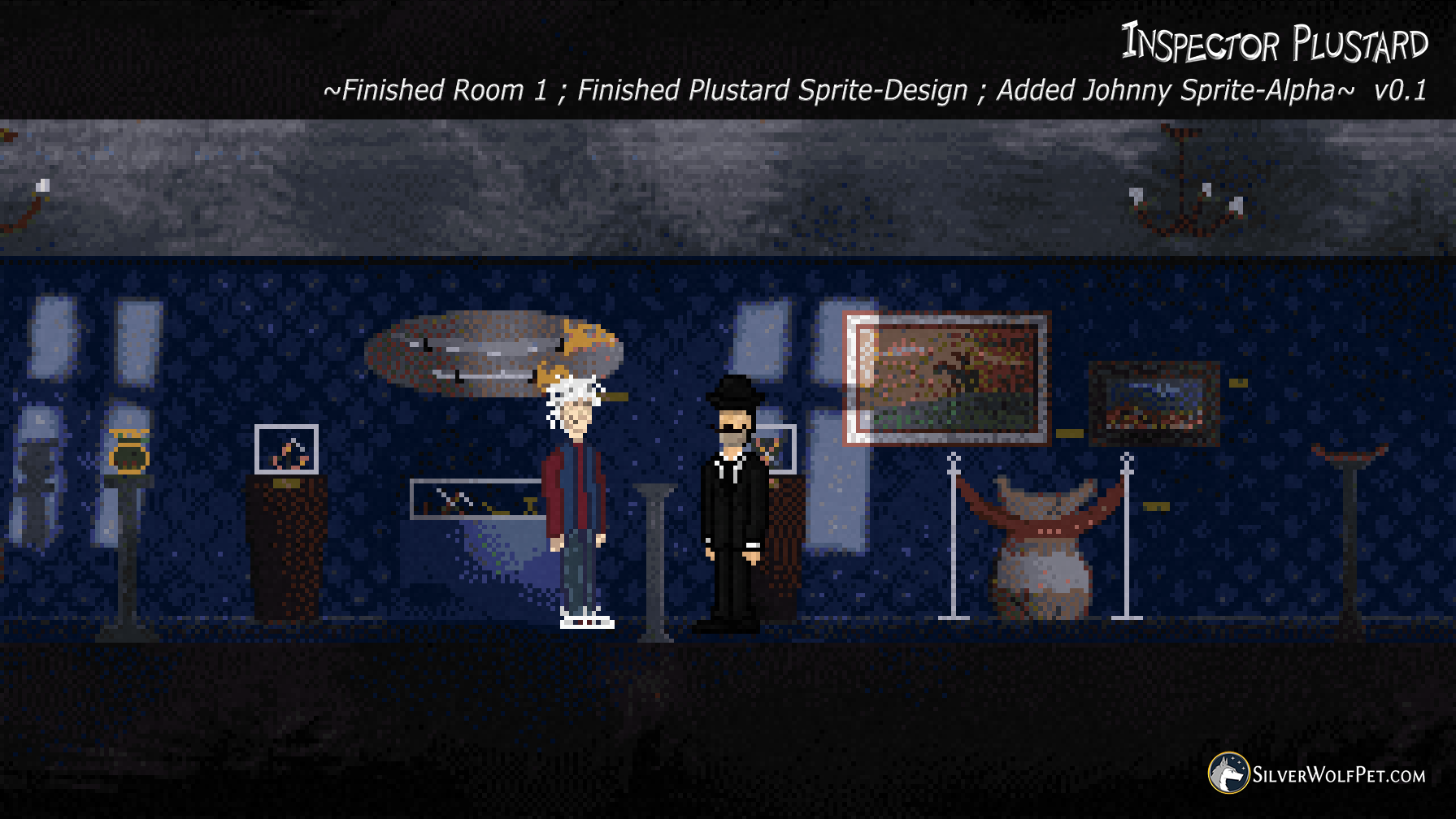


 Here we go!
Here we go!


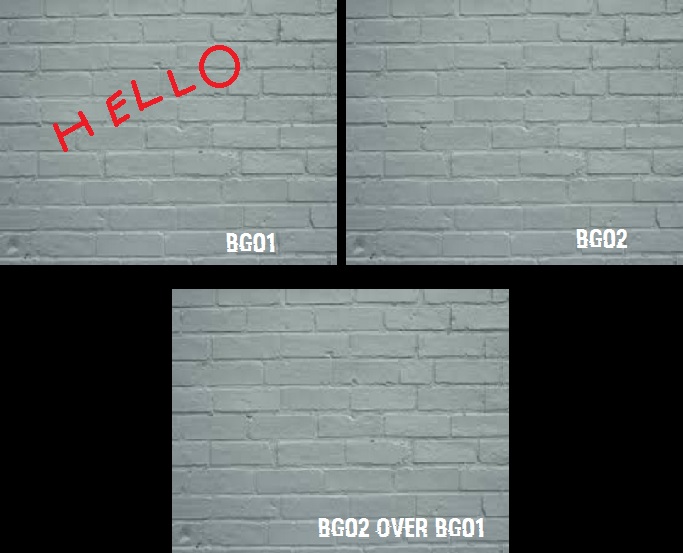

 Any advice is welcome and I thank you for your time!
Any advice is welcome and I thank you for your time!











