No.
Unfortunately that doesn't work with the verb coin's inventory.
Unfortunately that doesn't work with the verb coin's inventory.
This section allows you to view all posts made by this member. Note that you can only see posts made in areas you currently have access to.
Show posts Menufunction cEgo_Talk()
{
Display("C'mere!");
cEgo.Walk(cChar1.x + 30, cChar1.y - 0, eBlock);
}if (GetWalkableAreaAt(cEgo.x-GetViewportX()+40 ,cEgo.y-GetViewportY()+20==0)){
Display ("There's not enough room here.");(GetWalkableAreaAt(cEgo.x.GetViewportX() - 40, cEgo.y-GetViewportY() + 20) == 0){(GetWalkableAreaAt(GetViewportX() - 40, GetViewportY() + 20) == 0){
Display ("There's not enough room here."); if (GetWalkableAreaAt(cEgo.x - 40, cEgo.y + 20) == 0){
Display ("There's not enough room here.");
}
else if (GetWalkableAreaAt(cEgo.x + 40, cEgo.y + 20) == 0){
Display ("There's not enough room here.");
}
else {
cEgo.LockView (VIEW5);
cEgo.Animate (2, 3, eOnce, eNoBlock, eForwards);
cChar1.ChangeRoom(cEgo.Room);
cChar1.x = cEgo.x - 0;
cChar1.y = cEgo.y - 0;
cChar1.LockView (VIEW4);
cChar1.Animate (2, 3, eOnce, eBlock, eForwards);
cChar1.UnlockView ();
cChar1.SetAsPlayer ();
gGui1.Visible = false;
cEgo.Clickable = true;
}
}if (GetWalkableAreaAt(cEgo.x - 30, cEgo.y - 0) == 0){
Display ("There's not enough room.");
}
else {
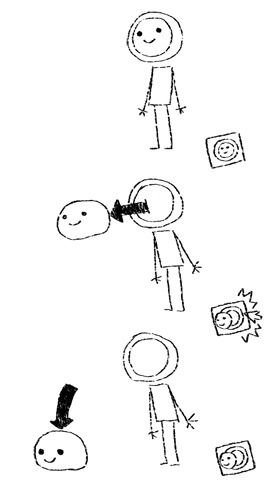
By continuing to use this site you agree to the use of cookies. Please visit this page to see exactly how we use these.
Page created in 0.051 seconds with 14 queries.