............
- Welcome to Adventure Game Studio.
This section allows you to view all posts made by this member. Note that you can only see posts made in areas you currently have access to.
#2
Beginners' Technical Questions / SOLVED: Positioning a dialog text box
Wed 29/08/2012 11:17:03
Hi
is there a way-round positioning a 'dialog textgui' as it seems to be hard coded?
I can't see anything in Global and I have even tried re positioning gText.X
cheers
is there a way-round positioning a 'dialog textgui' as it seems to be hard coded?
I can't see anything in Global and I have even tried re positioning gText.X
cheers
#3
Beginners' Technical Questions / SOLVED: Player: any room x y location stored
Wed 22/08/2012 08:38:19
Hi
How would you store a players x y room locations.
You can change rooms anytime in the game (unless that room completed):
If you go to room 5 from room 3 and then warp back to room 3 I would like the player to appear exactly where he left it. This would apply to all rooms visited.
Can't find the answer at the moment.
cheers
How would you store a players x y room locations.
You can change rooms anytime in the game (unless that room completed):
If you go to room 5 from room 3 and then warp back to room 3 I would like the player to appear exactly where he left it. This would apply to all rooms visited.
Can't find the answer at the moment.
cheers
#4
General Discussion / Google Chrome: video sound
Thu 16/08/2012 17:42:53
Hi
Has anyone else been having trouble with google chrome's built in flash player?
I seem to have lost all sound and the videos are slow and stops. They play ok in Internet Explorer.
steptoe
Has anyone else been having trouble with google chrome's built in flash player?
I seem to have lost all sound and the videos are slow and stops. They play ok in Internet Explorer.
steptoe
#5
Beginners' Technical Questions / SOLVED: Stipulate animated GUI's frame
Thu 09/08/2012 21:11:34
Hi
I'm not sure if you can stipulate a button's animated frames.
IE if frame 1 show this button else if frame 2 show this button.
All buttons are on an animated GUI.
Think along the lines of a radar picking up a signal at various locations of the radar.
Appear and then disappear depending on frame of gradar gui animation.
I'm trying this but it's not doing what i want:
Code: AGS
Cheers
I'm not sure if you can stipulate a button's animated frames.
IE if frame 1 show this button else if frame 2 show this button.
All buttons are on an animated GUI.
Think along the lines of a radar picking up a signal at various locations of the radar.
Appear and then disappear depending on frame of gradar gui animation.
I'm trying this but it's not doing what i want:
function Button12_OnClick(GUIControl *control, MouseButton button)
{
gRadar.Visible=true;
Button14.Animate(35, 0, 9, eRepeat);
if(gRadar.Visible==true && Button14.Graphic==387)
{
Button16.Visible=false;
Button15.Visible=true;
}
else if(gRadar.Visible==true && Button14.Graphic==383)
{
Button15.Visible=false;
Button16.Visible=true;
}
}Cheers
#6
Beginners' Technical Questions / Replace 2 Ints with Bool
Sun 05/08/2012 19:33:26
Hi
I'm looking at manual to find the best way of doing this:
EDIT: Surely must be:
Rep Exec
Code: AGS
Int A (Enemy1a) plus Int B (Enemy1b) (or vise versa) = Bool false/true sort of thing.
I want to replace Enemy1a >= 1 && Enemy1b >= 1 with a bool=false and change if both Ints are met (Both Int=0) by Rep Exec to true.
Code: AGS
Would someone please assist
cheers
I'm looking at manual to find the best way of doing this:
EDIT: Surely must be:
Rep Exec
if(Enemy1a <= 0 && Enemy1b <= 0)
{
bool=true;
}
--------------------------
Int A (Enemy1a) plus Int B (Enemy1b) (or vise versa) = Bool false/true sort of thing.
I want to replace Enemy1a >= 1 && Enemy1b >= 1 with a bool=false and change if both Ints are met (Both Int=0) by Rep Exec to true.
{
if(cryan.ActiveInventory==igrenade && Enemy1a >= 1 && Enemy1b >= 1)
{
cblondie.FaceLocation(292, 206);
Grenades=(Grenades -1);
object[8].X =cblondie. x-0;
object[8].Y = cblondie.y- 0;
cblondie.ChangeView(10);
cblondie.Animate(0, 6, eOnce, eBlock);
object[8].Visible=true;
cblondie.ChangeView(7);
//PLUS MORE AS RANDOM INTS
Would someone please assist
cheers
#7
AGS Games in Production / Mission: Cambodia
Sat 04/08/2012 08:11:05
Hi
Soldiers on a mission in Cambodia during the Vietnam war.
Rough outline:
The mission is to destroy a key bridge held by the Vietnamese communists and to release POW's.
Of course things are not as simple as that, as well as fighting the cunning Vietnamese enemy, becoming low on ammo and supplies you also come across a hidden sacred valley that is protected by regenerated dead soldiers!
After all that you still need to take the bridge!!
Use machine guns, grenades, bazookas and landmines etc to defeat the enemy!
Example USA Soldier (Subject to changes)

Draft Interface:
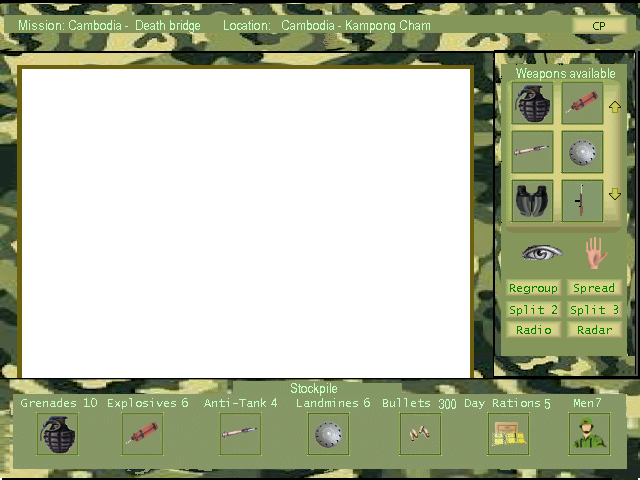
Typical type Backgrounds:
Watch out for enemy spies!

Discover information about each soldier (captain is looking at a map):

Looking for contributors.
Game: 5%
Soldiers on a mission in Cambodia during the Vietnam war.
Rough outline:
The mission is to destroy a key bridge held by the Vietnamese communists and to release POW's.
Of course things are not as simple as that, as well as fighting the cunning Vietnamese enemy, becoming low on ammo and supplies you also come across a hidden sacred valley that is protected by regenerated dead soldiers!
After all that you still need to take the bridge!!
Use machine guns, grenades, bazookas and landmines etc to defeat the enemy!
Example USA Soldier (Subject to changes)

Draft Interface:
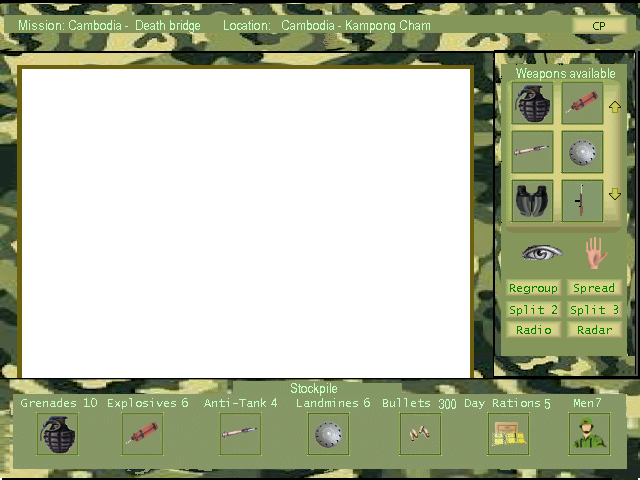
Typical type Backgrounds:
Watch out for enemy spies!

Discover information about each soldier (captain is looking at a map):

Looking for contributors.
Game: 5%
#8
Recruitment / Mission Cambodia: Team Wanted
Fri 03/08/2012 21:31:22
Hi
I'm looking to build a team for my next project.
A type of 'Small Soldiers' on a mission in Cambodia during the Vietnam war.
Rough outline:
The mission is to take a key bridge held by the Vietnamese to enable USA forces to penetrate deep into Vietnamese territory, defeat them, take the bridge and win the war.
Of course things are not as simple as that, as well as fighting the cunning Vietnamese enemy, becoming low on ammo and supplies you also come across a hidden sacred valley that is protected by dead soldiers!
After all that you still need to take the bridge!!
Use machine guns, grenades, anti tank bombs and landmines etc to defeat the enemy!
Example USA Soldier (Subject to changes)

Draft Interface:
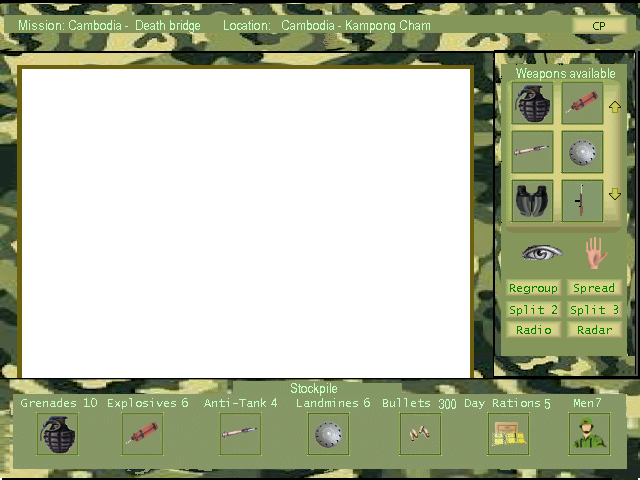
Typical type Background:

Help with:
* Backgrounds - (jungle, huts, buildings etc) I can do rough scenes which you can work on and make great.
* Scene scenarios, problems and solutions. - I have a few ideas: Well with water but no bucket, enemy playing cards and there is a supplies crate you could do with as you are running very low, crossing a fast river, sliding down a high bank but there are enemy near by, finding a truck that needs fuel (maybe fuel depot nearby).
* Script helpers - if some advanced code is required
* Voice actors
* Some object creations etc
If you would like to contribute or can help in anyway please PM me and we can take it from there.
Thanks
steptoe
I'm looking to build a team for my next project.
A type of 'Small Soldiers' on a mission in Cambodia during the Vietnam war.
Rough outline:
The mission is to take a key bridge held by the Vietnamese to enable USA forces to penetrate deep into Vietnamese territory, defeat them, take the bridge and win the war.
Of course things are not as simple as that, as well as fighting the cunning Vietnamese enemy, becoming low on ammo and supplies you also come across a hidden sacred valley that is protected by dead soldiers!
After all that you still need to take the bridge!!
Use machine guns, grenades, anti tank bombs and landmines etc to defeat the enemy!
Example USA Soldier (Subject to changes)

Draft Interface:
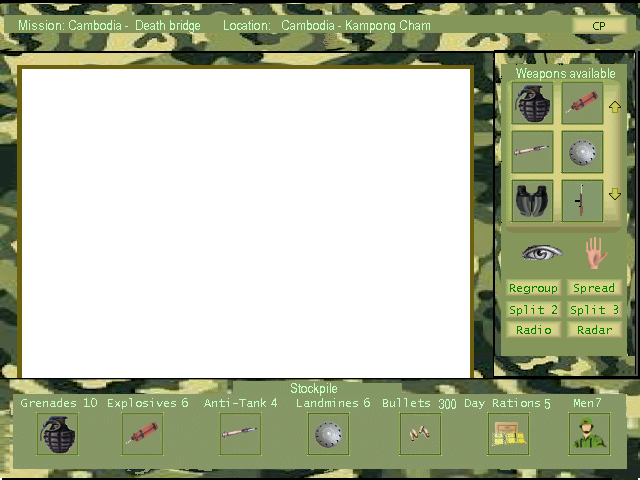
Typical type Background:

Help with:
* Backgrounds - (jungle, huts, buildings etc) I can do rough scenes which you can work on and make great.
* Scene scenarios, problems and solutions. - I have a few ideas: Well with water but no bucket, enemy playing cards and there is a supplies crate you could do with as you are running very low, crossing a fast river, sliding down a high bank but there are enemy near by, finding a truck that needs fuel (maybe fuel depot nearby).
* Script helpers - if some advanced code is required
* Voice actors
* Some object creations etc
If you would like to contribute or can help in anyway please PM me and we can take it from there.
Thanks
steptoe
#9
Completed Game Announcements / The Shadow Avenger: It's personal
Tue 31/07/2012 20:30:03
The Shadow Avenger: It's personal
12 years have passed since that fateful day when your parents were murdered by a gang of evil thugs!
Over the years your mind has been tormented by its sinister darkside!
You have changed: from a mild mannered young boy to a disturbed, neurotic adolescent hell bent on retribution!
You have spent your time preparing yourself to avenge your parents murders!
You have recently learnt from an old snout, for a pack of cigarettes, that the gang involved in your parents deaths were the Endel gang.
They must pay! They must suffer as you have!
The time is right. The time is now. It's time for 'The Shadow' to cast his special blend of justice on all those responsible!!
Find the gang responsible and kill them off in the most horrific ways.
** Contains gore scenes of a very graphic nature!!
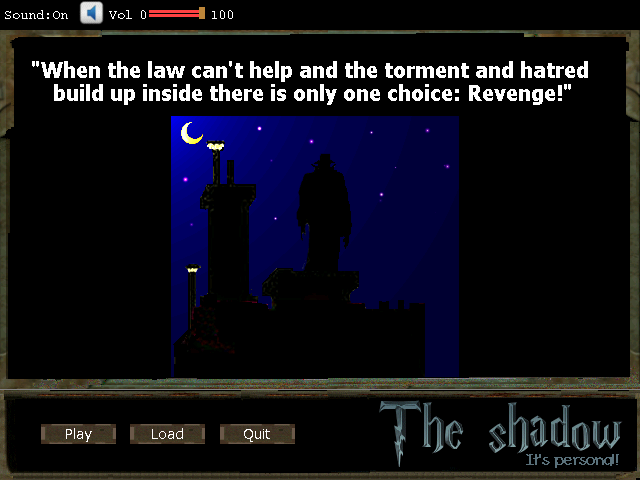
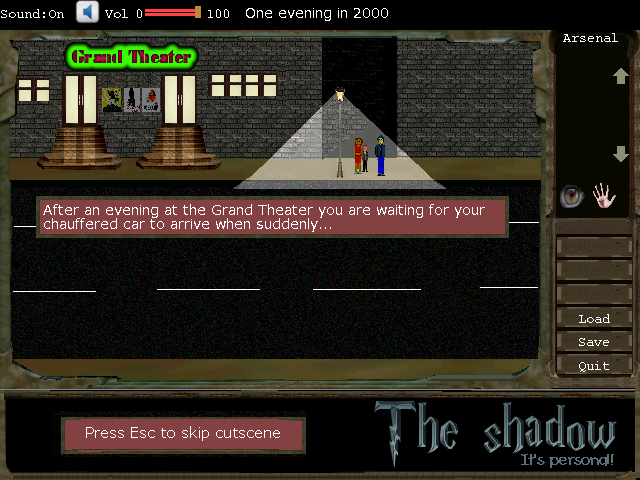
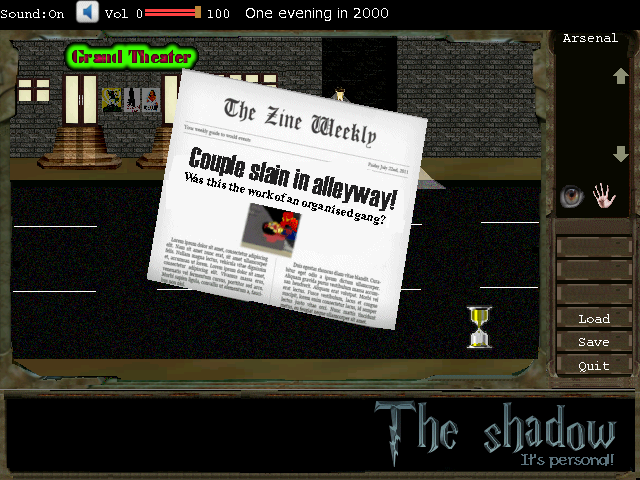



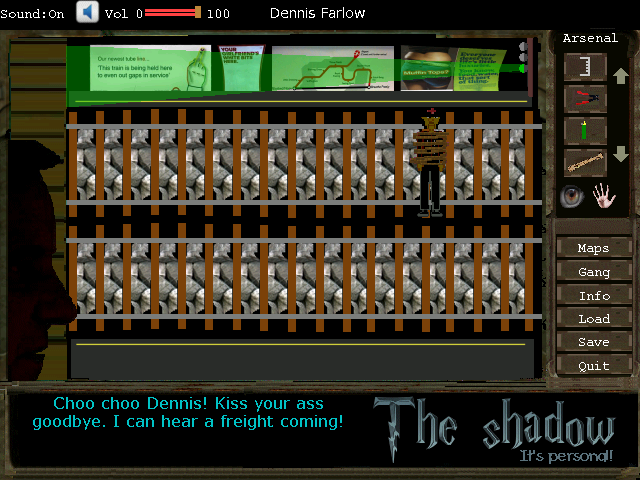

640 X 480
16 Color
DOWNLOAD: http://www.adventuregamestudio.co.uk/Games.aspx/Detail/1591
12 years have passed since that fateful day when your parents were murdered by a gang of evil thugs!
Over the years your mind has been tormented by its sinister darkside!
You have changed: from a mild mannered young boy to a disturbed, neurotic adolescent hell bent on retribution!
You have spent your time preparing yourself to avenge your parents murders!
You have recently learnt from an old snout, for a pack of cigarettes, that the gang involved in your parents deaths were the Endel gang.
They must pay! They must suffer as you have!
The time is right. The time is now. It's time for 'The Shadow' to cast his special blend of justice on all those responsible!!
Find the gang responsible and kill them off in the most horrific ways.
** Contains gore scenes of a very graphic nature!!
Quote"I must be silent and remain in the shadows."
Quote"Agh!! It's bit my balls and now it's chewing its way into my intestines!!"
Quote"He must be immune to the shit drugs they use these days!!!"
Quote"I'll slice you like a christmas turkey!!"
Quote"I'll cut your balls off!!"
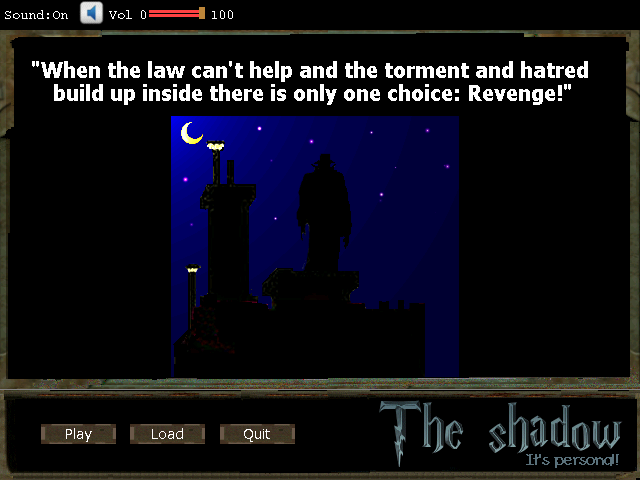
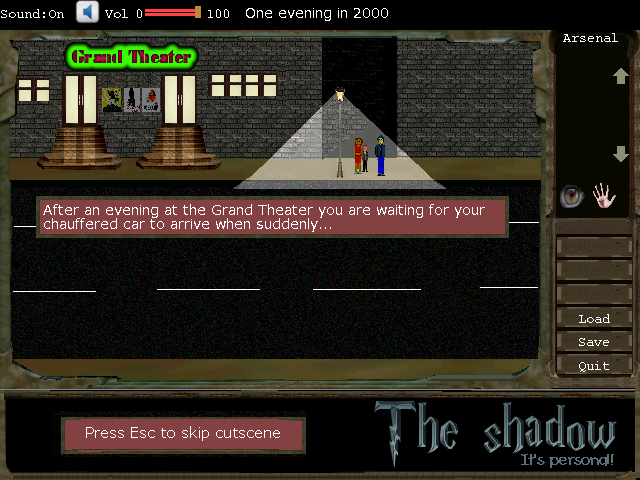
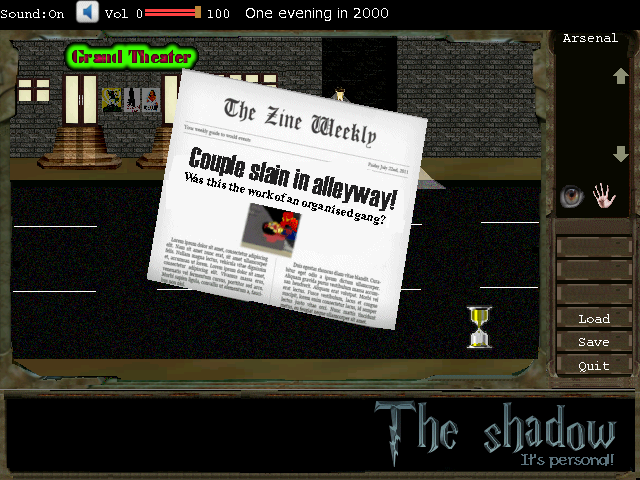



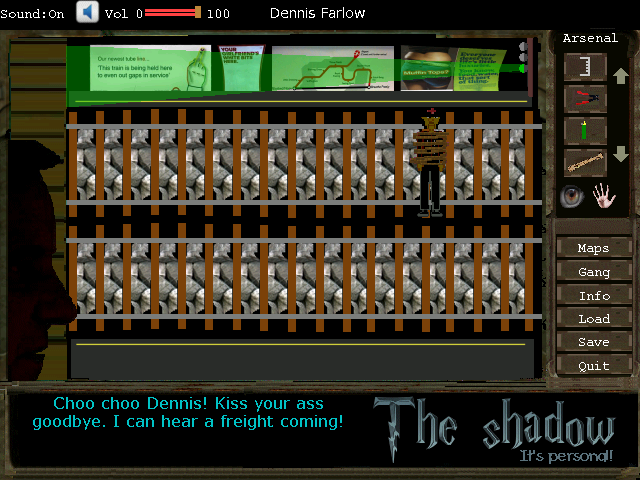

640 X 480
16 Color
DOWNLOAD: http://www.adventuregamestudio.co.uk/Games.aspx/Detail/1591
#10
Beginners' Technical Questions / SetRestartPoint not running cutscene
Sun 29/07/2012 19:50:28
Hi
Search is down or very slow from my end.
I am using SetRestartPoint so if player Replays from Credits it goes to room other than Splash.
The Restart point cannot be set while a script is running so I have it after Room Fades in but before cutscene starts. Although the Restart works it does not run cutscene.
Code: AGS
Am I missing something?
cheers
Search is down or very slow from my end.
I am using SetRestartPoint so if player Replays from Credits it goes to room other than Splash.
The Restart point cannot be set while a script is running so I have it after Room Fades in but before cutscene starts. Although the Restart works it does not run cutscene.
function room_AfterFadeIn()
{
SetRestartPoint ();
// CUTSCENE STARTS
Am I missing something?
cheers
#11
Beginners' Technical Questions / Mouse back to Interact after using inventory item
Thu 26/07/2012 16:50:41
Changing the mouse back to Hand Interact after using inventory does not seem to work with this code and returns to Lookat: (unless there is a conflict somewhere?)
Code: AGS
cheers if you could help
function on_event (EventType event, int data)
{
if (event == eEventLoseInventory)
{
mouse.Mode = eModeInteract;
}
if (event == eEventGUIMouseDown && mouse.IsButtonDown(eMouseRight) && player.ActiveInventory != null && data == gInventory.ID)
{
GUIControl *theControl = GUIControl.GetAtScreenXY(mouse.x, mouse.y);
if (theControl==invCustomInv) //the InvWindow
{
InventoryItem *i = InventoryItem.GetAtScreenXY(mouse.x, mouse.y);
if (i == null)
{
player.ActiveInventory = null;
mouse.Mode=eModeInteract;
}
}
}
}
cheers if you could help
#12
Beginners' Technical Questions / Disable right click over inventory window
Wed 25/07/2012 18:56:38
Hi
this type of thing has come up a few times but I am unable to find an exact reference / solution.
Although I don't think it's a big issue I need to ask.
---Disable right mouse click when over inventory window.---
Main reason is that it has been noted and reported that I have an extra description (more detail) of each inventory item as a DisplayAt at bottom of screen as well as @OVERHOTSPOT@ due to lack of space on the gstatusline.
Right clicking on inv item brings up the DisplayAt even though the mouse modes don't go to the next one.
Ideally, I would like to disable Right mouse click if mouse x mouse y or another way so DisplayAt does not appear when right clicking inv item and only when LookAt is used.
Is there a suitable solution to this?
cheers
this type of thing has come up a few times but I am unable to find an exact reference / solution.
Although I don't think it's a big issue I need to ask.
---Disable right mouse click when over inventory window.---
Main reason is that it has been noted and reported that I have an extra description (more detail) of each inventory item as a DisplayAt at bottom of screen as well as @OVERHOTSPOT@ due to lack of space on the gstatusline.
Right clicking on inv item brings up the DisplayAt even though the mouse modes don't go to the next one.
Ideally, I would like to disable Right mouse click if mouse x mouse y or another way so DisplayAt does not appear when right clicking inv item and only when LookAt is used.
Is there a suitable solution to this?
cheers
#13
Beginners' Technical Questions / Volume slider: volume issue
Sat 21/07/2012 17:44:12
Hi
I have just noticed something that really needs putting right.
I have included a sound on/off button and a volume slider control.
Both these work ok.
However, I now notice that if i adjust slider to say 20 and then turn sound off and then sound back on the slider stays the same but the volume is 100.
Naturally I would like the slider volume level to remain the same after sound off and then sound on.
Obviously the volume reflects in the code, so, something else is required.
Code: AGS
Cheers for all assistance
EDIT: This seems to do the trick (at least i'm sure)
Code: AGS
I have just noticed something that really needs putting right.
I have included a sound on/off button and a volume slider control.
Both these work ok.
However, I now notice that if i adjust slider to say 20 and then turn sound off and then sound back on the slider stays the same but the volume is 100.
Naturally I would like the slider volume level to remain the same after sound off and then sound on.
Obviously the volume reflects in the code, so, something else is required.
function Bspkon_OnClick(GUIControl *control, MouseButton button)
{
if (Bspkon.NormalGraphic==1125)
{
Bspkon.NormalGraphic=1126;
System.Volume = 0;
Lsoundonoff.Text="Off";
}
else if (Bspkon.NormalGraphic==1126)
{
Bspkon.NormalGraphic=1125;
System.Volume = 100;
Lsoundonoff.Text="On";
}
}Cheers for all assistance
EDIT: This seems to do the trick (at least i'm sure)
function Bspkon_OnClick(GUIControl *control, MouseButton button)
{
if (Bspkon.NormalGraphic==1125)
{
Bspkon.NormalGraphic=1126;
System.Volume = 0;
Lsoundonoff.Text="Off";
}
else if (Bspkon.NormalGraphic==1126)
{
Bspkon.NormalGraphic=1125;
System.Volume = 100;
Lsoundonoff.Text="On";
System.Volume = sldAudio2.Value; // ADDED THIS BIT
}
}
#14
Recruitment / GOT: Competent tester wanted urgently!
Wed 04/07/2012 12:44:32
Hi
The Shadow Avenger urgently needs a competent tester because of the complex nature of this game.
The aim is to kill gang members who slain your parents.
It is quite a tangled web, non linear, solution wise, which is why it needs another party to test.
I do believe there are no dead ends at the moment.
Meanwhile I have some tweaking to do like working more on background, text etc etc.
Please PM if you have time (ie not going away for a fortnight).
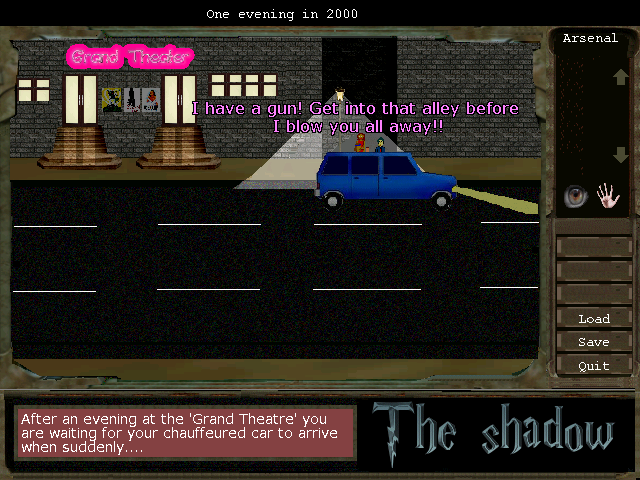
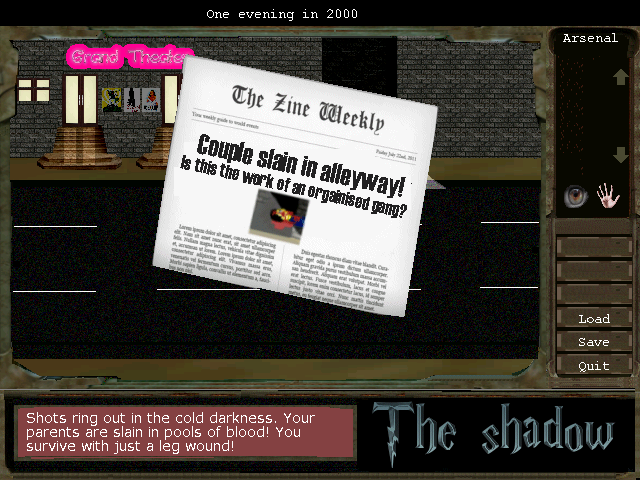

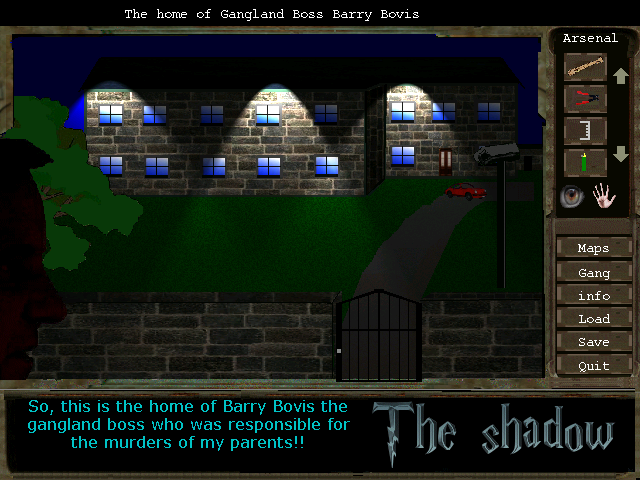
The Shadow Avenger urgently needs a competent tester because of the complex nature of this game.
The aim is to kill gang members who slain your parents.
It is quite a tangled web, non linear, solution wise, which is why it needs another party to test.
I do believe there are no dead ends at the moment.
Meanwhile I have some tweaking to do like working more on background, text etc etc.
Please PM if you have time (ie not going away for a fortnight).
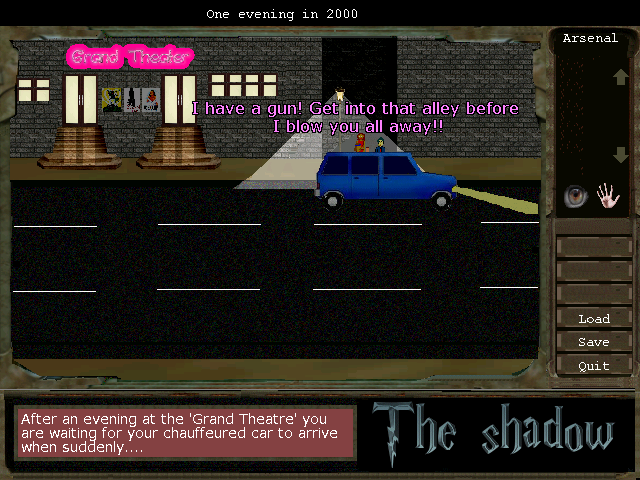
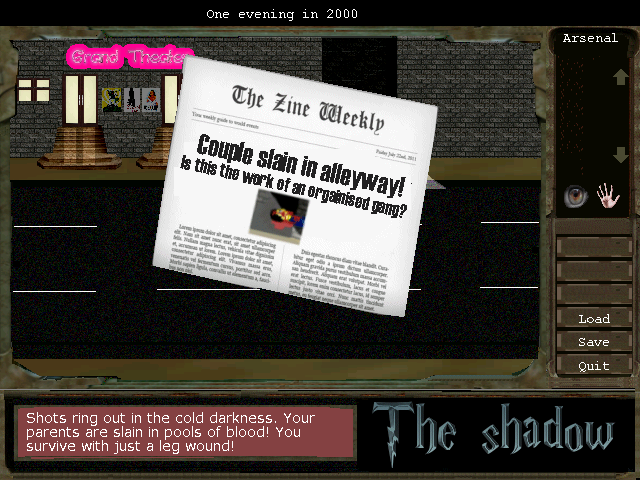

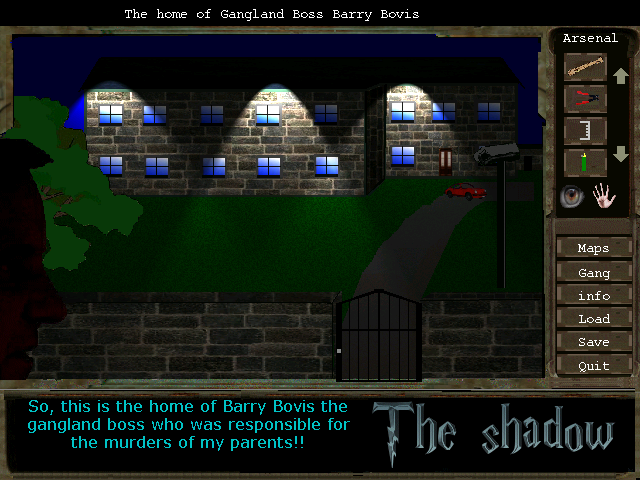
#15
AGS Games in Production / The Shadow Avenger: It's personal
Sat 30/06/2012 21:56:03>>> GAME IS RELEASED <<<
(click on link to view completed thread/download)
(click on link to view completed thread/download)
The Shadow Avenger: It's personal
12 years have passed since that fateful day when your parents were murdered by a gang of evil thugs!
Over the years your mind has been tormented by its sinister darkside!
You have changed: from a mild mannered young boy to a disturbed, neurotic adolescent hell bent on retribution!
You have spent your time preparing yourself to avenge your parents murders!
You have recently learnt from an old snout, for a pack of cigarettes, that the gang involved in your parents deaths were the Endel gang. They must pay! They must suffer as you have!
The time is right. The time is now. It's time for 'The Shadow' to cast his special blend of justice on all those responsible!!
Find the gang responsible and bump them off in the most horrific ways.
Quote"I must be silent and remain in the shadows."
Quote"Agh!! It's bit my balls and now it's chewing its way into my intestines!!"
Quote"He must be immune to the shit drugs they use these days!!!"
Watch out for with the odd wisecrack.
Quote"It must have bitten off more than it can chew!"
Screen video capture soon.
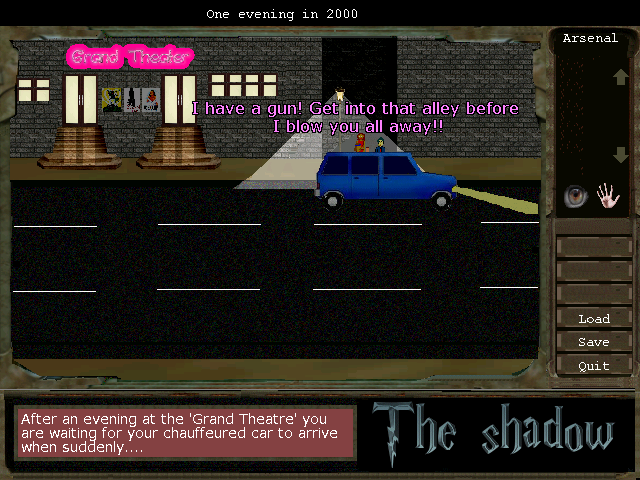
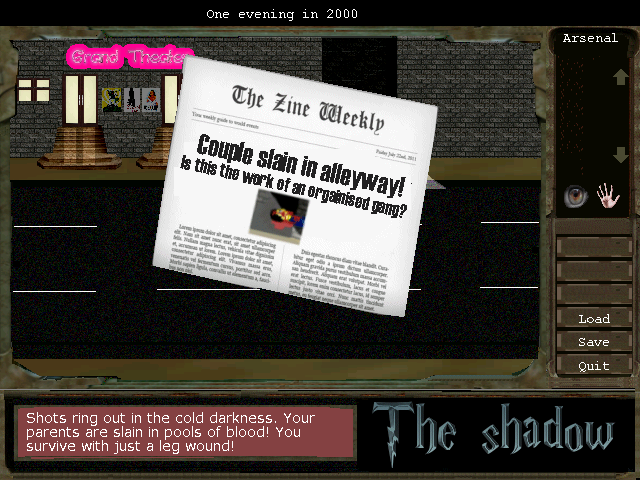

(Yes, I've seen the full stop
 )
)Game progress: 20%
640 x 480
16 bit color
#16
Completed Game Announcements / ** Potato Head - Sweet attack!
Sat 30/06/2012 21:05:28
Potato Head - Sweet Attack!
As Potato Head you have to get as many sweets and cakes as you can by jumping, leaping, swimming and using your Inventory items.
5 levels to keep you going for a while.
Levels include:
* Jumping up to grab sweets
* Leaping over gaps
* Swimming to get sweet stuff
* Cracking open an Alien Sweet Egg
* Facing a man-eating Shark!
* Meeting a Mermaid
* Driving a Moon Buggy
* Betting on a Pony race
and more....
This is more a fun game then a deadly serious adventure game. All this as well as upbeat, cheesy music
640 x 480
16 bit color
Can you get the wedding cake and get inside the sunken ship?

Can you fix the cranes' controls and operate the crane to get those alien cakes?

Can you get the lion back into its cage and grab those elephant buns?

http://www.adventuregamestudio.co.uk/Games.aspx/Detail/1585
Your constructive comments are most welcomed.
Long live Spud Head
steptoe
As Potato Head you have to get as many sweets and cakes as you can by jumping, leaping, swimming and using your Inventory items.
5 levels to keep you going for a while.
Levels include:
* Jumping up to grab sweets
* Leaping over gaps
* Swimming to get sweet stuff
* Cracking open an Alien Sweet Egg
* Facing a man-eating Shark!
* Meeting a Mermaid
* Driving a Moon Buggy
* Betting on a Pony race
and more....
This is more a fun game then a deadly serious adventure game. All this as well as upbeat, cheesy music

640 x 480
16 bit color
Can you get the wedding cake and get inside the sunken ship?

Can you fix the cranes' controls and operate the crane to get those alien cakes?

Can you get the lion back into its cage and grab those elephant buns?

http://www.adventuregamestudio.co.uk/Games.aspx/Detail/1585
Your constructive comments are most welcomed.
Long live Spud Head
steptoe
#17
The Rumpus Room / Tint numbers
Tue 26/06/2012 11:31:16
Hi,
has anybody got a list of Tint numbers?
This would save time trying different numbers to get the right tint colour.
cheers
steptoe
has anybody got a list of Tint numbers?
This would save time trying different numbers to get the right tint colour.
cheers
steptoe
#18
Beginners' Technical Questions / SOLVED: DisplayAt - Game.TextReadingSpeed problem.
Tue 26/06/2012 10:34:31
Hi
EDIT: Using Game.MinimumTextDisplayTimeMs seems to do the trick.
------------------------------------------------------------------------------------------------------
I have just noticed that DisplayAt is not displaying text as Display does as it is not complying with Game.TextReadingSpeed which I have as 7.
I need to position text due to screen area.
Code: AGS
Can you offer a way round this?
cheers
EDIT: Using Game.MinimumTextDisplayTimeMs seems to do the trick.
------------------------------------------------------------------------------------------------------
I have just noticed that DisplayAt is not displaying text as Display does as it is not complying with Game.TextReadingSpeed which I have as 7.
I need to position text due to screen area.
DisplayAt(30, 100, 500, "%s %s %s %s",
"12 years have passed since that fateful day when your parents were killed. Over the years your mind has
been tortured by its darkside!",
"[[You have changed. From a mild mannered young boy to a disturbed, neurotic adolescent hell bent on
revenge!",
"You enrolled in all the martial arts and made great acclaim in Kodokan Goshin Jutsu, Kapap, Bartitsu and
Karate. You have been preparing yourself to avenge your parents murders!",
"[[You learn that the gang invloved in your parents death were part of the Polizti gang. They must pay!
They must suffer as you have!");
Can you offer a way round this?
cheers
#19
Beginners' Technical Questions / Inv GUI clickable=false but get Wait if clicked on problem
Mon 18/06/2012 06:26:53
Hi
I seem to have a technical hitch. With the below code if I click somewhere on the Inv Gui it brings up the dreaded continual Wait cursor if I have Save/load GUI open.
In Global function repeatedly_execute_always()
Code: ags
Can you help resolve?
cheers
I seem to have a technical hitch. With the below code if I click somewhere on the Inv Gui it brings up the dreaded continual Wait cursor if I have Save/load GUI open.
In Global function repeatedly_execute_always()
// IF GUI'S VISIBLE
if (gPanel.Visible==true)
{
gInventory.Clickable=false;
}
else if (gRestoreGame.Visible==true)
{
gInventory.Clickable=false;
}
else if (gSaveGame.Visible==true)
{
gInventory.Clickable=false;
}
}
Can you help resolve?
cheers
#20
Beginners' Technical Questions / SOLVED: Text Label display problems on GUI
Fri 15/06/2012 20:47:13
Hi
I am right at the end of a scene and my brain feels like it's scrambled!!
I have a problem that is bugging me and need a clearer brain to help me.
I have an object that moves from A to B via squares (the main player just shakes a tumbler and the dice rolls out.) The object moves in relation to the dice number that has been thrown.
If the object lands on a square with a goodie it takes it and a GiveScore added. This continues until the object is at the end of the board.
At that point the object stops, the player says something and then a GUI opens.
Up to this point it all works until the GUI shows.
This GUI shows the players Score on a label along with another label that divides the Score by 5.
I used AGS @SCORE@ to keep track of the score and I made int cube.
I have put below code in Room:
Code: ags
Lscore shows but it displays 15 for the score and the lcubes label displays 3 (SCORE/ 5) it does not seem to give the real score. I then added GiveScore(300) on room load to boost the score and it shows in main @SCORE@ but not on GUI which still displays 15.
Hope you understand what I have put and can help me sort it out.
cheers
I am right at the end of a scene and my brain feels like it's scrambled!!
I have a problem that is bugging me and need a clearer brain to help me.
I have an object that moves from A to B via squares (the main player just shakes a tumbler and the dice rolls out.) The object moves in relation to the dice number that has been thrown.
If the object lands on a square with a goodie it takes it and a GiveScore added. This continues until the object is at the end of the board.
At that point the object stops, the player says something and then a GUI opens.
Up to this point it all works until the GUI shows.
This GUI shows the players Score on a label along with another label that divides the Score by 5.
I used AGS @SCORE@ to keep track of the score and I made int cube.
I have put below code in Room:
function repeatedly_execute_always()
{
if (PPColliding.OWithO(object[7], object[11]))
{
gSCORES.Visible=true;
Lscore.Text = String.Format("You have %d Sweet Power",SCORES);
Lcubes.Text=String.Format("You have %d Cube Power",SCORES /5);
}
}
Lscore shows but it displays 15 for the score and the lcubes label displays 3 (SCORE/ 5) it does not seem to give the real score. I then added GiveScore(300) on room load to boost the score and it shows in main @SCORE@ but not on GUI which still displays 15.
Hope you understand what I have put and can help me sort it out.
cheers
SMF spam blocked by CleanTalk

