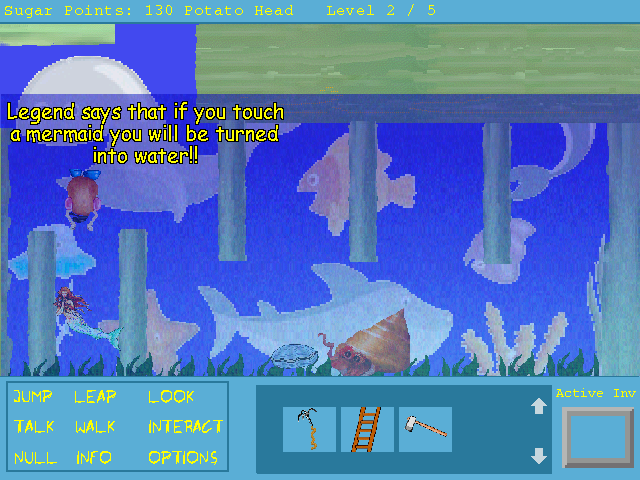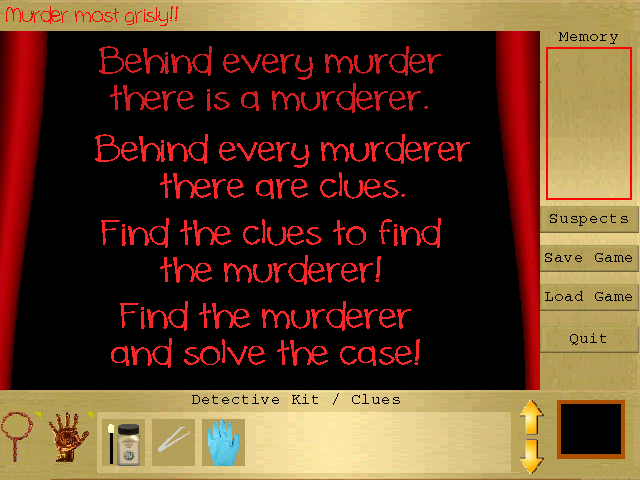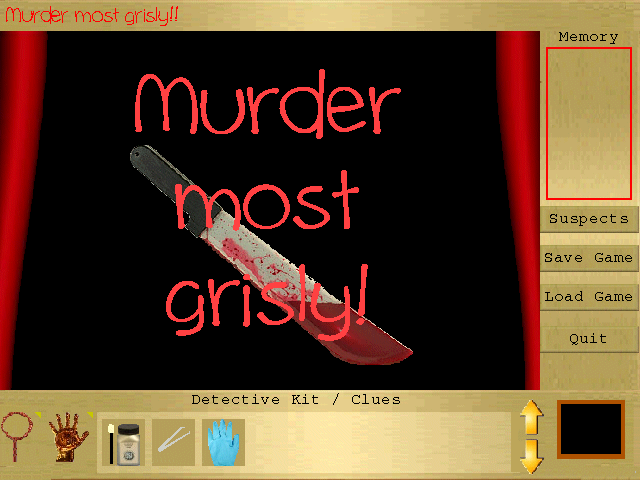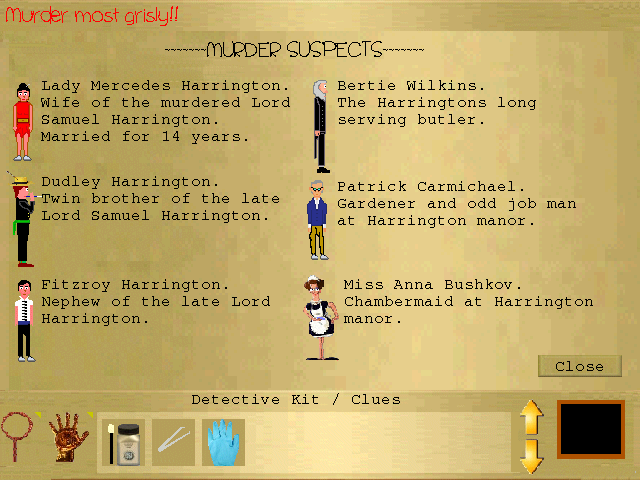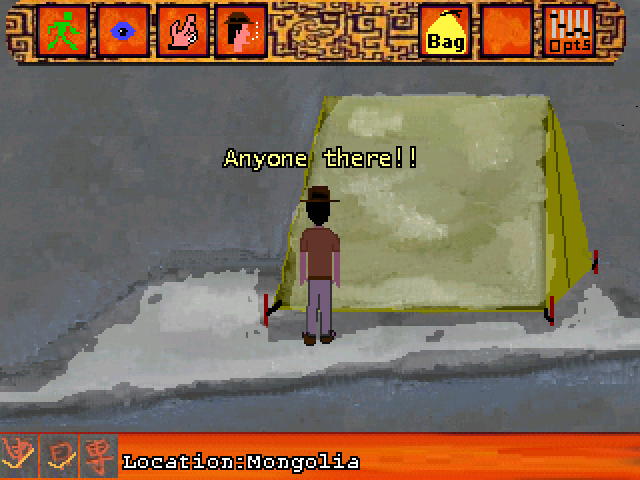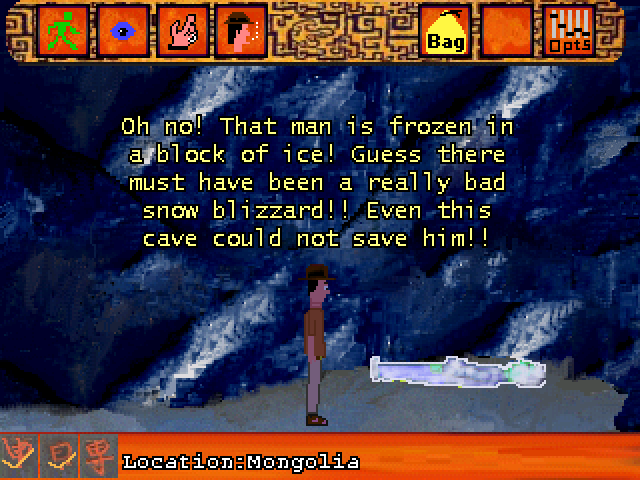Hi
I am trying to have player display in front of a GUI for practical purposes rather then use an image as I want it to have buttons, that the player can graphically interact with, and especially labels.
What would be the best way to achieve this?
cheers
I am trying to have player display in front of a GUI for practical purposes rather then use an image as I want it to have buttons, that the player can graphically interact with, and especially labels.
What would be the best way to achieve this?
cheers