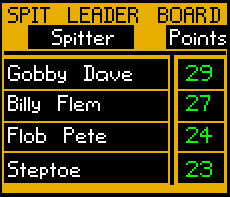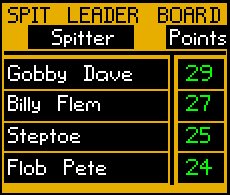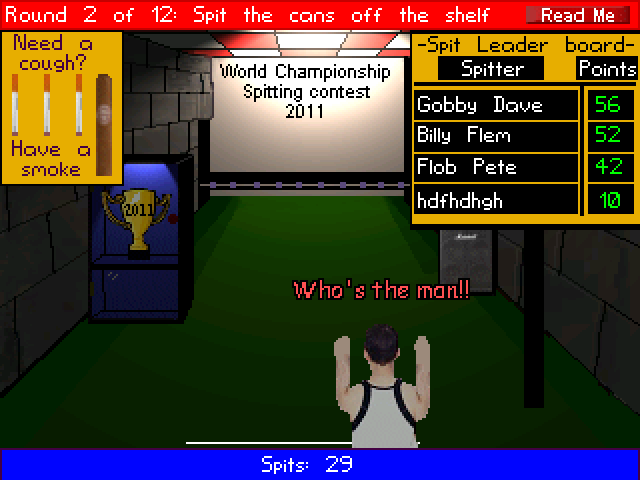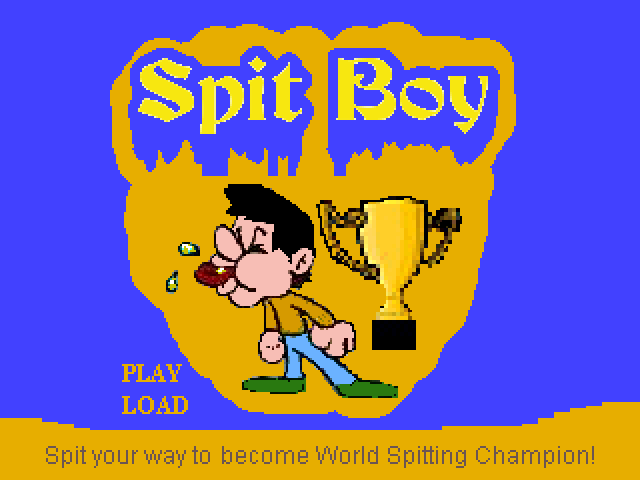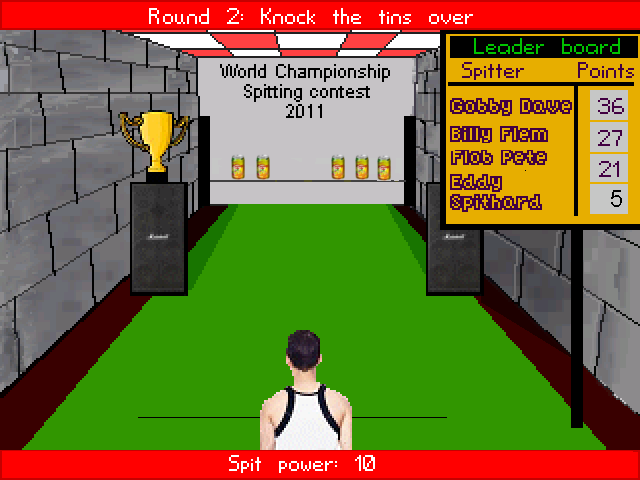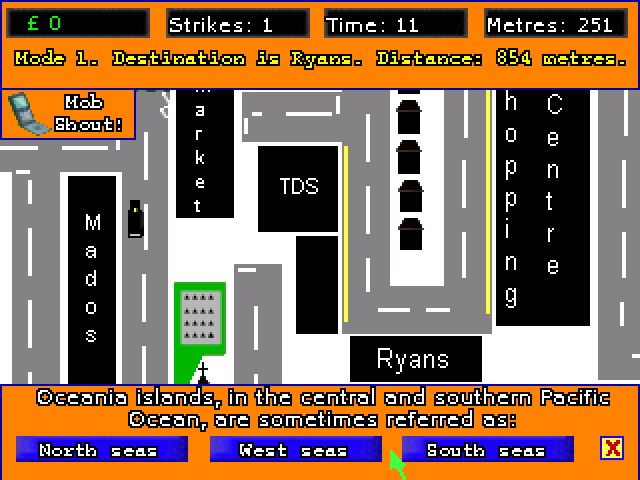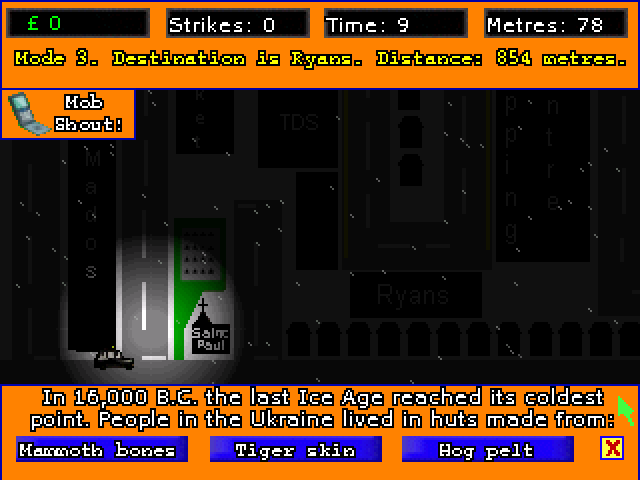Hi
I have a region and I am trying to stop it activating except for lighting when first walking into the room. At the moment it obviously says the 'else' part because of conditions ( it could be worked around I suppose.)
I am certain there is a practical solution and I will keep looking.
I did try to make a bool but to no success.
I have so far:
Code: ags
All help appreciated
cheers
I have a region and I am trying to stop it activating except for lighting when first walking into the room. At the moment it obviously says the 'else' part because of conditions ( it could be worked around I suppose.)
I am certain there is a practical solution and I will keep looking.
I did try to make a bool but to no success.
I have so far:
function region3_WalksOnto()
{
if (cFrankj.HasInventory(iKey) && cFrankj.View==3)
{
RestoreWalkableArea(2);
cFrankj.FaceLocation(115, 160);
cFrankj.Say("Now to find those evil basterds!");
cFrankj.Walk(115, 195, eBlock);
object[6].Visible=false;
object[2].Visible=true;
}
else {
cFrankj.Say("I'm sure I have useful things to help in here!");
}
}
All help appreciated
cheers