Has Elandra been on the stretching rack 

This section allows you to view all posts made by this member. Note that you can only see posts made in areas you currently have access to.
Show posts Menu


// Dialog script file
@S // Dialog startup entry point
return
@1
Guitarist=1;
if (Guitarist==1)
{
cClerk.ChangeRoom(2);
cEgo.ChangeRoom(2);
}
stop
@2
Guitarist=2;
if (Guitarist==2)
{
cBryan.ChangeRoom(2);
cEgo.ChangeRoom(2);
}
stop
//After dguitarist and in Room 2
function room_AfterFadeIn()
{
if (Guitarist==1)
{
cClerk.Say("Thanks for choosing me Man");
cEgo.Say("You were the best Derek");
}
else if (Guitarist==2)
{
cBryan.Say("Thanks for choosing me Man");
cEgo.Say("You were the best Baz");
}
}
function repeatedly_execute_always() {
// Put anything you want to happen every game cycle, even
// when the game is blocked inside a command like a
// blocking Walk().
// You cannot run blocking commands from this function.
if (Guitarist==1)
{
cClerk.Name=player.Name ;
}
else if (Guitarist==2)
{
cBryan.Name= player.Name;
}
cEgo.Say("You were the best %d", player.Name);
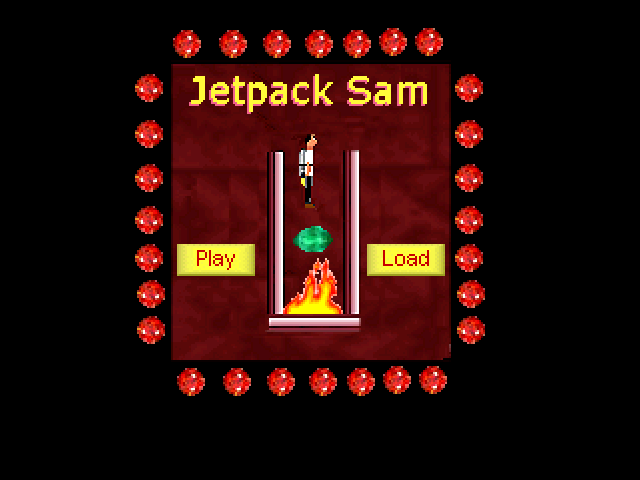
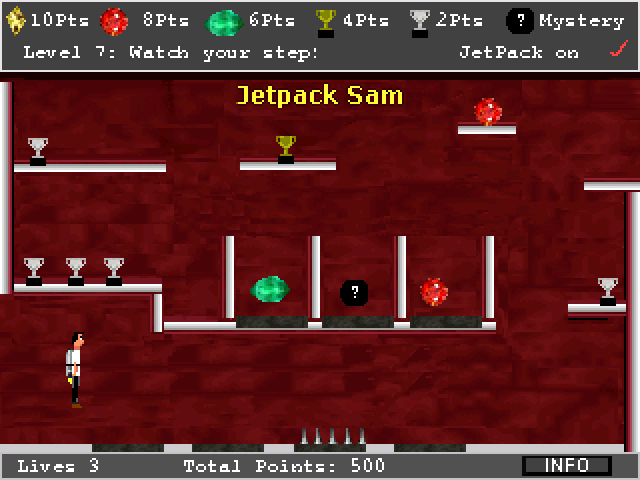


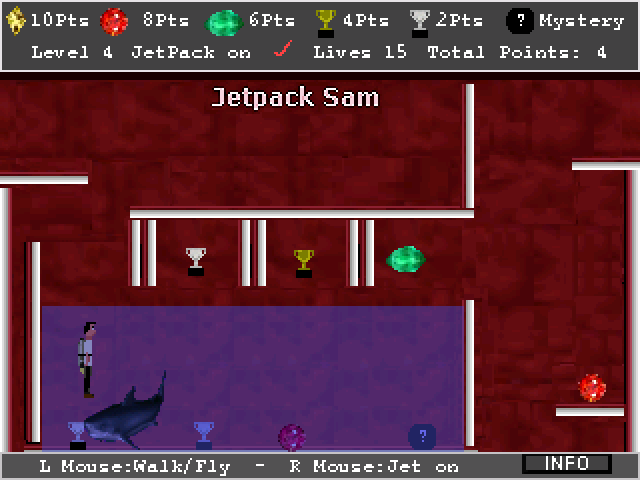
if (PPColliding.CWithO(cFrankj, oshark))
{
Game.DoOnceOnly("SHARK");
cFrankj.LockView(36);
Display("You've been eaten by the shark!");
cFrankj.UnlockView();
Lives=(Lives -1);
cFrankj.Transparency=100;
cFrankj.Move(44, 133, eBlock);
cFrankj.Transparency=0;
}
By continuing to use this site you agree to the use of cookies. Please visit this page to see exactly how we use these.
Page created in 0.056 seconds with 14 queries.